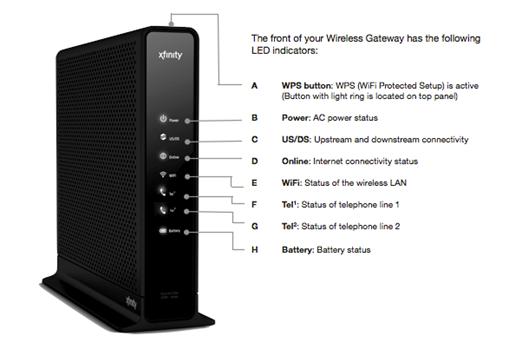matrix86
Posts: 852 +39
Ok, so I'm a first time builder here with a budget of $600. I use my computer for web browsing (with a million tabs open I admit, lol), music recording/editing (normally about 6 or so tracks only), lite gaming (minecraft with heavy skin packs) and will be doing small video editing (like 4 boxes of video in one frame), and watching movies (both blue-ray and the occasional live stream). I use Windows themes/skins on my computer and have more rainmeter gadgets than I probably need 
I've come across some good barebones kits for $600, but they lack a few things which I may not even need, lol. I definitely need a wireless card (no cable running to my room) and obviously a blue-ray player (I don't burn music or movies onto CDs...if I need to, I already have a burner). I'm looking for a minimum 6GB of RAM. Do I really need an SSD? My mind keeps saying "YES" but my wallet says "nope, not in the budget." I do already have a 1TB drive for storage, I would just like an SSD for the OS and programs. But if that's not feasible, I have no problem with a small HDD. So what am I looking for that will meet the needs of my use and budget?
Mobo, CPU, GPU, RAM, PSU, Case, SSD-or-HDD, Blue-Ray Player, Wifi Card, and after market cooler / heatsink (everyone always says stay away from OEM coolers...go after market).
So if I'm not all that crazy and this is feasible, I appreciate any and all help, and hope to learn a good bit in the process (please, feel free to teach so I actually learn something). I'm not loyal to any brand so I don't care about any of that......at least...not yet Thanks!
Thanks!
I've come across some good barebones kits for $600, but they lack a few things which I may not even need, lol. I definitely need a wireless card (no cable running to my room) and obviously a blue-ray player (I don't burn music or movies onto CDs...if I need to, I already have a burner). I'm looking for a minimum 6GB of RAM. Do I really need an SSD? My mind keeps saying "YES" but my wallet says "nope, not in the budget." I do already have a 1TB drive for storage, I would just like an SSD for the OS and programs. But if that's not feasible, I have no problem with a small HDD. So what am I looking for that will meet the needs of my use and budget?
Mobo, CPU, GPU, RAM, PSU, Case, SSD-or-HDD, Blue-Ray Player, Wifi Card, and after market cooler / heatsink (everyone always says stay away from OEM coolers...go after market).
So if I'm not all that crazy and this is feasible, I appreciate any and all help, and hope to learn a good bit in the process (please, feel free to teach so I actually learn something). I'm not loyal to any brand so I don't care about any of that......at least...not yet