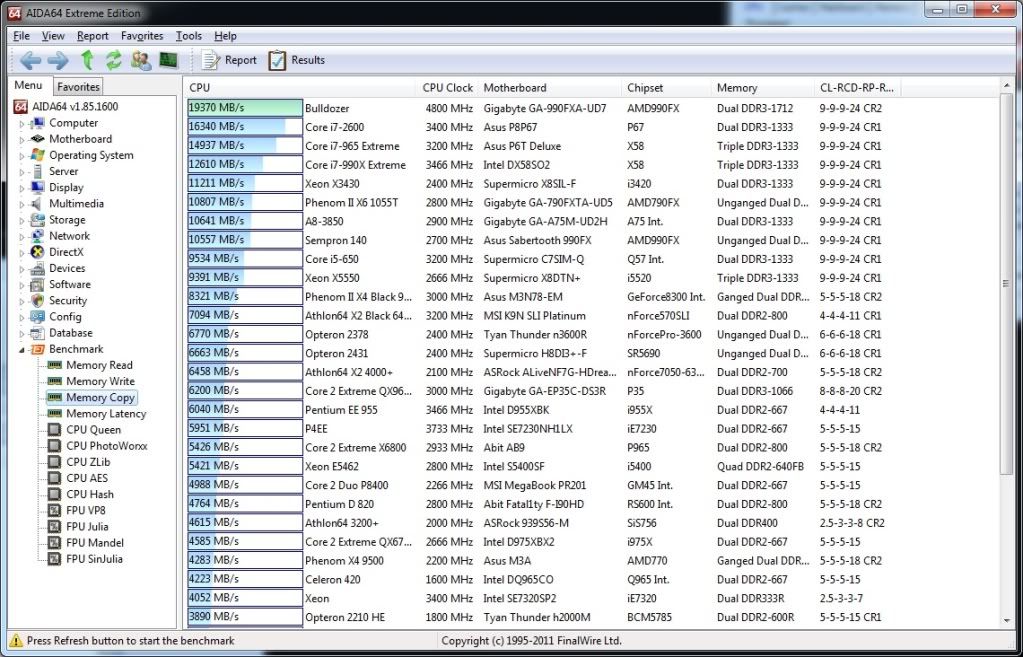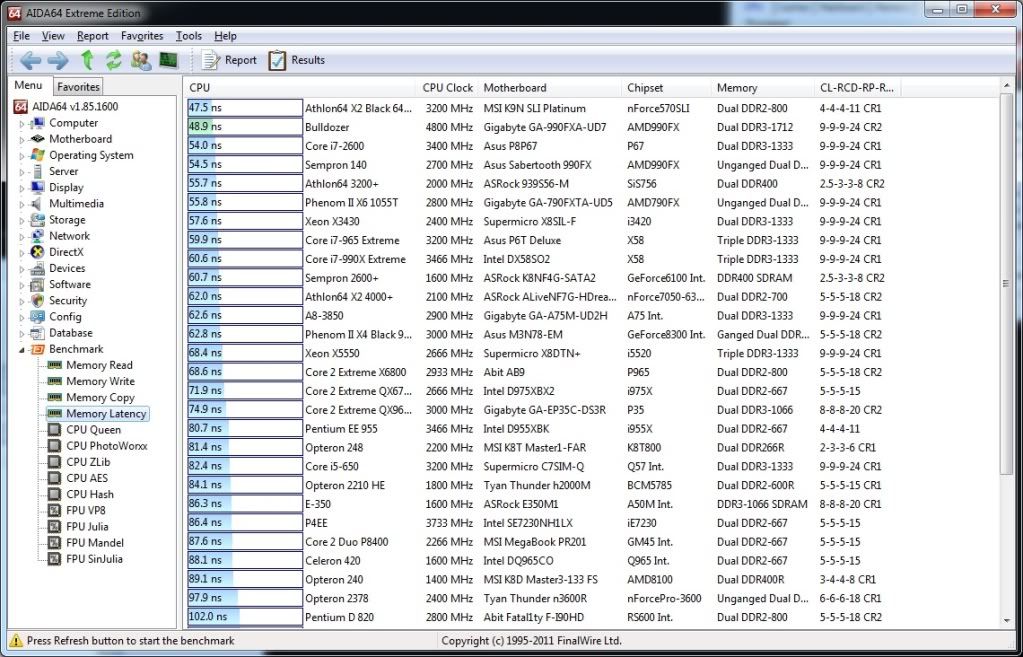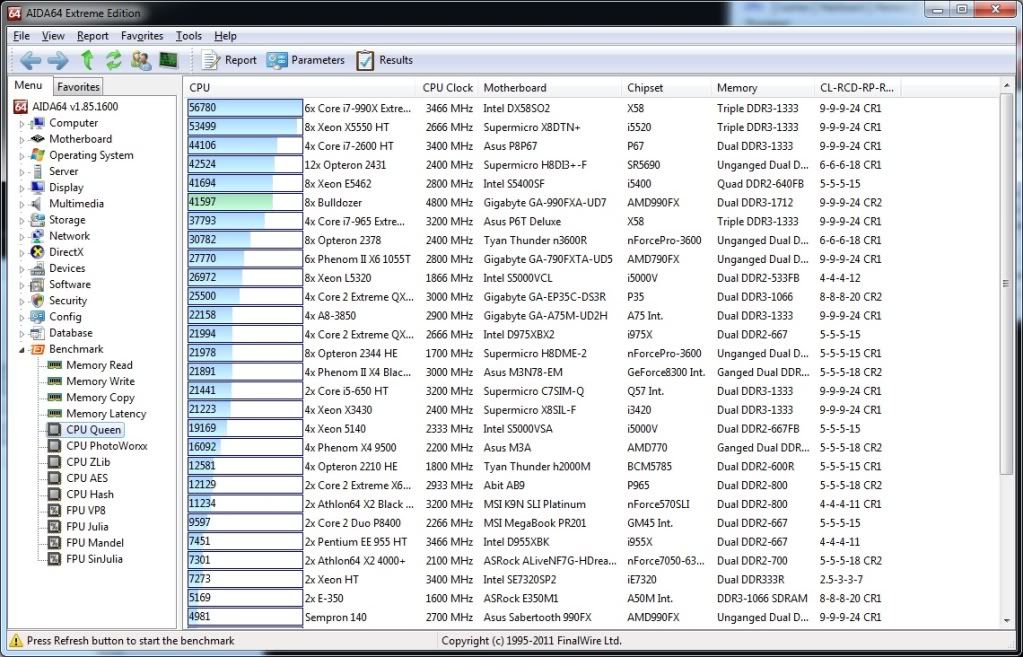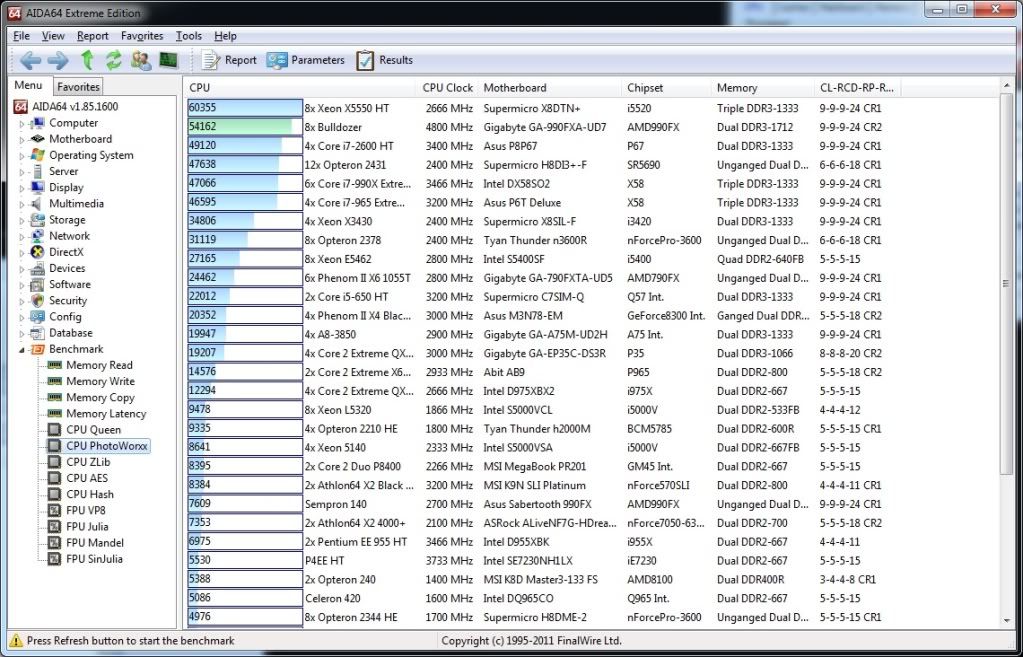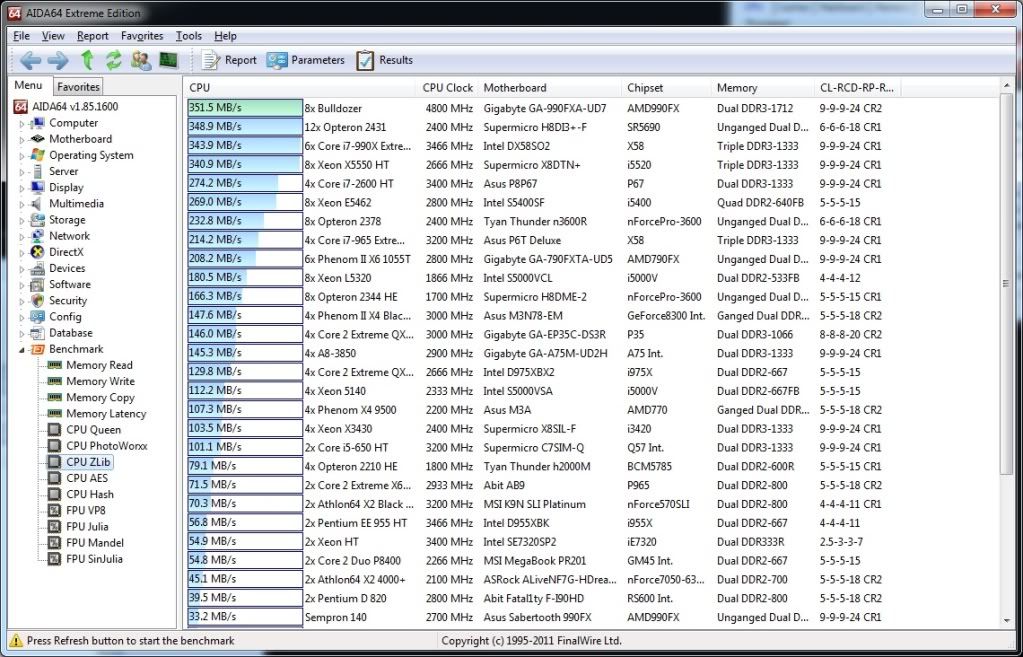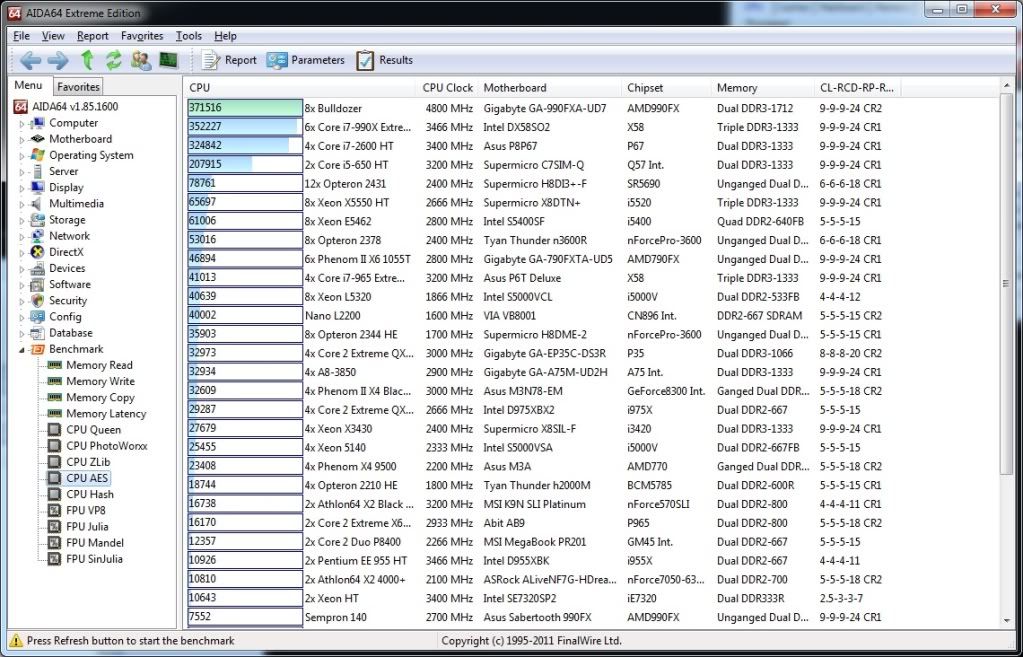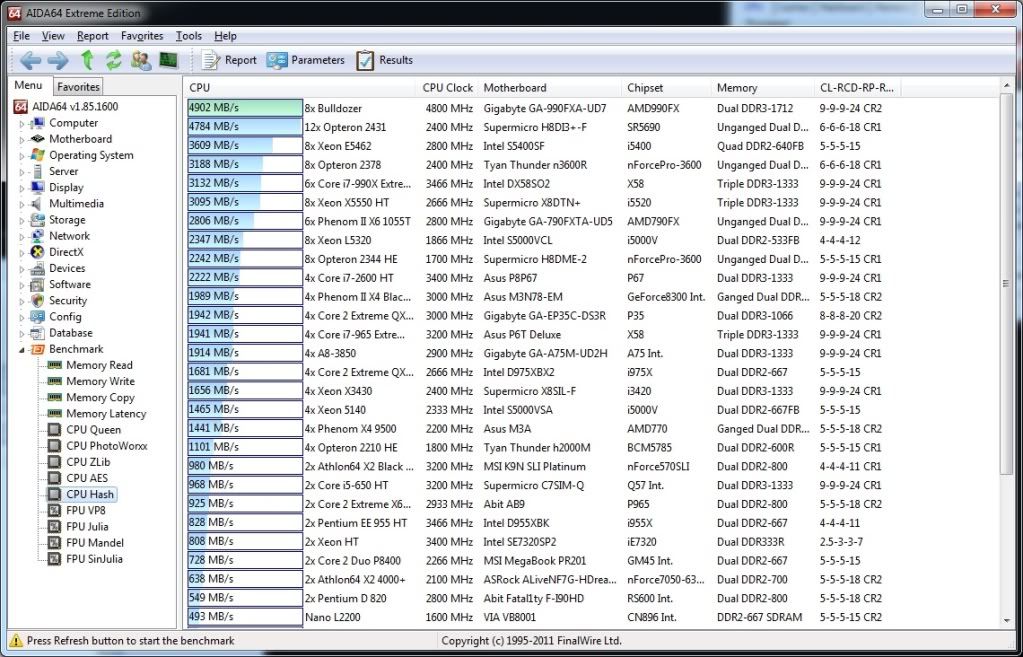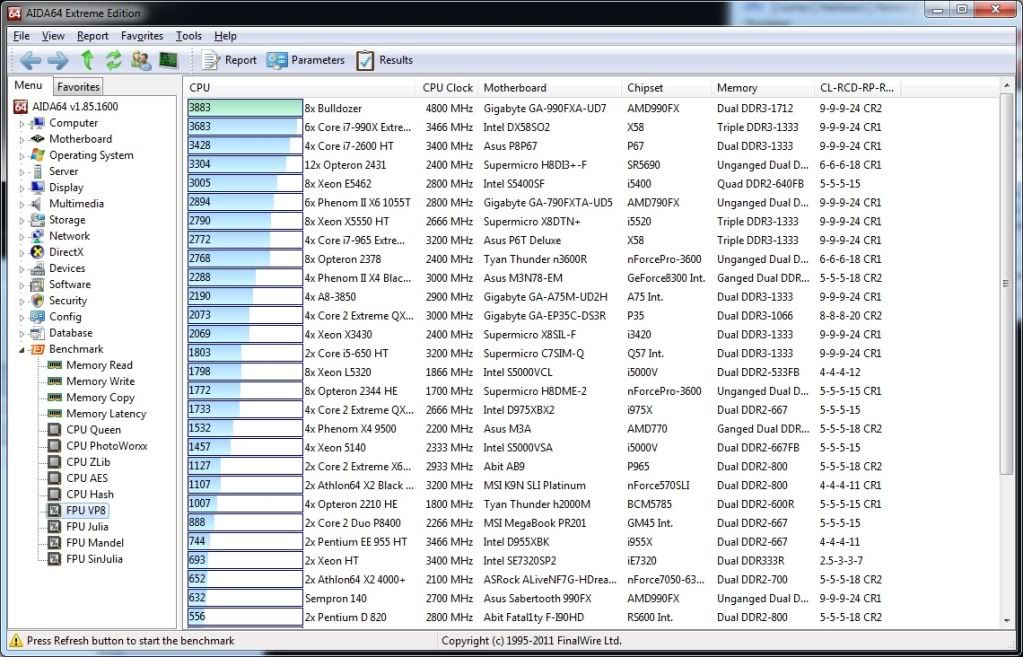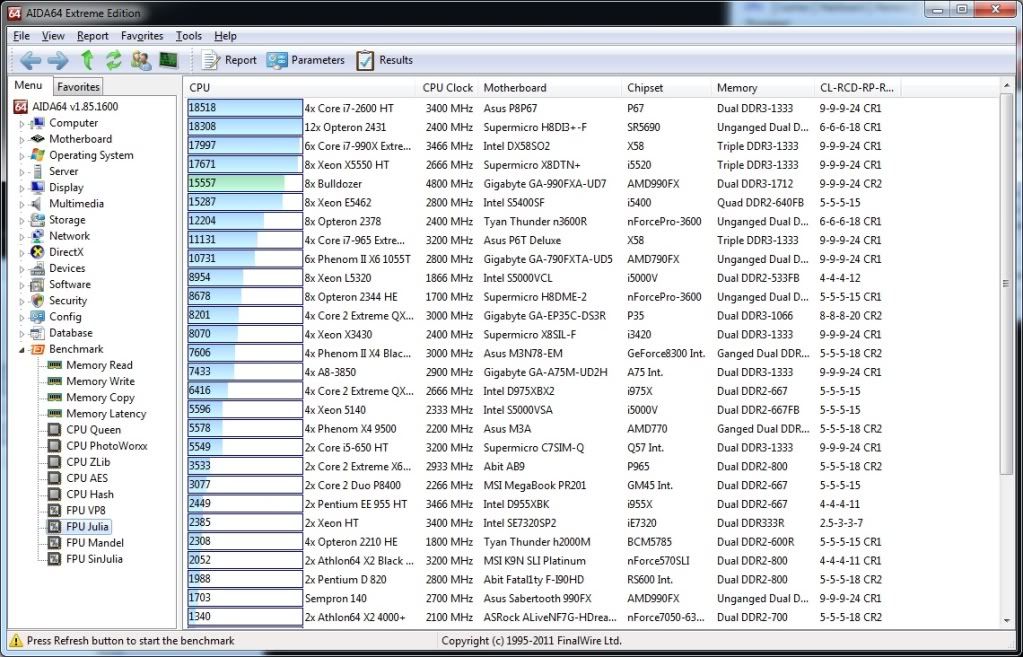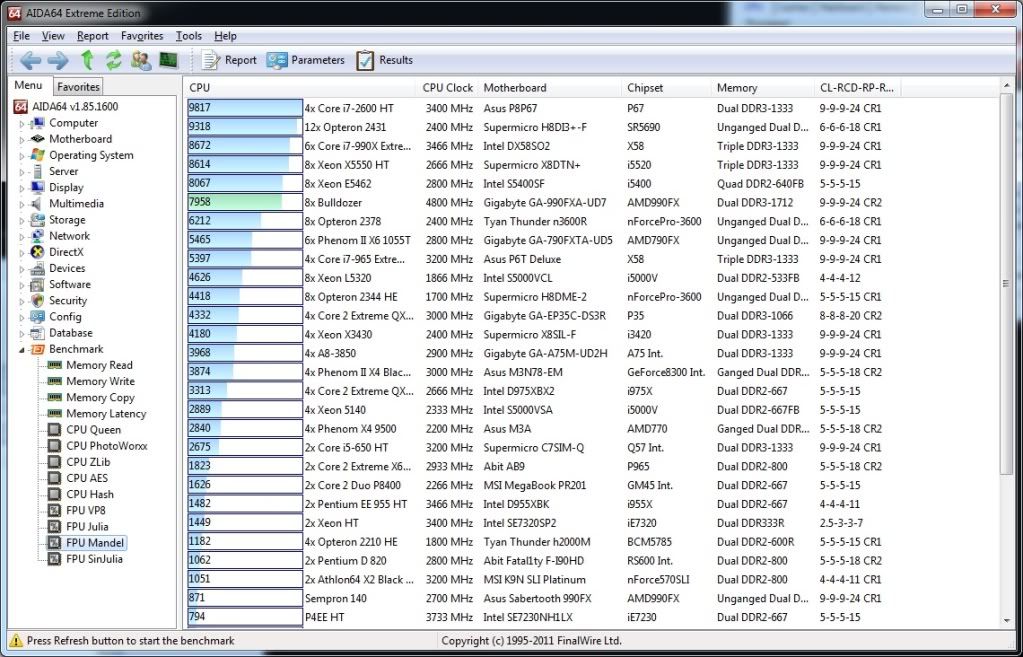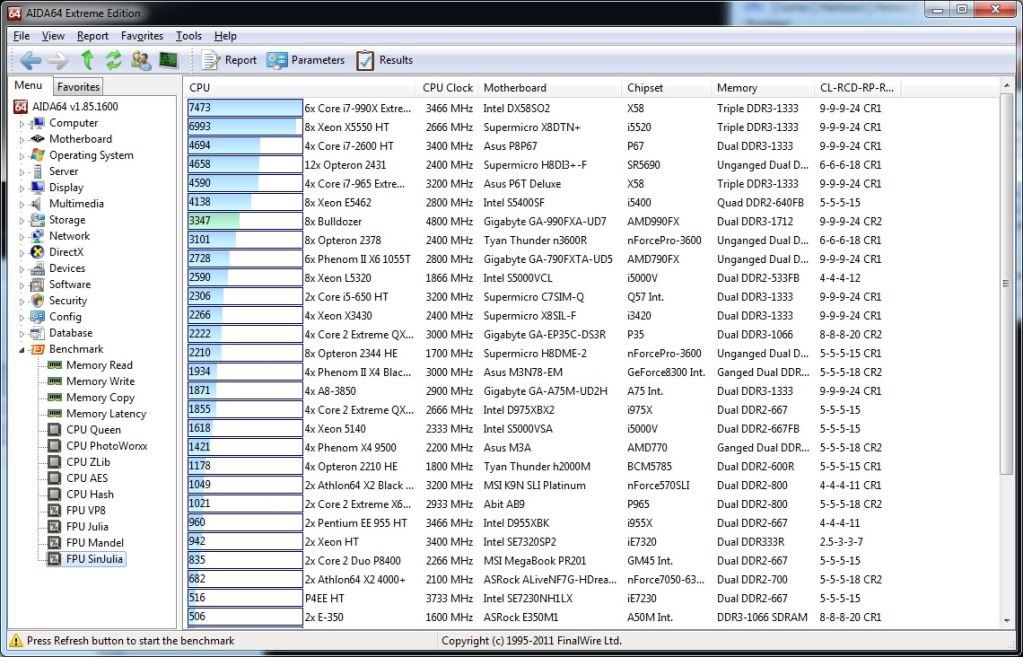Mizzou
Posts: 783 +0
While I am aware that everyone is on the bash Bulldozer bandwagon (understandable) thought I go ahead and share some results from the AIDA64 Extreme Edition benchmark section. After becoming more familiar with the hardware and after considerable tweaking I’ve managed to achieve a stable 4.8GHz overclock. Ultimately, this required a CPU multi and BCLK combination overclock as I was never able to stabilize using just the CPU multiplier.
Although Bulldozer clearly failed to live up to the pre-launch hype I would have to say that for the money ($219) the FX-8120P delivers a pretty good punch. If you do a lot of multi-media or other multi-threaded applications this processor is worthy of consideration. If hard core gaming is your primary interest then Sandy Bridge, Ivy Bridge or SB-E are the better alternatives.
Anyway, here are the results produced using Version 1.85.1600 of the AIDA64 Extreme Edition package.
CpuZ Validation
CpuZ Screenshot
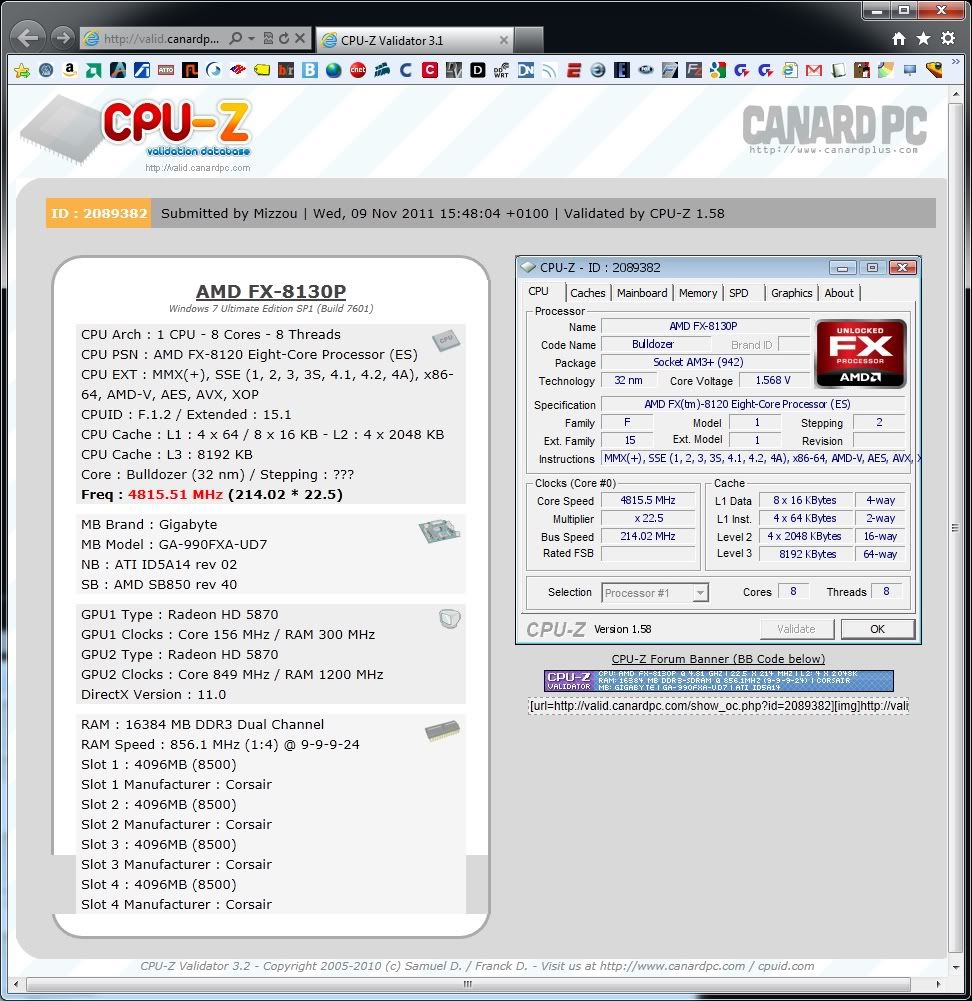
Memory Read
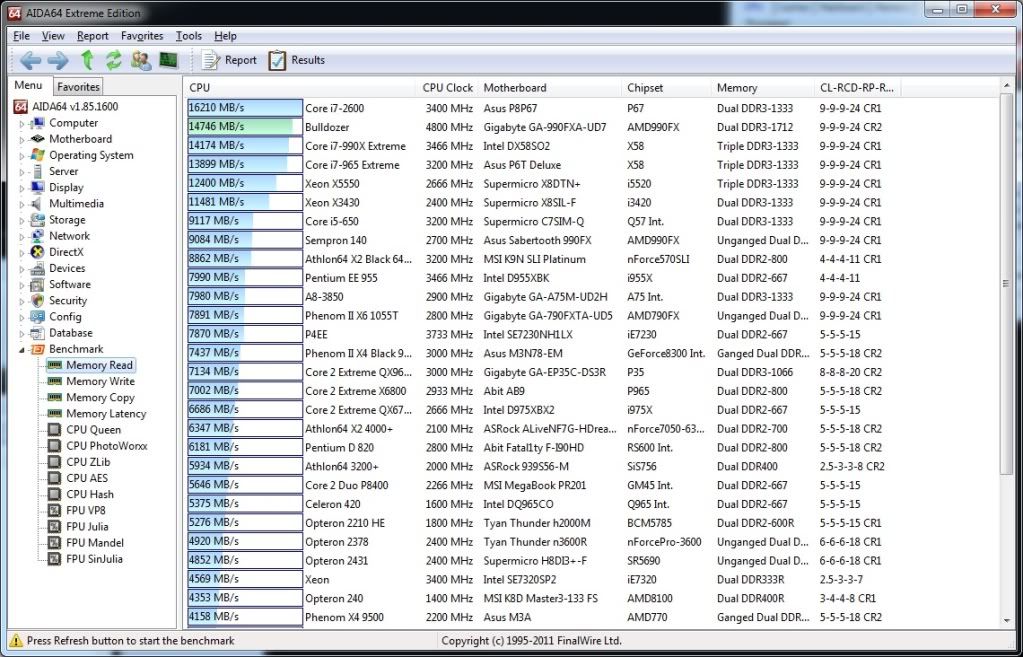
Memory Write
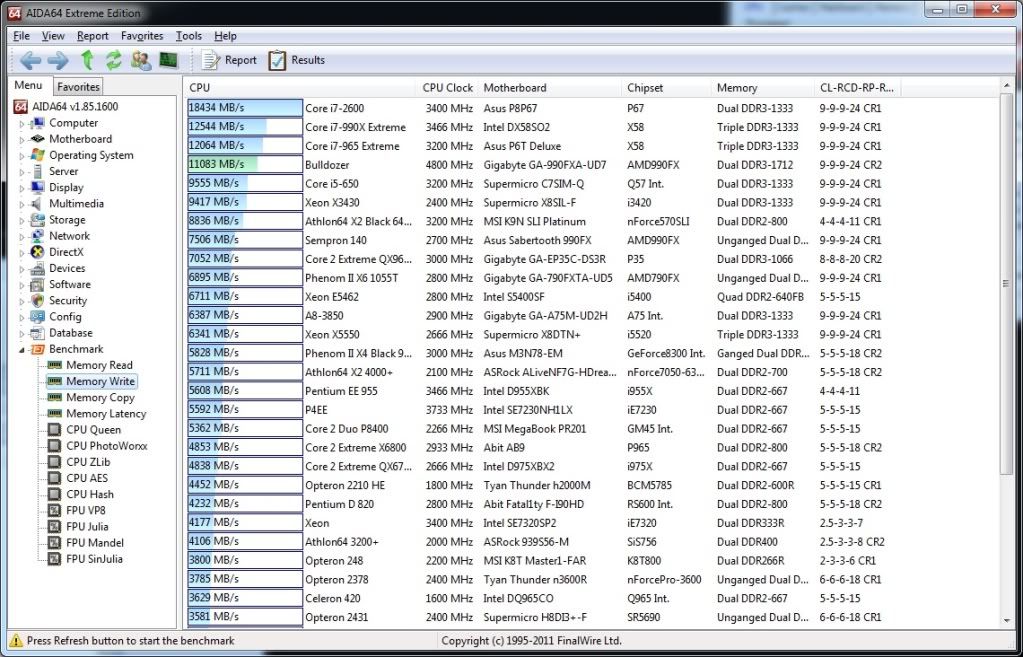
Memory Copy
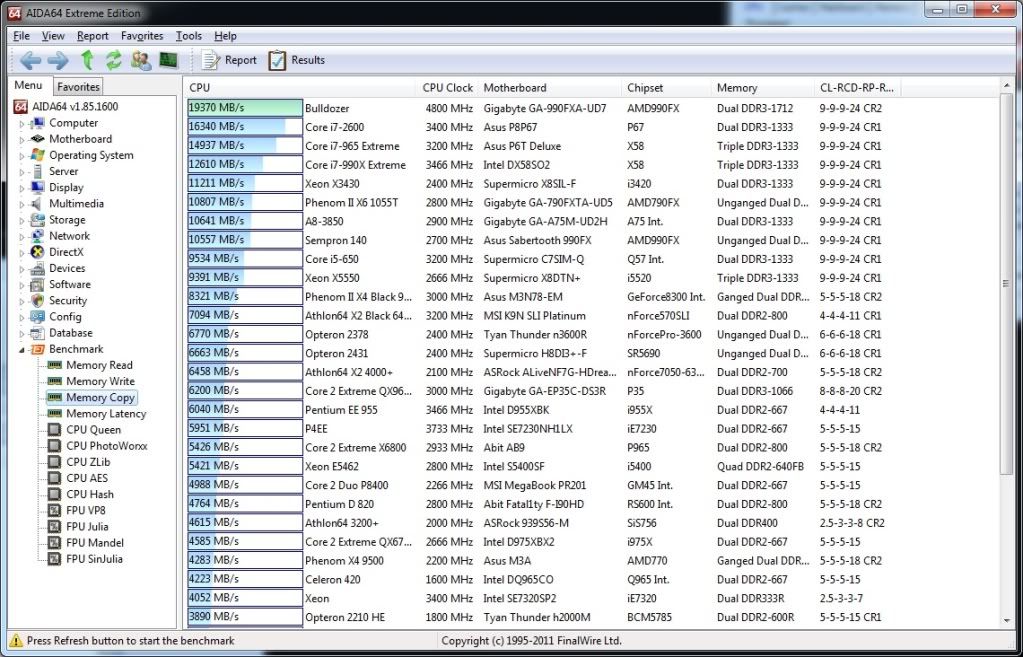
Although Bulldozer clearly failed to live up to the pre-launch hype I would have to say that for the money ($219) the FX-8120P delivers a pretty good punch. If you do a lot of multi-media or other multi-threaded applications this processor is worthy of consideration. If hard core gaming is your primary interest then Sandy Bridge, Ivy Bridge or SB-E are the better alternatives.
Anyway, here are the results produced using Version 1.85.1600 of the AIDA64 Extreme Edition package.
CpuZ Validation
CpuZ Screenshot
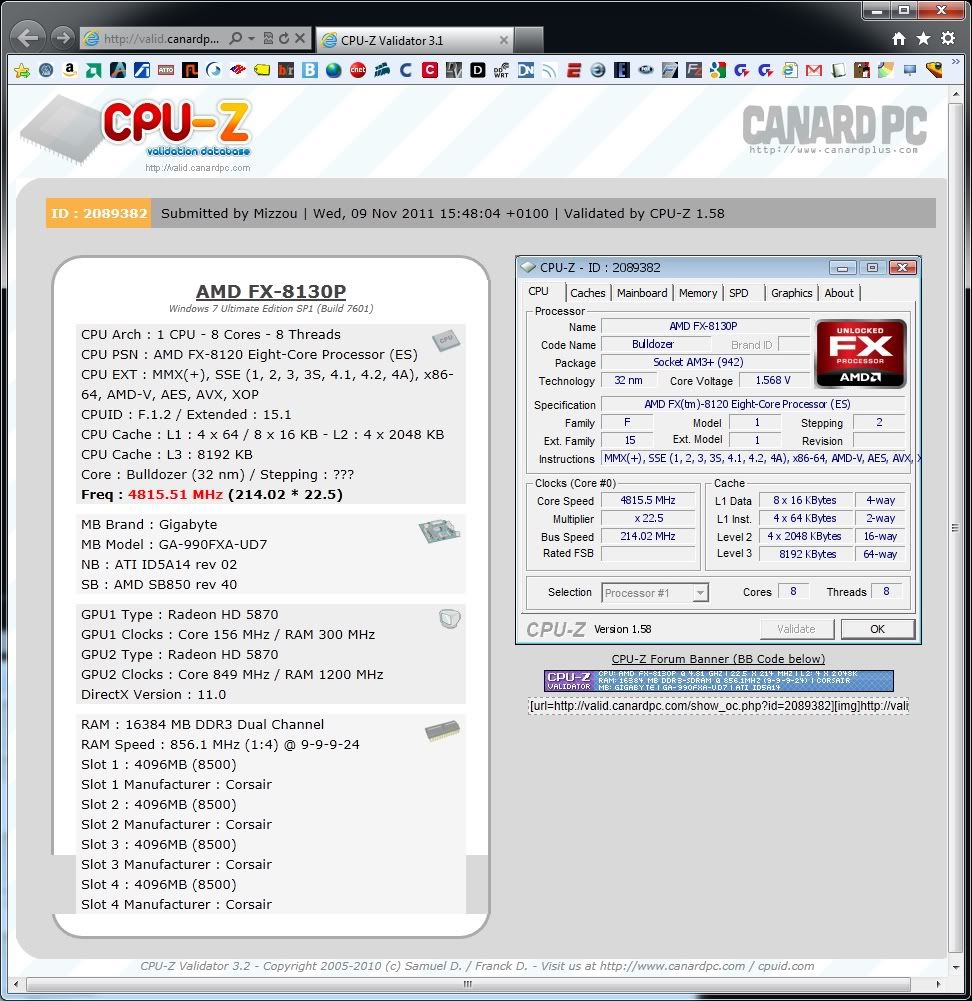
Memory Read
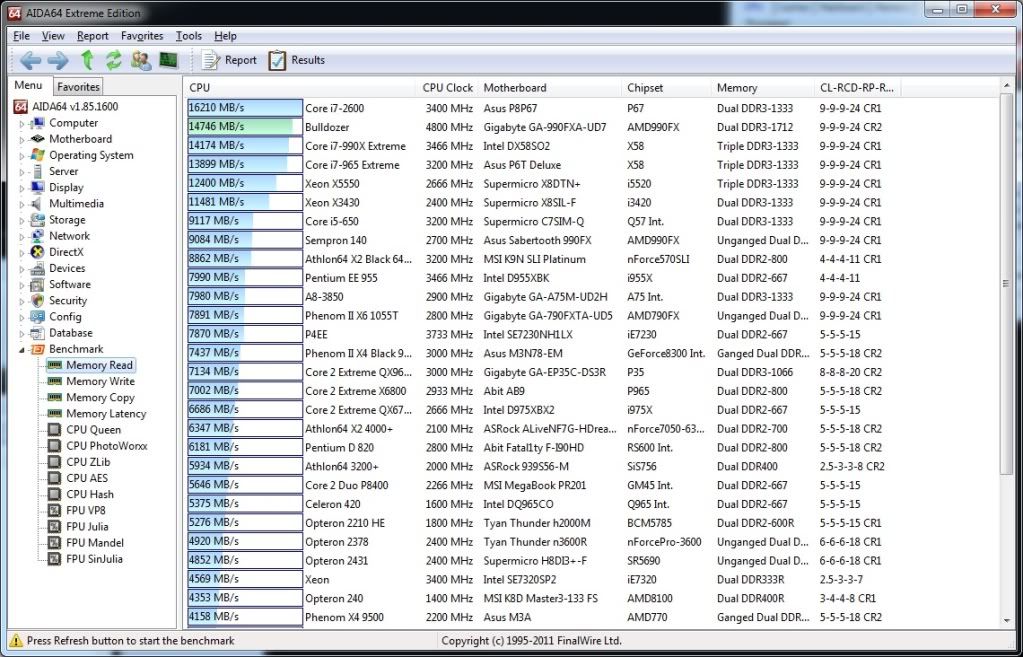
Memory Write
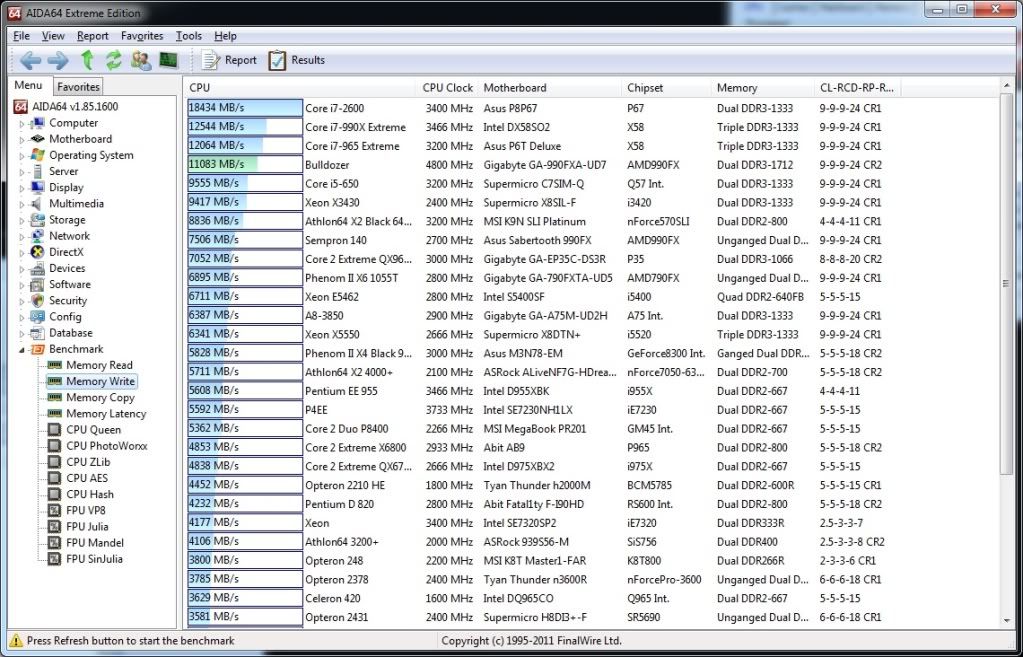
Memory Copy