I really need help with my computer, I dont know much about computers so may need quite a bit of detail. Recently my windows defender has been showing I have a virus called Backdoor:Win32/IRCbot.gen!W iv tried downloading avg and avast and have also tried my norton but each time I try to set up these anti virus softwares it comes up with a system error so I cant open any of them. iv added a picture to this post,,, this is the message I get whenever I try to open my anti virus softwear, it happens on everyone iv tried. 
You are using an out of date browser. It may not display this or other websites correctly.
You should upgrade or use an alternative browser.
You should upgrade or use an alternative browser.
Inactive Backdoor virus, blocking anti virus software
- Thread starter kellzcv22
- Start date
Bobbye
Posts: 16,313 +36
Welcome to TechSpot!
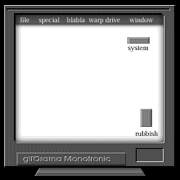
(Image courtesy animationplayhouse.com)
The error message you're getting indicates corrupt files. To address that issue first, run a Check disk operation to check if that fixes the issue:
The may take a while> let it finish.
====================================
You mentioned trying to download or use 3 different AV programs. Be sure the system has only one antivirus program
====================================
If you would like us to check the system for malware, please follow the steps in the Preliminary Virus and Malware Removal thread HERE.
When you have finished, leave the logs for review in your next reply .
NOTE: Logs must be pasted in the replies. Attached logs will not be reviewed.
Please do not use any other cleaning programs or scans while I'm helping you, unless I direct you to. Do not use a Registry cleaner or make any changes in the Registry.
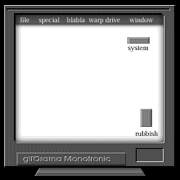
(Image courtesy animationplayhouse.com)
The error message you're getting indicates corrupt files. To address that issue first, run a Check disk operation to check if that fixes the issue:
- Click on Start >> In the Start Search , type cmd .
- Under the programs list, right click on cmd and Run as administrator .
- Type in chkdsk /r to execute the Command.
The may take a while> let it finish.
====================================
You mentioned trying to download or use 3 different AV programs. Be sure the system has only one antivirus program
====================================
If you would like us to check the system for malware, please follow the steps in the Preliminary Virus and Malware Removal thread HERE.
When you have finished, leave the logs for review in your next reply .
NOTE: Logs must be pasted in the replies. Attached logs will not be reviewed.
Please do not use any other cleaning programs or scans while I'm helping you, unless I direct you to. Do not use a Registry cleaner or make any changes in the Registry.
Bobbye
Posts: 16,313 +36
Tell me which operating system you have. I can give you another path for the Error Checking.
You can also go ahead with the scans in the thread I left. You mention my Norton so you have an AV on board, right? You just can't update it. Once I see what's on the system I will be better able to guide you.
You can also go ahead with the scans in the thread I left. You mention my Norton so you have an AV on board, right? You just can't update it. Once I see what's on the system I will be better able to guide you.
Bobbye
Posts: 16,313 +36
I have to sit on my hands when I get a comment like this. Yes, the operating system is Vista> one of the versions. I have this thought which doesn't work in the real world, but it is:
Anyone who want to get or use a computer should make themselves aware of the basics first. In fact, I'd send them to "computer-ed"!
=====================================
The very basics you need to know are:
Operating System
Installed RAM
Hard Drive size
How to take processes off of Startup
How to uninstall programs.
How to have layered security
How to practice safe surfing and safe email handling
What you should do for routine maintenance
For Basic Help reference: Windows Vista For Dummies Quick Reference
Greg Harvey
ISBN: 978-0-471-78326-8
Paperback
240 pages
January 2007
US $16.99
Don't be offended> I have 10 Books for Dummies!
Anyone who want to get or use a computer should make themselves aware of the basics first. In fact, I'd send them to "computer-ed"!
=====================================
Courtesy of MicrosoftCheck your hard disk for errors
You can help solve some computer problems and improve the performance of your computer by making sure that your hard disk has no errors.
1.Open Computer by clicking the Start button Picture of the Start button, and then clicking Computer.
2.Right-click the hard disk drive that you want to check, and then click Properties.
3 Click the Tools tab, and then, under Error-checking, click Check Now. Administrator permission required If you are prompted for an administrator password or confirmation, type the password or provide confirmation.
4.To check for both file errors and physical errors, select both Automatically fix file system errors and Scan for and attempt recovery of bad sectors.
5. Click on Apply> OK> Close the message that comes up and reboot..
Error checking will start in a few seconds.
Depending upon the size of your hard disk, this may take several minutes. For best results, don't use your computer for any other tasks while it's checking for errors. The computer will reboot when finished
The very basics you need to know are:
Operating System
Installed RAM
Hard Drive size
How to take processes off of Startup
How to uninstall programs.
How to have layered security
How to practice safe surfing and safe email handling
What you should do for routine maintenance
For Basic Help reference: Windows Vista For Dummies Quick Reference
Greg Harvey
ISBN: 978-0-471-78326-8
Paperback
240 pages
January 2007
US $16.99
Don't be offended> I have 10 Books for Dummies!
oh, well erm thanks for the advice, i am completing an IT course at college but its just the basics not what to do if you get a virus! thanks for the advice
Iv tried completing the hard disc scan i click check now and it comes up with a message that says ' consent UI for administrative applications stopped working and was closed' this happens whenever i try to access something as the administrator since i got the virus, i am the admisistrator of the computer as i am the only user.
Iv tried completing the hard disc scan i click check now and it comes up with a message that says ' consent UI for administrative applications stopped working and was closed' this happens whenever i try to access something as the administrator since i got the virus, i am the admisistrator of the computer as i am the only user.
i downloaded gmer and dds but the same thing happens when i try to open it, the same message i get with the anti virus software saying file error,, also im getting messages come up constantly 1 saying there is no disc in the drive please insert a disc and another saying host process for windows has stopped working!
Hi I dont know if this helps but I was just using my windows defender to see what programs were running on my computer and noticed a spigot. inc,,,, iv included a picture of the information that comes up on my windows defender, is this where the problems coming from do you think?
Attachments
Bobbye
Posts: 16,313 +36
Good pickup! This needs to be removed but I don't think it's the 'backdoor virus' you're referring to.
Spigit is a technology company based in Pleasanton, California that provides a software as a service (SaaS) platform for enterprise innovation management.
File Name: SearchSettings.exe
Product: Widgi Toolbar
Company: Spigot, Inc.
SearchSettings.exe: Vendio "Search Settings" foistware - reportedly installed without notice .
FYI: Foistware is not malware. It is usually installed without your knowledge or permission when you download another unrelated program. This wouldn't likely be what's stopping the programs, but unless I get some logs from you, I'm not going to be able to help you.
Win32/IRCbot is a large family of backdoor Trojans that targets computers running Microsoft Windows. The Trojan drops other malicious software and opens a backdoor on the infected computer to connect to IRC servers. The Trojan can maintain multiple IRC server connections simultaneously to receive commands from attackers. From Microsoft
You need to focus on the most likely malware related problems. CD in the drive isn't one of them. I think it's possible that you are not knowledgeable of the operating system and don't know what setting are suppose to be in place. The errors you left is for downloading AVG at CNet. You don't need to be doing this- you said you have Norton.
Please make an attempt to run the scans again. No more images- logs only.
Spigit is a technology company based in Pleasanton, California that provides a software as a service (SaaS) platform for enterprise innovation management.
File Name: SearchSettings.exe
Product: Widgi Toolbar
Company: Spigot, Inc.
SearchSettings.exe: Vendio "Search Settings" foistware - reportedly installed without notice .
FYI: Foistware is not malware. It is usually installed without your knowledge or permission when you download another unrelated program. This wouldn't likely be what's stopping the programs, but unless I get some logs from you, I'm not going to be able to help you.
Win32/IRCbot is a large family of backdoor Trojans that targets computers running Microsoft Windows. The Trojan drops other malicious software and opens a backdoor on the infected computer to connect to IRC servers. The Trojan can maintain multiple IRC server connections simultaneously to receive commands from attackers. From Microsoft
You need to focus on the most likely malware related problems. CD in the drive isn't one of them. I think it's possible that you are not knowledgeable of the operating system and don't know what setting are suppose to be in place. The errors you left is for downloading AVG at CNet. You don't need to be doing this- you said you have Norton.
Please make an attempt to run the scans again. No more images- logs only.
Similar threads
- Replies
- 55
- Views
- 2K
- Replies
- 31
- Views
- 2K
Latest posts
-
Trump administration throws wrench into $42 billion broadband rollout
- ScottSoapbox replied
-
Android 16 will alert users to possible Stingray surveillance, fake cell towers
- ScottSoapbox replied
-
Trump and Elon Musk feud again as subsidy and deportation threats hit Tesla shares
- ScottSoapbox replied
-
TechSpot is dedicated to computer enthusiasts and power users.
Ask a question and give support.
Join the community here, it only takes a minute.
