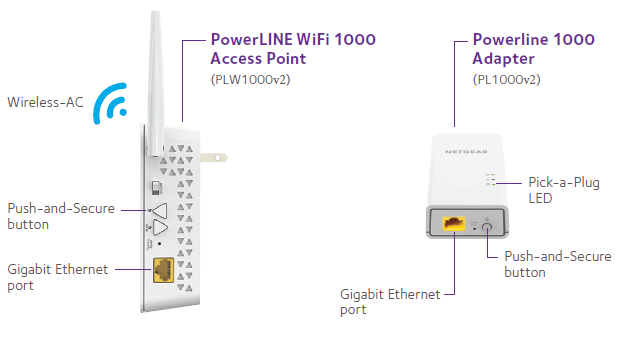If I might ask, which product(s) did you install?
You said 'router' -- how did you get it connected?
Hi JOBeard -
Where did I write "router"?
We did all the installing on Saturday, into the wee hours. Once I disconnected the router, it got the attention of everyone in the house, especially the grandchildren, who also wanted to go up into the attic (where the ISP connection is). Do or die time.
I did purchase a NetGear router when I went to the Best Buy to pick up the product, but I had to return it. I bought a router because my ISP charges us $9.99 per month to rent their WiFi router. What we found when we went to install was that the new modem did not match what was from the ISP. The new NetGear modem had a screw-in connection to attach a coaxial cable from the ISP, but the existing Zyxel modem had no wired connection, there was just a thin wire coming out of a tiny little box.
The fellow at Best Buy said we could have a free network consultant visit the house and that's when we'll figure out what we can use to replace that Zyxel modem.
Using the EoP/Extender turned out to be more complicated. When I gave up it was not working with some extra passwords; that was pretty early in the day. I went to Best Buy and bought a (more expensive) NetGear Orbi, which looks like a mesh router. Early in this thread you wrote a concise summary of mesh routers :
"I want my network to have parallel paths to the ISP gateway device -- the Mesh technology creates a serial path like the old version of christmas tree lights were. These are not multiple routers, but rather multiple APs. The more the devices, the lower the LAN bandwidth becomes as they chatter back and forth. They also introduce the weakest link problem for reliability -- any one go out and everything further on is dead"
In a house like ours, once I disconnected the internet to mess with it I needed to deliver results so the sales fellow at Best Buy said that I'd have fewer problems with passwords/SSIDs if I used the Orbi, which has 3 routers (one gets stationed right beside the ISP connection). It cost $280, which was much more than the $120 for the EoP/Extender, but I did not wish to lose the weekend. Supposedly it provides WiFi coverage suitable for a 6,000 sq ft house when ours is only 2,000. The analogy works for me.
I did not finish the install. My son David - the fellow who has the bedroom with no internet - took over. He called NetGear and had a very long conversation with some NetGear fellow who walked him through every problem. I fell asleep late while he was walking to and fro. There needed to be some kind of firmware upgrade, done from afar.
Anyway, when I woke up the next morning we all had internet. I never had a problem so it was transparent to me, but at the other end of the house there was satisfaction. People don't appreciate something working until it doesn't.
We'll invite the Best Buy technician to help us figure out what else we can do, especially to replace that $9.99 / month ISP modem.
Thanks for your persistent help and your many answers about each seemingly arcane topics.
Doug