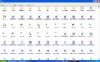UnWarierMage224
Posts: 59 +0
Hi all,
Kind of a weird problem that's bugging me... for some reason, certain files show up in a blue font in windows explorer rather than the standard black color. File extension doesn't matter... it could be a word file, a system critical file, anything...
Any explanation?
It's not affecting my system, but this just started happening out of the... pardon the pun... blue.
PS: I attached a pic of this... sorry for the img quality, but basically if you look @ the top of the photo, it's black text for names and the rest is all blue...
Thanks,
-'Mage
Kind of a weird problem that's bugging me... for some reason, certain files show up in a blue font in windows explorer rather than the standard black color. File extension doesn't matter... it could be a word file, a system critical file, anything...
Any explanation?
It's not affecting my system, but this just started happening out of the... pardon the pun... blue.
PS: I attached a pic of this... sorry for the img quality, but basically if you look @ the top of the photo, it's black text for names and the rest is all blue...
Thanks,
-'Mage