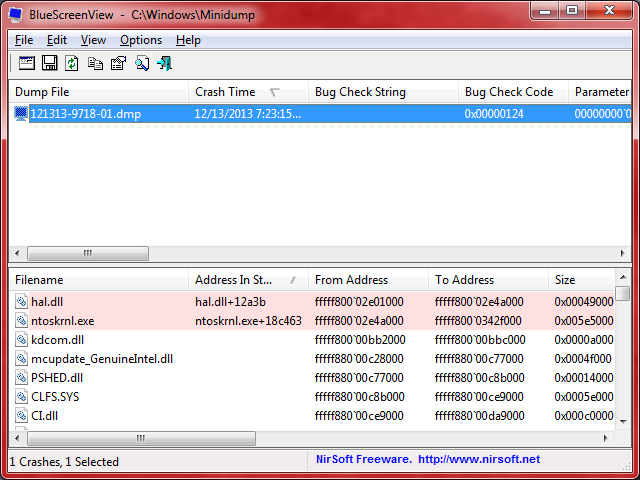Macho
Posts: 91 +2
Seagate Seatools - F8 Fixall short. I tried that option. Fixall short. It tries to fix bad sectors. I showed no problem with
cleardiskinfo.exe The S.M.A.R.T. diagnosis showed nothing wrong, but I had various Blue Screen of Death reasons
with a sluggish re boot.
Little red lettering is hard to read telling us to press F-8. Somehow afterward, even though the process FAILURE
to continue, I have my hard disk back working and not so sluggish on the re boot. Or maybe it just fixed it self.
I have been trying to go economy and use a used hard drive for my second disk I use for backup storage.
Try a different hard disk if you have the blue screen of death, and the other one may not have a problem that the
other one has, even though it does not seem to show that there is a problem with it. For now, I have that one working
ok. Hard Disk Sentenel, is that worth the money?
cleardiskinfo.exe The S.M.A.R.T. diagnosis showed nothing wrong, but I had various Blue Screen of Death reasons
with a sluggish re boot.
Little red lettering is hard to read telling us to press F-8. Somehow afterward, even though the process FAILURE
to continue, I have my hard disk back working and not so sluggish on the re boot. Or maybe it just fixed it self.
I have been trying to go economy and use a used hard drive for my second disk I use for backup storage.
Try a different hard disk if you have the blue screen of death, and the other one may not have a problem that the
other one has, even though it does not seem to show that there is a problem with it. For now, I have that one working
ok. Hard Disk Sentenel, is that worth the money?