You are using an out of date browser. It may not display this or other websites correctly.
You should upgrade or use an alternative browser.
You should upgrade or use an alternative browser.
Chipmunks in my computer...
- Thread starter mommalden
- Start date
well basically, i believe you downloaded the wrong driver required for your sound to work...with that program cpu-z you can find out what chipset you have thus look at the support site link i gave you match up the exact chipset...click on the link and it will take you to drivers u can download. if u figure out what type of motherboard you have using programs like everest or cpu-z i can figure out what kind of sound driver you need to activate your onboard sound  There are specific instructions for each and every Intel Motherboard that website link i gave you is a big step to making your sound work! seems like the AC'97 are used for intel boards like yours! soo we're pretty close to figuring out and solving your sound problem!
There are specific instructions for each and every Intel Motherboard that website link i gave you is a big step to making your sound work! seems like the AC'97 are used for intel boards like yours! soo we're pretty close to figuring out and solving your sound problem!
no worries there are many things i still don't know about computers soo just keep posting with alot of detail alot of ppl will help! i got tons of help regarding computer problems, upgrades, compatibilities etc..!
no worries there are many things i still don't know about computers soo just keep posting with alot of detail alot of ppl will help! i got tons of help regarding computer problems, upgrades, compatibilities etc..!
ok try this,
http://support.intel.com/support/chipsets/sb/cs-009236.htm
Download the following for Intel® 845 Chipset: Intel® Chipset Software Installation Utility, Intel® Application Accelerator
Also,
http://downloadfinder.intel.com/scripts-df-external/filter_results.aspx?strTypes=all&ProductID=889&OSFullName=Windows*+XP+Professional&lang=eng&strOSs=44&submit=Go%21
There is one problem..out of the 845 Chipset Family there are quite a few..It doesn't exactly say which one is yours..unless u can find out somehow.
..this is your chipset family.. one of these are yours
Intel® 845 chipset family-based boards
Intel® Desktop Board D845EPI
Intel® Desktop Board D845GEBV2
Intel® Desktop Board D845GERG2
Intel® Desktop Board D845GLVA
Intel® Desktop Board D845GVSR
Intel® Desktop Board D845GVFN
Intel® Desktop Board D845PECE
Intel® Desktop Board D845PEMY
Intel® Desktop Board D845PESV
Found on this website: http://support.intel.com/support/motherboards/desktop/chipline1.htm
If you can figure out which exact version >_< ..once you do..click on the version..Scroll down to Software & Drivers..Click latest BIOS and driver updates...select your version of windows..(XP Professional I presume)
Click Go.. in the driver section you should find something regarding AC'97...download the driver onto your desktop or wherever it is your keep your downloaded files..Unistall the previous driver..reboot....install the new drivers u downloaded..reboot and vollllllllllla! you should have it ...keep me posted!
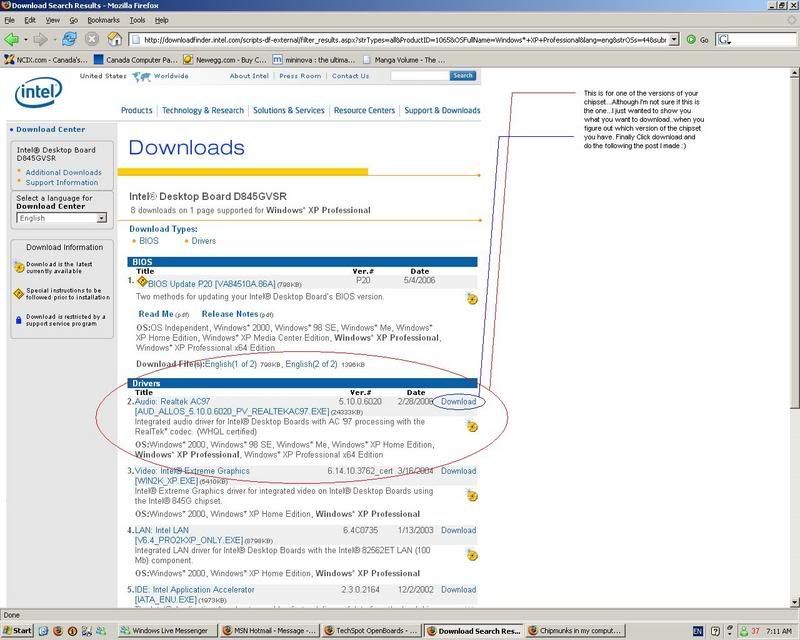
I really hope you can read this..cuz i can't but i'm sure your resolution isn't that high well keep me posted!
well keep me posted!
http://support.intel.com/support/chipsets/sb/cs-009236.htm
Download the following for Intel® 845 Chipset: Intel® Chipset Software Installation Utility, Intel® Application Accelerator
Also,
http://downloadfinder.intel.com/scripts-df-external/filter_results.aspx?strTypes=all&ProductID=889&OSFullName=Windows*+XP+Professional&lang=eng&strOSs=44&submit=Go%21
There is one problem..out of the 845 Chipset Family there are quite a few..It doesn't exactly say which one is yours..unless u can find out somehow.
..this is your chipset family.. one of these are yours
Intel® 845 chipset family-based boards
Intel® Desktop Board D845EPI
Intel® Desktop Board D845GEBV2
Intel® Desktop Board D845GERG2
Intel® Desktop Board D845GLVA
Intel® Desktop Board D845GVSR
Intel® Desktop Board D845GVFN
Intel® Desktop Board D845PECE
Intel® Desktop Board D845PEMY
Intel® Desktop Board D845PESV
Found on this website: http://support.intel.com/support/motherboards/desktop/chipline1.htm
If you can figure out which exact version >_< ..once you do..click on the version..Scroll down to Software & Drivers..Click latest BIOS and driver updates...select your version of windows..(XP Professional I presume)
Click Go.. in the driver section you should find something regarding AC'97...download the driver onto your desktop or wherever it is your keep your downloaded files..Unistall the previous driver..reboot....install the new drivers u downloaded..reboot and vollllllllllla! you should have it ...keep me posted!
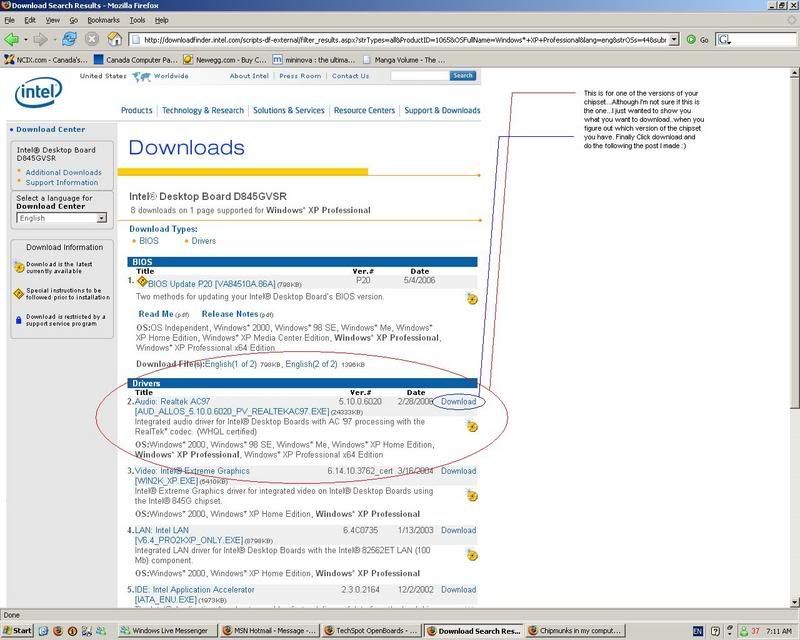
I really hope you can read this..cuz i can't but i'm sure your resolution isn't that high
N3051M
Posts: 2,094 +3
CPU-z is a little app that can help you find out information about your motherboard, CPU etc. You can download it here:
http://www.cpuid.com/cpuz.php
The link is on the top left corner of the page under "Download Latest version" title.
http://www.cpuid.com/cpuz.php
The link is on the top left corner of the page under "Download Latest version" title.
Where we're going with this is trying to determine the exact model of your motherboard. We need that info to track down what chipset drivers you need. You have downloaded and installed AC'97 from a few sites and they still cause everything to run fast right?
So now we're thinking you need to also update your your mobo chipset drivers. CPU-Z give's us the info we need to find those chipset drivers.

So now we're thinking you need to also update your your mobo chipset drivers. CPU-Z give's us the info we need to find those chipset drivers.
CrossFire851
Posts: 714 +0
Extract all the files, double click on CPUZ it will look like a little chip wait for the program to start it takes time as it is gathering sytem info. Next once the program has started there will be a tab that says <mainboard> click that. After that tell us all the information.
okay......
here is the info on the cpu-z mainboard tab:
Manufacturer: MICRO-STAR INTERNATIONAL CO., LTD
Model: MS-6551
Chipste: Intel i845D Rev. 04
Southbridge: Intel 82801BA (ICH2)
Sensor: Winbond W83627HF
BIOS
Brand: Award Software International, Inc.
Version: 6.00 PG
Date: 30/08/2002
Grafic Interface
Version: AGP Version 2.0
Transfer Rate: 4x Max. Supported: 4x
Side Band: not supported
And there u have it.....now what?
here is the info on the cpu-z mainboard tab:
Manufacturer: MICRO-STAR INTERNATIONAL CO., LTD
Model: MS-6551
Chipste: Intel i845D Rev. 04
Southbridge: Intel 82801BA (ICH2)
Sensor: Winbond W83627HF
BIOS
Brand: Award Software International, Inc.
Version: 6.00 PG
Date: 30/08/2002
Grafic Interface
Version: AGP Version 2.0
Transfer Rate: 4x Max. Supported: 4x
Side Band: not supported
And there u have it.....now what?
Look what I found. The exact problem you have.
http://www.intel.com/support/chipsets/sb/CS-001451.htm
http://www.intel.com/support/chipsets/sb/CS-001451.htm
Same Problem over here!
i have the exact same problem as mommaldem i dont not have an intel chipset however, i have the K8n-Neo motherboard with an nvidia chipset, i have tried everything from system restore to driver reaintall (several times) i have uninstalled just about every single audio related program i could find on my pc to no avail, still these dang chipmunks killing my ears, please help i have been trying to fix this for hours and im in serious need of help!
i have the exact same problem as mommaldem i dont not have an intel chipset however, i have the K8n-Neo motherboard with an nvidia chipset, i have tried everything from system restore to driver reaintall (several times) i have uninstalled just about every single audio related program i could find on my pc to no avail, still these dang chipmunks killing my ears, please help i have been trying to fix this for hours and im in serious need of help!
triiifashions
Posts: 126 +0
i have installed at least 4 different kinds of drivers at least 10 times each, i have tried drvier cleaners, i have tried system restore, i have uninstalled every codec on my computer in safe mode out of safe mode, everything, every single program i had that involved sound i uninstalled, i used cc cleaner, i did everything short of a bios flash and a reformat! i really need some more ideas.
thanks
I cant try any of the intel chipset drivers you have all helpfully offered mommalden because i have an ndvida chipset, which i have looked in vain to find drivers for
also if it will help my chipset is Nvidia nForce3 250
thanks
I cant try any of the intel chipset drivers you have all helpfully offered mommalden because i have an ndvida chipset, which i have looked in vain to find drivers for
also if it will help my chipset is Nvidia nForce3 250
Thanks!
THANK YOU VERYMUCH!!!!!!!!
WORKS LIKE A CHARM! I SPENT HELL WITH THIS, REINSTALLING EVERYTHING ...MANY TIMES, NOTHING WORKED, FINALLY STROKE DIRECTLY INTO THIS DISCUSSION AND IT HELPS!!!, IT LOOKS LIKE SOME BIOS - HARDWARE PROBLEM AND THIS IS THE ONLY ONE SOLUTION (AT LEAST FOR NVIDIA MB)::
FudgeIgor said:I went through the posts one last time and couldnt find a thing that I hadent tried, when it hit me, instead of flashing my bios, why dont i just pop the battery in and out? and that worked! thanks so much for the idea!
THANK YOU VERYMUCH!!!!!!!!
WORKS LIKE A CHARM! I SPENT HELL WITH THIS, REINSTALLING EVERYTHING ...MANY TIMES, NOTHING WORKED, FINALLY STROKE DIRECTLY INTO THIS DISCUSSION AND IT HELPS!!!, IT LOOKS LIKE SOME BIOS - HARDWARE PROBLEM AND THIS IS THE ONLY ONE SOLUTION (AT LEAST FOR NVIDIA MB)::
Similar threads
Latest posts
-
Trump administration throws wrench into $42 billion broadband rollout
- ScottSoapbox replied
-
Android 16 will alert users to possible Stingray surveillance, fake cell towers
- ScottSoapbox replied
-
Trump and Elon Musk feud again as subsidy and deportation threats hit Tesla shares
- ScottSoapbox replied
-
TechSpot is dedicated to computer enthusiasts and power users.
Ask a question and give support.
Join the community here, it only takes a minute.