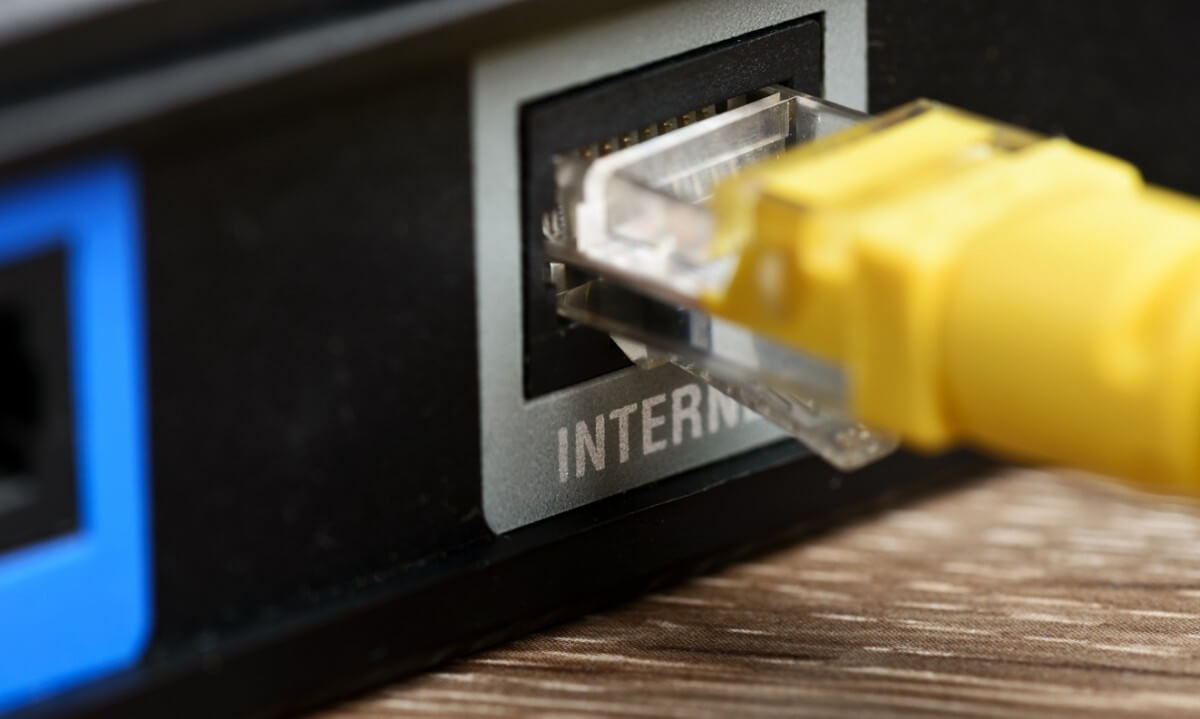
It almost sounds like an April Fool's prank, but it’s not. Yesterday, on the day that many tech firms like to release joke announcements, Cloudflare launched its first consumer product: a new Domain Name System (DNS) resolver that will help protect the privacy of your web browsing sessions while speeding up your internet.
DNS services, for those who don’t know, are systems usually provided by ISPs that turn names like Techspot.com into true IP addresses, meaning we don’t have to type a series of numbers into our browsers when we want to visit a site.
Users are automatically connected to an ISP’s own DNS server when they log on, but these can often be slow and unreliable. ISPs can also use them to see all the websites you’ve visited. But with Cloudflare's free 1.1.1.1 tool, you can connect to a custom Domain Name System that the company is calling the “the Internet’s fastest, privacy-first DNS service.”
"If you switch to 1.1.1.1, then that ledger of where you're going online is not being kept by your ISP," said company CEO Matthew Prince. “[I]t’s been depressing to us to watch all too frequently how DNS can be used as a tool of censorship against many of the groups we protect. While we’re good at stopping cyber attacks, if a consumer’s DNS gets blocked there’s been nothing we could do to help.”
Cloudflare says it will not write any querying addresses to disk and will wipe logs within 24 hours. It also promises not to sell people’s data or use it to target ads. To show it’s living up to these claims, the firm has retained KPMG to perform annual audits.
Not only does 1.1.1.1 offer improved privacy, but it’s also able to speed up your internet surfing. DNSPerf ranks Cloudflare’s DNS service as the fastest in the world for consumers, with a 14.01ms query speed. This puts it ahead of similar services, including OpenDNS (20ms) and Google's 8.8.8.8 (30ms). It’s also much faster than an average ISP’s 68.23ms, meaning it should offer a more responsive web browsing experience.
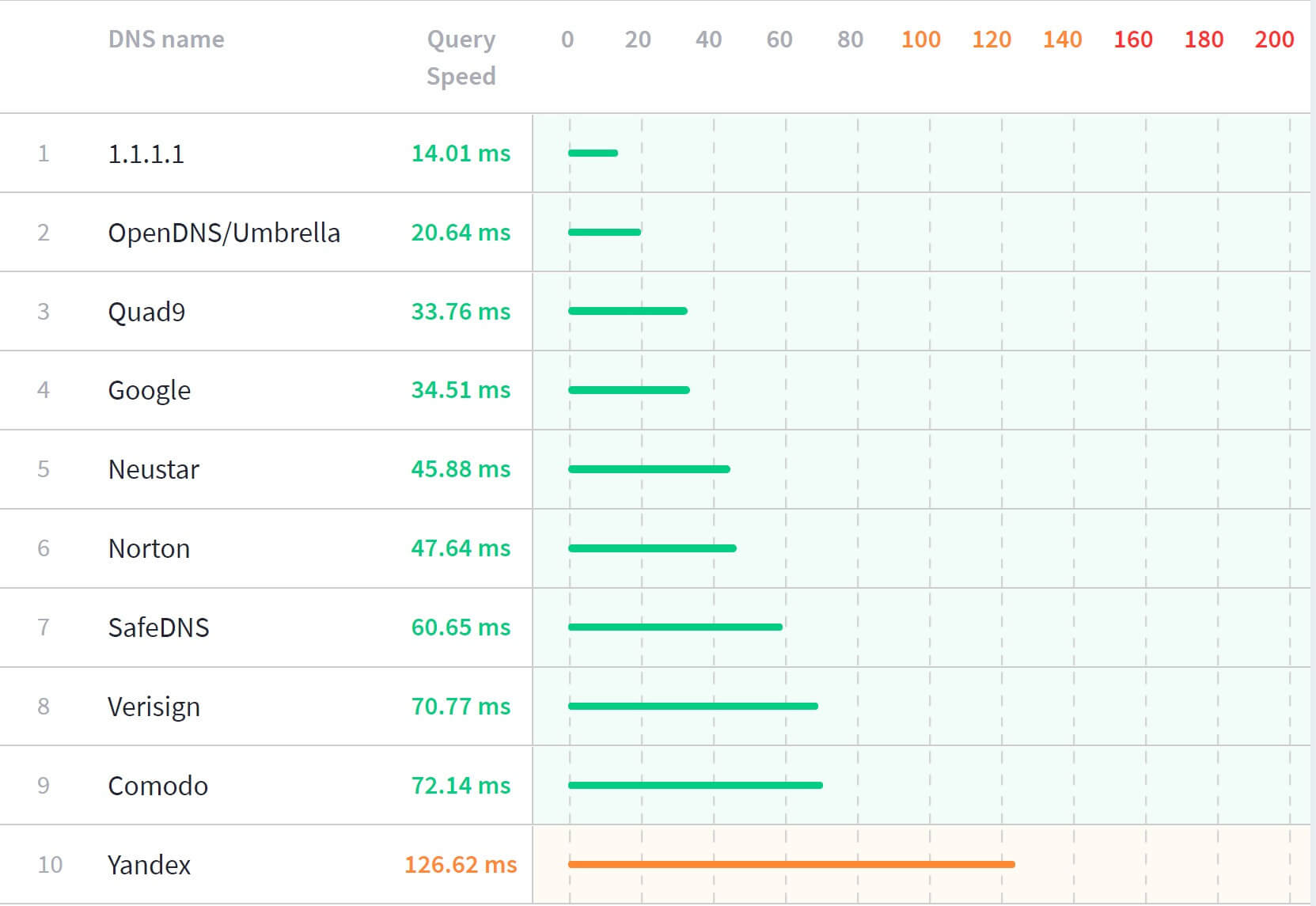
If you want to try out 1.1.1.1, full setup instructions can be found here.
https://www.techspot.com/news/73964-cloudflare-free-dns-service-speeds-up-web-browsing.html
[/I]