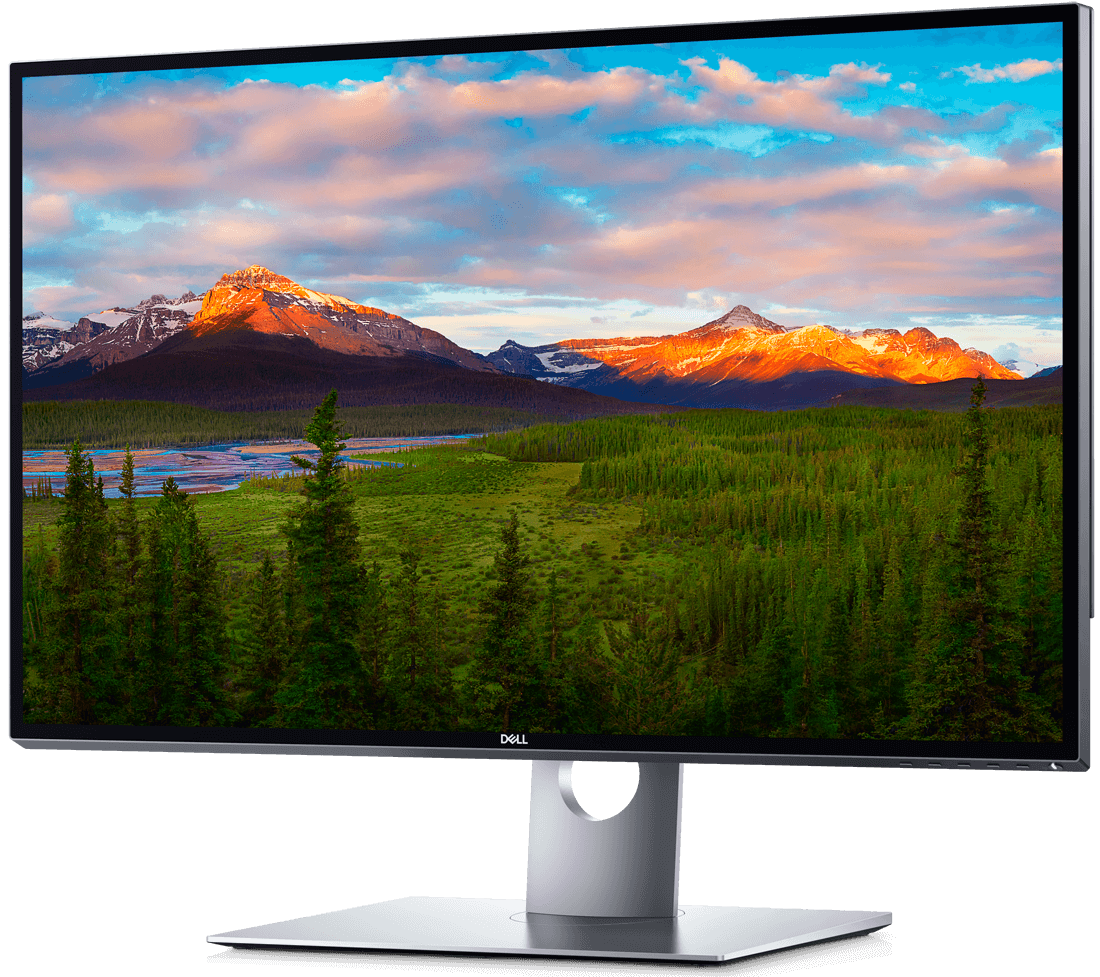
Back at CES in January, the world got its first look at Dell’s UltraSharp UP3218K, a 32-inch monitor that boasts an IPS display with an amazing 8K (7680 x 4320) resolution. Now, thanks to YouTube channels Linus Tech Tips and Marques Brownlee, as well as Ars Technica UK, we have a better idea of how it functions in the real world.
The UP3218K can display a 33-megapixel image pixel-for-pixel at 280ppi, and has a 10-bit panel that covers 100 percent of the Adobe RGB color space. As you can imagine, the image quality is breathtakingly sharp, “like looking through a window,” said Brownlee.
The monitor can refresh 8K images at 60Hz, but that requires a lot of bandwidth: two DisplayPort 1.4 cables, to be precise. It will work with just one, but you’ll be limited to a 30Hz refresh rate. And after paying five grand, you’re unlikely to settle for anything but the best it has to offer.
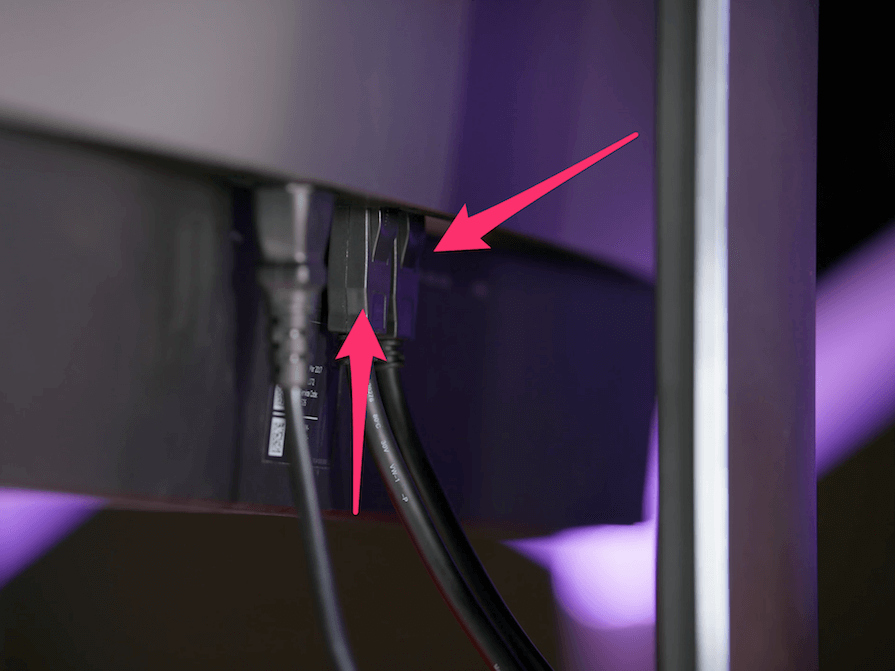
Before shipping the monitors out to customers, Dell tunes each one to ensure the best color accuracy and it includes an individual calibration report in each box. In addition to covering 100 percent of the sRGB color space, the monitor also covers 100 percent of Rec 709, and 98 percent of DCI-P3. Plus, it’s factory calibrated to a Delta E of less than 2. All of which make it an amazing product for content creation. Dell is particularly interested in the monitor’s potential applications in the field of medicine, where the extra details it provides when viewing images could aid scientists in their research.
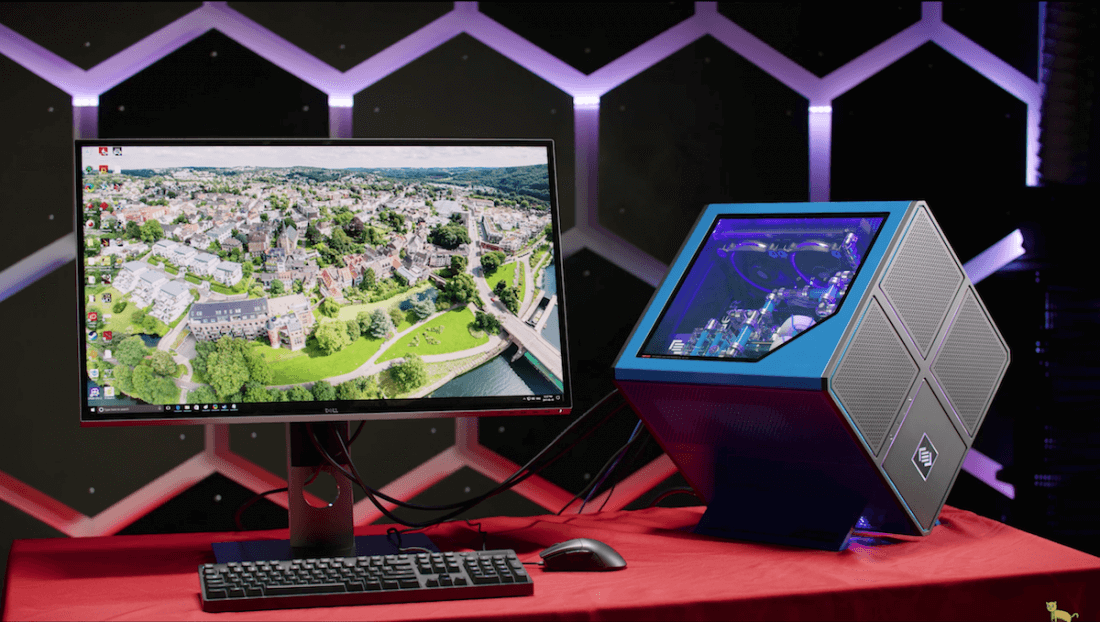
But how does it handle games, you may ask. Well, considering that even the mighty GTX 1080 Ti can only just run titles at 60 fps in 4K, the answer is: not that well. The games may look incredible, but Ars found that Nvidia’s card often hit minimum fps in the single figures when at 7680 x 4320. And Linus, who was using two of the GPUs in a water-cooled SLI setup, found the games constantly crashed.
With a sparsity of 8K content available, and the numerous issues when it comes to gaming, who is this monitor aimed at? Certainly not the majority of the general public, it seems. But professionals that can take advantage of its high resolution will no doubt be blown away by the bleeding edge tech. And perhaps in five years’ time, 8K will be what everyone is chasing, much like 4K is today.
https://www.techspot.com/news/69462-dell-5000-8k-monitor-looks-incredible-but-no.html