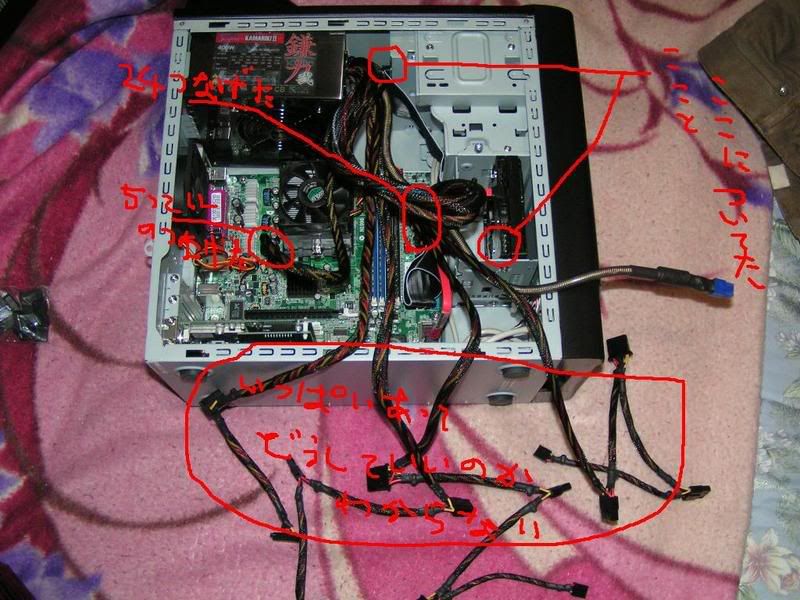Though people on this forum will argue that I am wrong, We now have 273 dead eMachines in storage awaiting class action with the same symptoms. eMachines knew the hard drive would blow. They did nothing to warn you.
The power supply, hard drive, and memory are good, but the motherboard is permanently dead and not fixable on 14 eMachines models.
That solution you propose will sometimes work, depending on its quality and output... but usually not.
The version of Windows on the eMachines hard drive will NOT work on another motherboard, unless that motherboard is another eMachines motherboard of the same or similar model. The eMachines Windows XP will detect that the configuration has changed, and will lock up. Windows will search for the "tattoo" in the EPROM of the old eMachines you have. When it does not find it, it will fail to boot up, even though it is a good hard drive.
You will need a new version of Windows XP, probably costing somewhere between $139 and $199, or the UPGRADE version of Windows XP from Wal-mart, Best Buy, and other such places for $99.99. Be sure it is a version that will not wipe out the old data.
A solution that will work, but that will be costly is to buy a new motherboard and CPU combination (Tiger Direct has the PCChips board and Celeron for $69.99 plus shipping) and a full version of Windows XP (NOT the WXP OEM versions as they will WILL NOT Allow the transfer of your data, without completely wiping out your old data). You will need to check your memory to see if it will fit a new motherboard. Many new boards require DDR2 memory, whereas your model probably requires DDR memory.
You can use your existing hard drive as is only on a replacement motherboard from eMachines at a cost of $159.99 to $211.99 plus shipping.
Perhaps a better solution would be to buy a new eMachines from
www.tigerdirect.com for $299 plus shipping.
Also you can use your eMachines drive in another computer, by installing it as a slave, with the original computer hard drive jumpered to Master, then drag and drop the data to the Master hard drive or a CD or Flash Drive.
If you do not need to save the data, just reformat it with an inexpensive version of Windows XP Home OEM for $89.
There are no other ways I know of that will work. In summary:
Buy a new board.
Get a new version of Windows XP.
Or
Buy a new computer then drag and drop your old data.
The old system with DIMM memory will not work. Period.
Or better yet
Build a new computer, or buy a new computer, such as Dell, Gateway, HP or other reliable brand (Not Sony), and install your old drive as a slave to recover the data.
Good luck to you. We know this is frustrating and expensive. But you are not alone... We believe that at least 50 percent of the eMachines owners of at least 14 models have or will suffer the same difficulties. And eMachines knew.
Please let us know what you did and how it all turned out.