Recently Google Chrome stopped showing favicons for all my bookmark bar favorites. Since I can only fit so many bookmarks and thus I abbreviate the descriptions, the icons help me color-coding them so they're more easily identifiable and I can visually follow where I want to go as quickly as possible.
[CENTER]
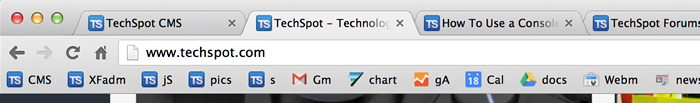 [/CENTER]
[/CENTER]
There is an easy fix to this if you reset the Chrome cache for favicons. Delete the Favicons file in the designated location:
In Windows:
C:\Users\your_username\AppData\Local\Google\Chrome\User Data\Default
**In OS X:
/Users/your_username/Library/Application Support/Google/Chrome/Default/
**To access the User Library folder in OS X, hold the Option key and then select Go > Library from the Finder menu bar.
Restart your browser and you should be back in business.
[CENTER]
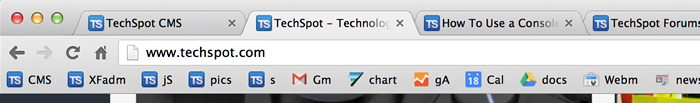
There is an easy fix to this if you reset the Chrome cache for favicons. Delete the Favicons file in the designated location:
In Windows:
C:\Users\your_username\AppData\Local\Google\Chrome\User Data\Default
**In OS X:
/Users/your_username/Library/Application Support/Google/Chrome/Default/
**To access the User Library folder in OS X, hold the Option key and then select Go > Library from the Finder menu bar.
Restart your browser and you should be back in business.

