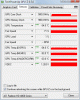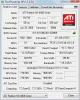Hello,
Hopefully, someone can help me on this forum. I've gone over many pages on the web of solving this problem and it doesn't seem to remedy my issues. It's very frustrating and I am tempted to buy new.
The problem - over the past 4 months my 32-bit Vista system has been freezing constantly for 30+ seconds each instance every 10-20 minutes. It happens for any number of application like working on Excel, watching a movie, looking at the internet, etc.
I've looked at my task manager and my CPU usuage is no more than 7% and my Physical Memory is no more than 60% but typically idles at 40-50%. I ran a program which I uninstalled which checked if my ram was redlining during these freezes and it wasn't. I've got up to date Norton Anti-virus and constantly check my system. I cleaned my computer and defragged it without luck so I ventured to completely wipe it with a fresh OS install including all the updates. That did not work. I tested my ram on MEMTest and it showed my ram was fine, but I went ahead and doubled my RAM size from 2-4gb (ddr2 @1066mhz) regardless. This reduced the lag marginally but the freezes still crop up every 10-20 minutes. I've checked my system and CPU using IntelBurnTest and it came off stable many times. I ran ccleaner and deleted some registry problems but that didn't solve the problem either. I have also checked my 500gb HDD using various found on SeaTool For Windows and nothing came up as well. I monitor my ATI 4800 series gfx card's temperature. It has increased slightly (since some of my blades on the fan came off) to about mid-50degC but I have no graphical artifacts indicative of a g-card failure. My power supply @ 650W should be sufficient to run the applications I mentioned above.
I was reading that sometimes this can be an artifact of Vista so I went ahead and bought Windows 7. I am also going to get my bios to make sure my ram and cpu are matching. That is my last resort unless someone here knows what else I can do since I just don't know what I can do anymore. I don't want to have to take my system in to my local computer shop since I think they won't solve the problem.
Hopefully, someone can help me on this forum. I've gone over many pages on the web of solving this problem and it doesn't seem to remedy my issues. It's very frustrating and I am tempted to buy new.
The problem - over the past 4 months my 32-bit Vista system has been freezing constantly for 30+ seconds each instance every 10-20 minutes. It happens for any number of application like working on Excel, watching a movie, looking at the internet, etc.
I've looked at my task manager and my CPU usuage is no more than 7% and my Physical Memory is no more than 60% but typically idles at 40-50%. I ran a program which I uninstalled which checked if my ram was redlining during these freezes and it wasn't. I've got up to date Norton Anti-virus and constantly check my system. I cleaned my computer and defragged it without luck so I ventured to completely wipe it with a fresh OS install including all the updates. That did not work. I tested my ram on MEMTest and it showed my ram was fine, but I went ahead and doubled my RAM size from 2-4gb (ddr2 @1066mhz) regardless. This reduced the lag marginally but the freezes still crop up every 10-20 minutes. I've checked my system and CPU using IntelBurnTest and it came off stable many times. I ran ccleaner and deleted some registry problems but that didn't solve the problem either. I have also checked my 500gb HDD using various found on SeaTool For Windows and nothing came up as well. I monitor my ATI 4800 series gfx card's temperature. It has increased slightly (since some of my blades on the fan came off) to about mid-50degC but I have no graphical artifacts indicative of a g-card failure. My power supply @ 650W should be sufficient to run the applications I mentioned above.
I was reading that sometimes this can be an artifact of Vista so I went ahead and bought Windows 7. I am also going to get my bios to make sure my ram and cpu are matching. That is my last resort unless someone here knows what else I can do since I just don't know what I can do anymore. I don't want to have to take my system in to my local computer shop since I think they won't solve the problem.