Celebrating its second birthday, Google has released the sixth version of its browser. Chrome 6 features numerous changes, including an updated user interface, improved syncing tools with support for web form data and extensions, as well as the obligatory bug fixes and speed gains.
The interface tweaks aren't major, but add to the browser's simplicity. Most noticeably, Chrome's two major menus have been consolidated into one. Some buttons (like bookmarks) have been shifted around, the color scheme has been revisited, and loading a page over HTTPS now displays a green padlock in the URL bar.
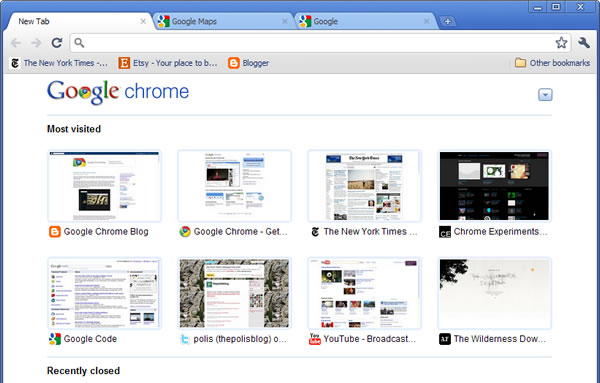
Google says today's JavaScript performance is three times faster than the original build in 2008, and plenty of low, medium and high-ranking security holes have been patched in the latest edition. You can download build 6 here: Windows, OS X, Linux -- or if you like living on the edge, take Chrome 7 beta for a spin.
https://www.techspot.com/news/40156-google-releases-chrome-6-with-an-even-simpler-ui.html