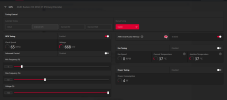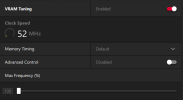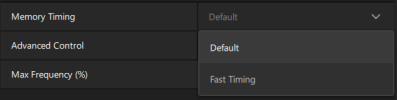Shuierel
Posts: 13 +0
So I have been having this problem for several weeks and I don't know what to do I tried everything.When I start a game like God of War or Warzone 2.0 it works for a short period, it freezes then the screen turns black cause by the graphic card stopping and then instantly booting back.I even went to my local PC store for a checkup but they were unable to reproduce the problem but when I got it back home it worked normally for a couple of hours then the problem occured again.Btw games only work if I underclock my GPU max frequency to 50%.The graphic card is an AMD Radeon RX 6650 XT.If anyone could I'd be very gratefull because I'm kinda getting drepessed by this and I just want it to end.I will also attach a video for a better understanding and I had to put the link to it in a txt file because its too big too upload here.Thank you.