Why it matters: Anyone who's upgraded their PC before will be familiar with the potential hassle associated with releasing a graphics card from its slot. With the introduction of a new feature on its latest motherboards, Asus provides a simple solution for the frustrating and sometimes time-consuming task.

Asus revealed 19 new Z690 motherboards belonging to the ROG Maximus, ROG Strix, TUF Gaming, ProArt, and Prime series. Intel's 12th-gen CPU Alder Lake arrives next week, so the Z690 chipset has been designed to incorporate the next generation of technology and high-speed components, namely PCIe 5.0 and DDR5 RAM.
One standout feature the boards will offer is the new PCIe Slot Q-Release button found on various models of Asus' ROG Maximus and ROG Strix Z690 motherboards. Simplifying the process of removing and swapping graphics cards, a convenient physical button will release the slot's security latch.
The quick-release option is certainly going to be a helpful addition for users. As PC enthusiasts will know all too well, certain cases and components such as CPU coolers can get in the way when attempting to access the PCIe release mechanism. It's a surprise that this kind of improvement hasn't materialized in the past.
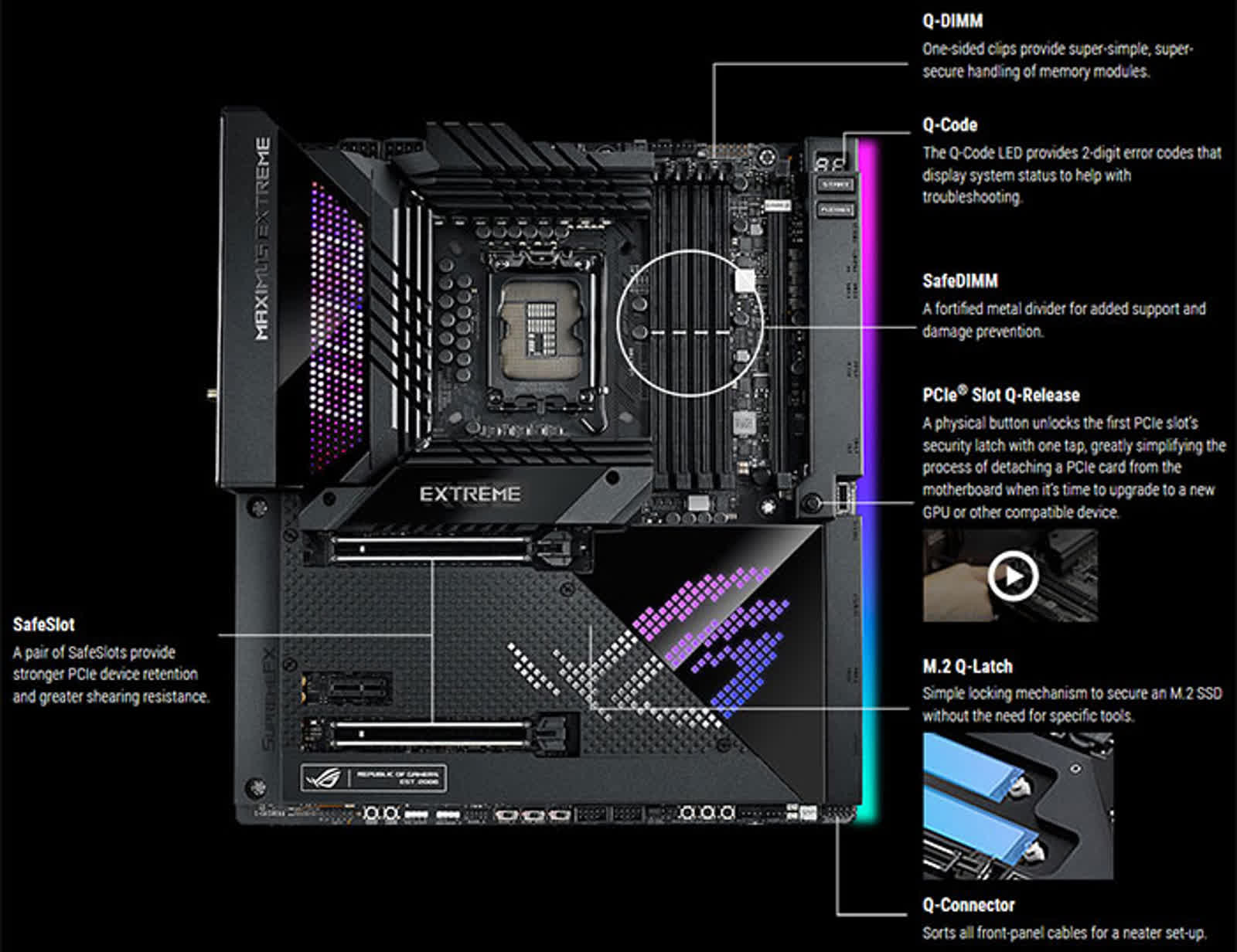
Moreover, most of the boards will use Asus' M.2 Q-Latch system to hold M.2 solid-state drives in place without the requirement of screws.
Elsewhere, Asus' Z690 lineup includes options allowing you to overclock RAM to levels not seen on previous boards -- the ROG Maximus Z690 Apex, for one, can be pushed up to 6600MHz. Making it easier to upgrade a system's DDR5 performance, Asus highlighted its Enhanced Memory Profile (AEMP) that can push the capability of a DDR5 memory kit via a straightforward trip into BIOS.
In terms of PCIe 5.0 connectivity, every Z690 motherboard provides at least one PCIe 5.0 x16 slot, while the ROG Maximus and ProArt models offer two. Furthermore, Asus said several motherboard options would include Thunderbolt 4 ports.
Those who really want to unlock the potential of their system, the ROG Maximus Z690 Extreme "offers the ultimate platform for a high-end PC build." This particular motherboard delivers 24+1 VRM topology with 105A integrated power stages, allowing you to overclock Intel 12th-gen CPUs fully. It also comes equipped with an Intel-powered 2.5Gb Ethernet port, a Marvell 10Gb ethernet connector, and an Intel WiFi 6E adapter.
As for CPU coolers, this new range of motherboards will ensure backward compatibility with as many coolers as possible via LGA 1200-compatible mounting holes, joined by mounting holes for next-gen kits.
For a comprehensive breakdown of the new motherboards and their technical specifications, head over to the Asus Z690 motherboard guide. The Z690 series is now available for purchase.
Image credit: Asus, Hexus
https://www.techspot.com/news/91991-having-trouble-removing-gpu-new-asus-release-button.html