What just happened? With 19 total mobile processors announced this month alone, there’s going to be an awful lot of confusion when it comes time to shop for a new Intel-powered laptop. And we also can’t turn a blind eye to the fact that Intel is revisiting 14nm. Why? Are there production issues with 10nm that forced Intel’s hand? What will pricing look like between the two lines?
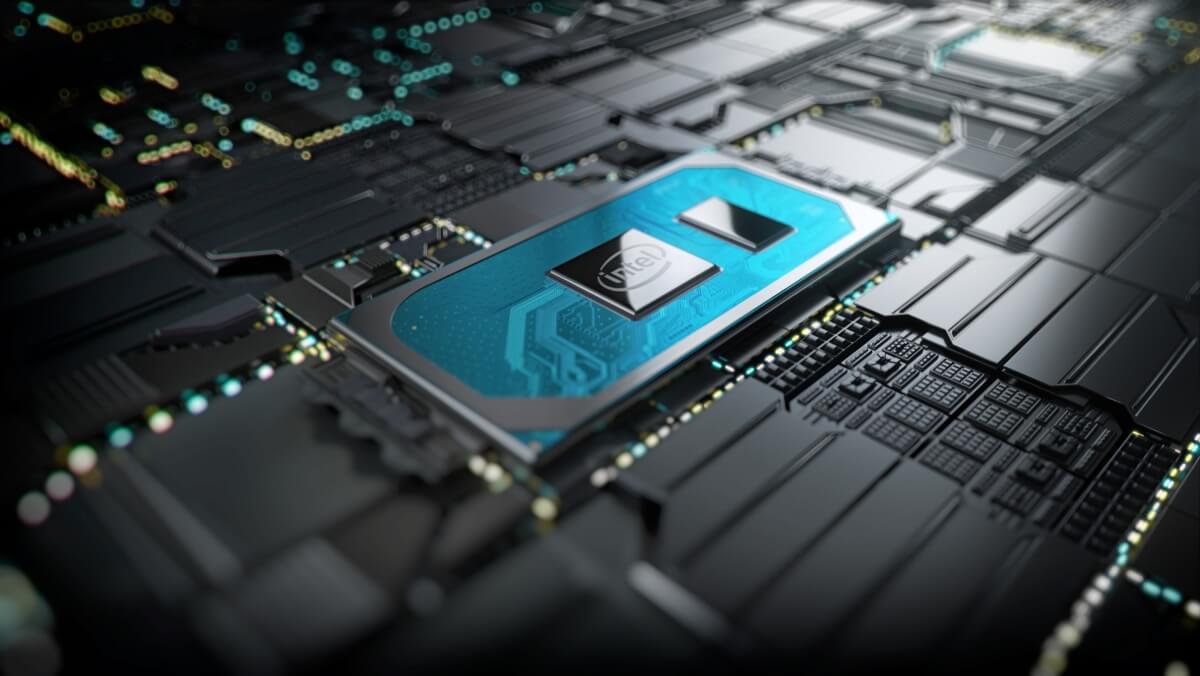
Intel earlier this month announced nearly a dozen 10th-generation “Ice Lake” processors built on its 10nm manufacturing process. On Wednesday, the chipmaker rolled out eight additional 10th Gen Intel Core processors for laptops that, confusingly enough, utilize the 14nm process. Wait, what?
Intel’s 10th Gen “Comet Lake” U-Series mobile processors include the Core i7-10710U, the Core i7-10510U, the Core i5-10210U and the Core i3-10110U while the Y-Series line is comprised of the Core i7-10510Y, the Core i5-10310Y, the Core i5-10210Y and the Core i3-10110Y.
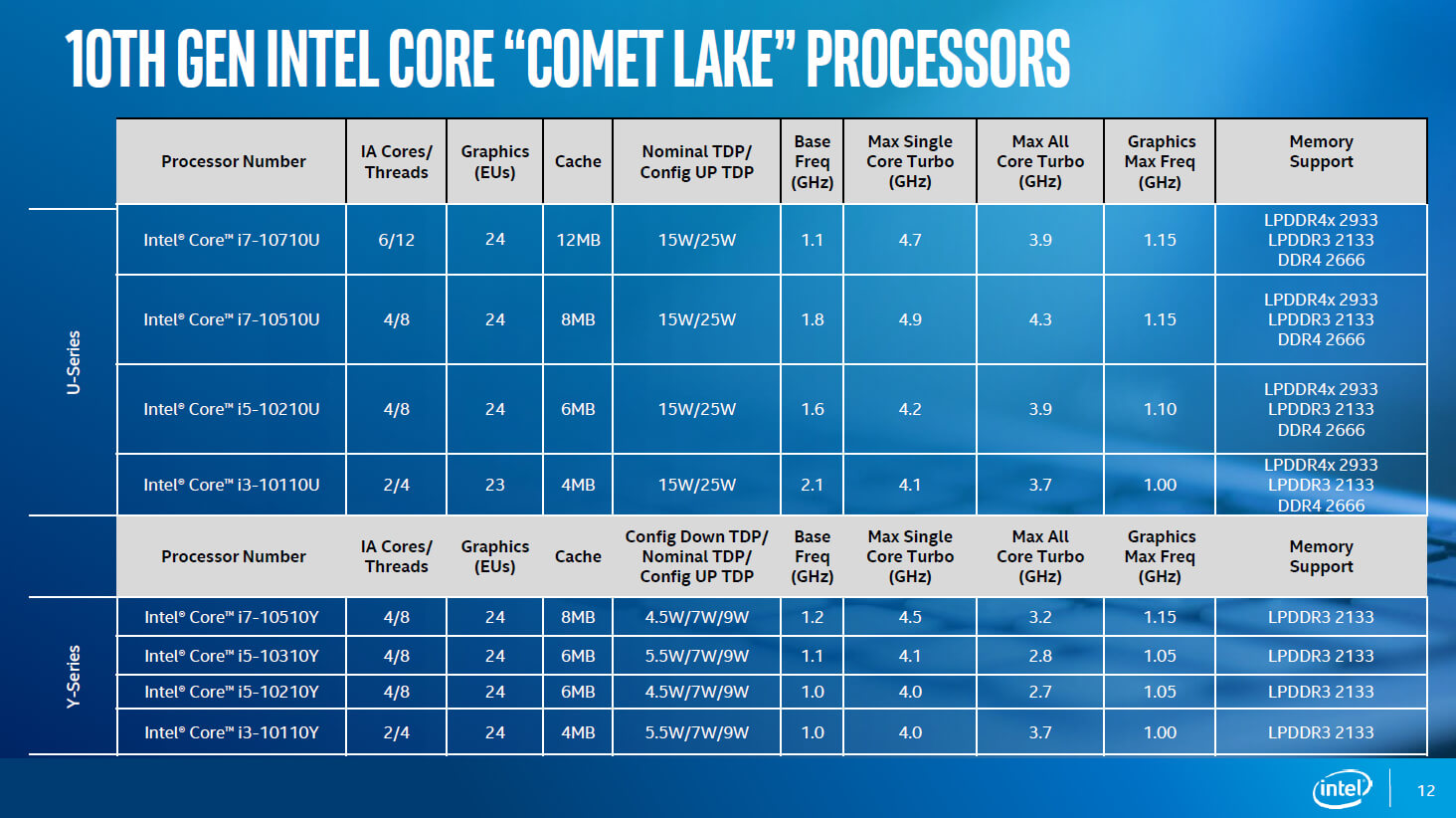
As you can see from the PowerPoint slide above, there’s quite the variety in terms of core / thread count, operating frequency, cache and memory support. The picture starts to become even clearer after examining the following slide from Intel’s press deck.
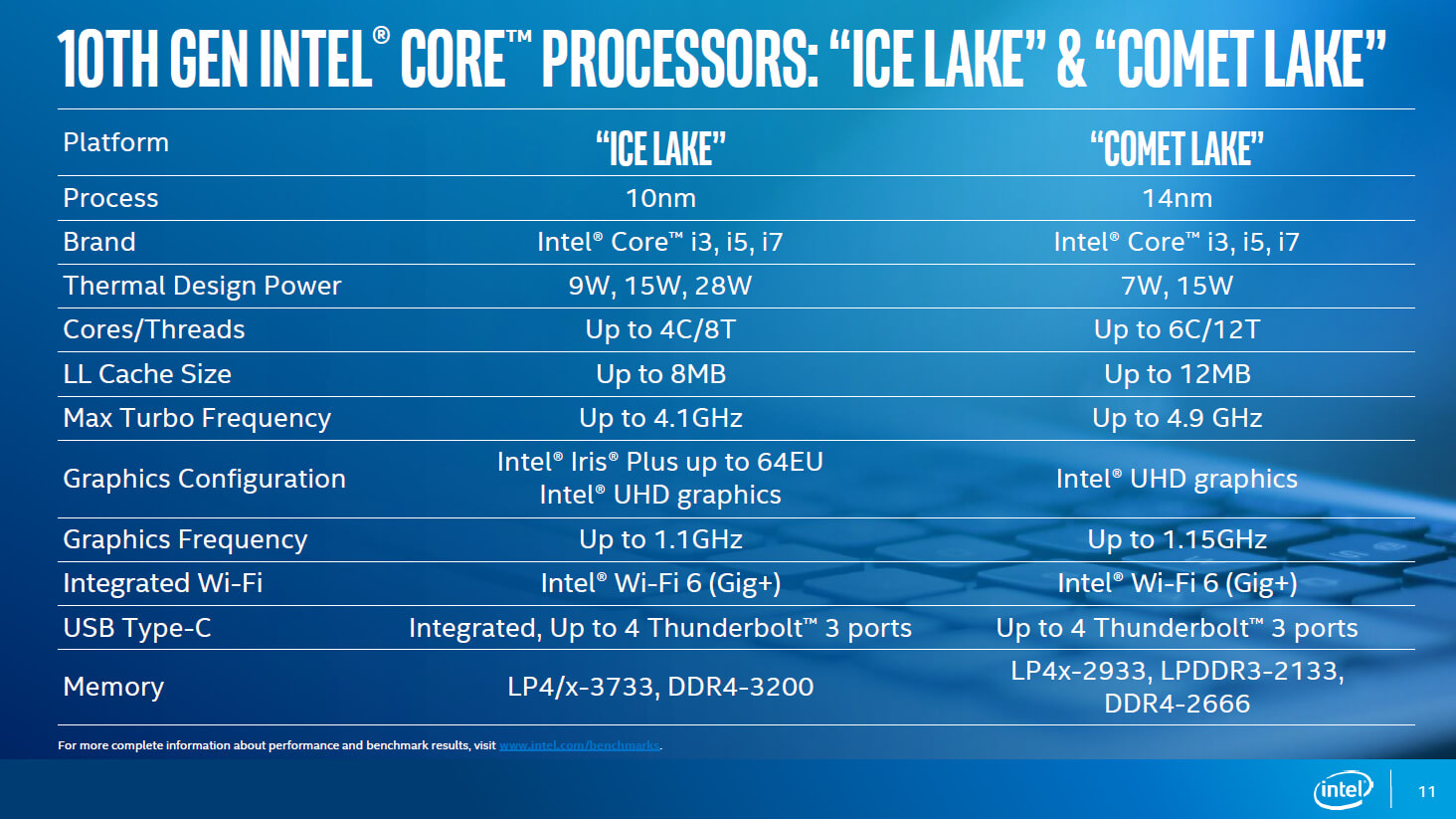
Despite being built on a 10nm process and having fewer cores / threads and a lower Max Turbo frequency, Ice Lake actually consumes more power than the 14nm Comet Lake.
In Ice Lake’s defense, some iterations do use Intel Iris Plus graphics while Comet Lake is limited to Intel UHD graphics.
According to Intel, Comet Lake delivers up to 16 percent better overall performance compared to previous U-Series CPUs and over 41 percent better productivity in Office 365 versus previous U-Series chips. Like Ice Lake, Comet Lake also gets Intel’s Wi-Fi 6 (Gig+) wireless technology and support for Thunderbolt 3.
With the introduction of Ice Lake earlier this month and now Comet Lake, Intel said the result is a “complete family of processors that complement each other, giving people choices for what usages matter most to them and re-imagining the possibilities of a modern laptop experience.”
https://www.techspot.com/news/81545-intel-further-complicates-notebook-cpu-family-eight-new.html




