Not to be outdone by LG’s recent announcement of a 440ppi mobile display, Japan Display Inc. says they have managed to double the number of pixels per square inch found on the iPhone’s retina display, resulting in 651ppi and an image that is much sharper than anything else currently available.
The JDI display in question measures only 2.3-inches but features a resolution of 1,280 x 800. VR-Zone points out that the company used polysilicon TFTs as the driver element and that the panels had to be manufactured in a low-temperature environment.
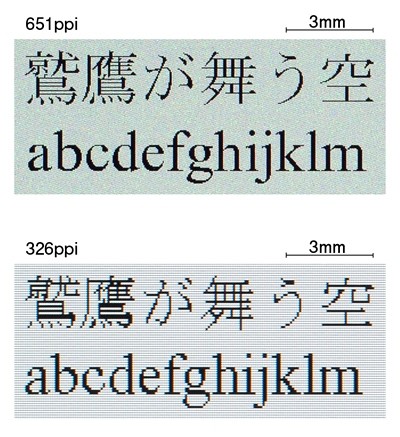
The company claims that image quality on the screen is comparable to film-based photographs. There’s no doubt that packing more pixels into a display will result in sharper images and text, but can the human eye even distinguish the difference? JDI says yes and they even claim to have results from a study conducted on the sensory evaluation of letters appearing on the screen.
It’s unclear how JDI plans to use these screens or how long we will have to wait to see them hit consumer electronics but one thing is for sure; 2.3-inches isn’t large enough to make an impact in the smartphone market. But if they can make a display of this size, then surely they could double it to 4.6-inches, right?
JDI launched in April 2012 as a joint effort between Sony Mobile Display, Toshiba Mobile Display and Hitachi Displays. The company will demo the new display and results from the aforementioned study at the Society for Information Display’s Display Week 2012, an event that runs through tomorrow in Boston.
https://www.techspot.com/news/48926-japan-display-inc-announces-651ppi-display.html