You are using an out of date browser. It may not display this or other websites correctly.
You should upgrade or use an alternative browser.
You should upgrade or use an alternative browser.
Just put a ram stick in my computer and it did nothing computer doesn't know its there
- Thread starter Jay76
- Start date
Mark Fuller
Posts: 735 +156
Your acer has a max of 16GB of memory so if you've exceeded that it could be the problem. You could have misread the specs, The processor will support up to 64GB but if you read closely the motherboard only supports to 16GB, if not swap it with another memory chip if you have one and if the computer does not see it too you have a bad slot on the motherboard or maybe a bad memory stick out of box. The only other thing is maybe to clean the chip contacts and the slot.
Last edited:
It shouldn't matter too much, but the motherboard might be rather twitchy about what memory timings are being used - ideally, the new RAM stick needs to be the same voltage, speed, and timings as the one currently in it.
So if it has, say, 8GB DDR3-1600 (11-11-11) in it, then that's what you should install with it. You can find out what you've got exactly by using CPU-z:

 www.cpuid.com
www.cpuid.com
Install this and then go to the SPD tab, where you can see the details for each RAM stick you've got in the motherboard.
So if it has, say, 8GB DDR3-1600 (11-11-11) in it, then that's what you should install with it. You can find out what you've got exactly by using CPU-z:

CPU-Z | Softwares | CPUID
CPU-Z for Windows® x86/x64 is a freeware that gathers information on some of the main devices of your system : Processor name and number, codename, process, package, cache levels. Mainboard and chipset. Memory type, size, timings, and module specifications (SPD). Real time...
Install this and then go to the SPD tab, where you can see the details for each RAM stick you've got in the motherboard.
No, it's not - the motherboard recognizes it's there, but the CPU's internal memory controller has no support for it. DDR3L or DDR4 only:

 ark.intel.com
ark.intel.com

Product Specifications
quick reference guide including specifications, features, pricing, compatibility, design documentation, ordering codes, spec codes and more.
Although the CPU can support DDR4, the motherboard in the Aspire T3-710 only has slots for DDR3L. It's actually cheaper to buy a pair of 8GB DDR3L sticks than it is to buy a single one:
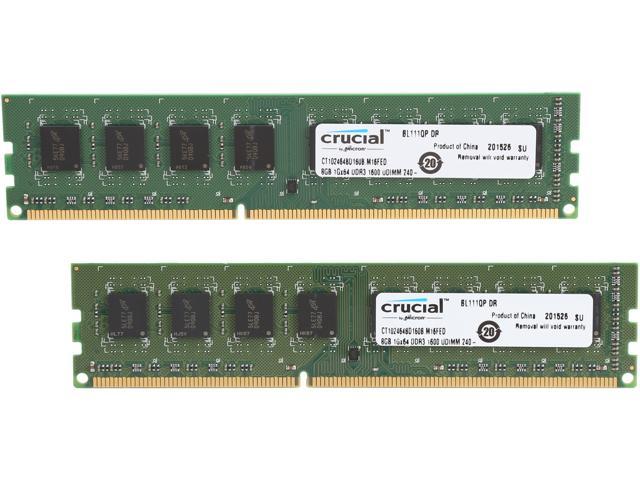
 www.newegg.ca
www.newegg.ca
The one guarantee you have with getting a kit is that the manufacturer will have checked that they work fine together, as a pair.
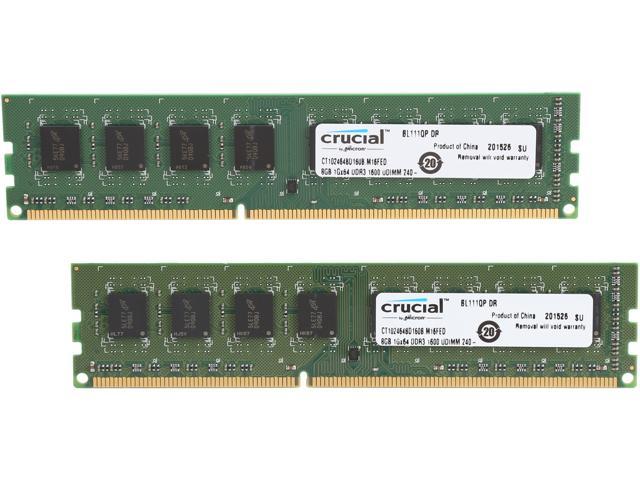
Crucial 16GB (2 x 8GB) DDR3L 1600 (PC3L 12800) Desktop Memory Model CT2K102464BD160B - Newegg.com
Buy Crucial 16GB (2 x 8GB) DDR3L 1600 (PC3L 12800) Desktop Memory Model CT2K102464BD160B with fast shipping and top-rated customer service. Once you know, you Newegg!
The one guarantee you have with getting a kit is that the manufacturer will have checked that they work fine together, as a pair.
Some of the big specialist suppliers of ram have online checkers that will identify the type of ram that is installed and bring up the compatible sticks that they can supply. It's not worth crossing your fingers and ordering ram at a bargain price. Other than that you could remove the stick you want to duplicate, note carefully all the info printed on it and look online for a match.
Similar threads
- Replies
- 8
- Views
- 191
Latest posts
-
The Radeon RX 9070 XT is Now Faster, AMD FineWine
- AdamNovagen replied
-
Meet the 17-year-old who helped change Microsoft's bug bounty program
- WaphleStomp replied
-
Steam now generates three times more revenue for Capcom than PlayStation
- TheMasses replied
-
TechSpot is dedicated to computer enthusiasts and power users.
Ask a question and give support.
Join the community here, it only takes a minute.






