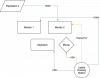InsaneVr6
Posts: 221 +0
TLDR; I want to use a laptop and a desktop on the same set of peripherals, AND easily switch between them.
Hey all, I've scratched my head with this one for awhile, looking for some advice for what I'm trying to accomplish.
Basically, I have a dual monitor + keyboard/mouse setup at my desk. All of these items are plugged into a laptop dock that I use for work. Due to limited space, I ALSO want to be able to use my recently-built PC using the same two monitors + keyboard / mouse WITHOUT having to manually unplug / plug in wires. I was thinking a KVM or a different dock but most of what I could come up with would only yield me one of my monitors or I would have to physically move wires.
I don't want to use any virtual KVM software, would prefer something I can wire in. I also have a PS4 hooked up to another HDMI inout on one of the monitors - which I manually switch to using the buttons on the monitor itself - that's fine. I attached a diagram of what I'm working with currently.
Hey all, I've scratched my head with this one for awhile, looking for some advice for what I'm trying to accomplish.
Basically, I have a dual monitor + keyboard/mouse setup at my desk. All of these items are plugged into a laptop dock that I use for work. Due to limited space, I ALSO want to be able to use my recently-built PC using the same two monitors + keyboard / mouse WITHOUT having to manually unplug / plug in wires. I was thinking a KVM or a different dock but most of what I could come up with would only yield me one of my monitors or I would have to physically move wires.
I don't want to use any virtual KVM software, would prefer something I can wire in. I also have a PS4 hooked up to another HDMI inout on one of the monitors - which I manually switch to using the buttons on the monitor itself - that's fine. I attached a diagram of what I'm working with currently.