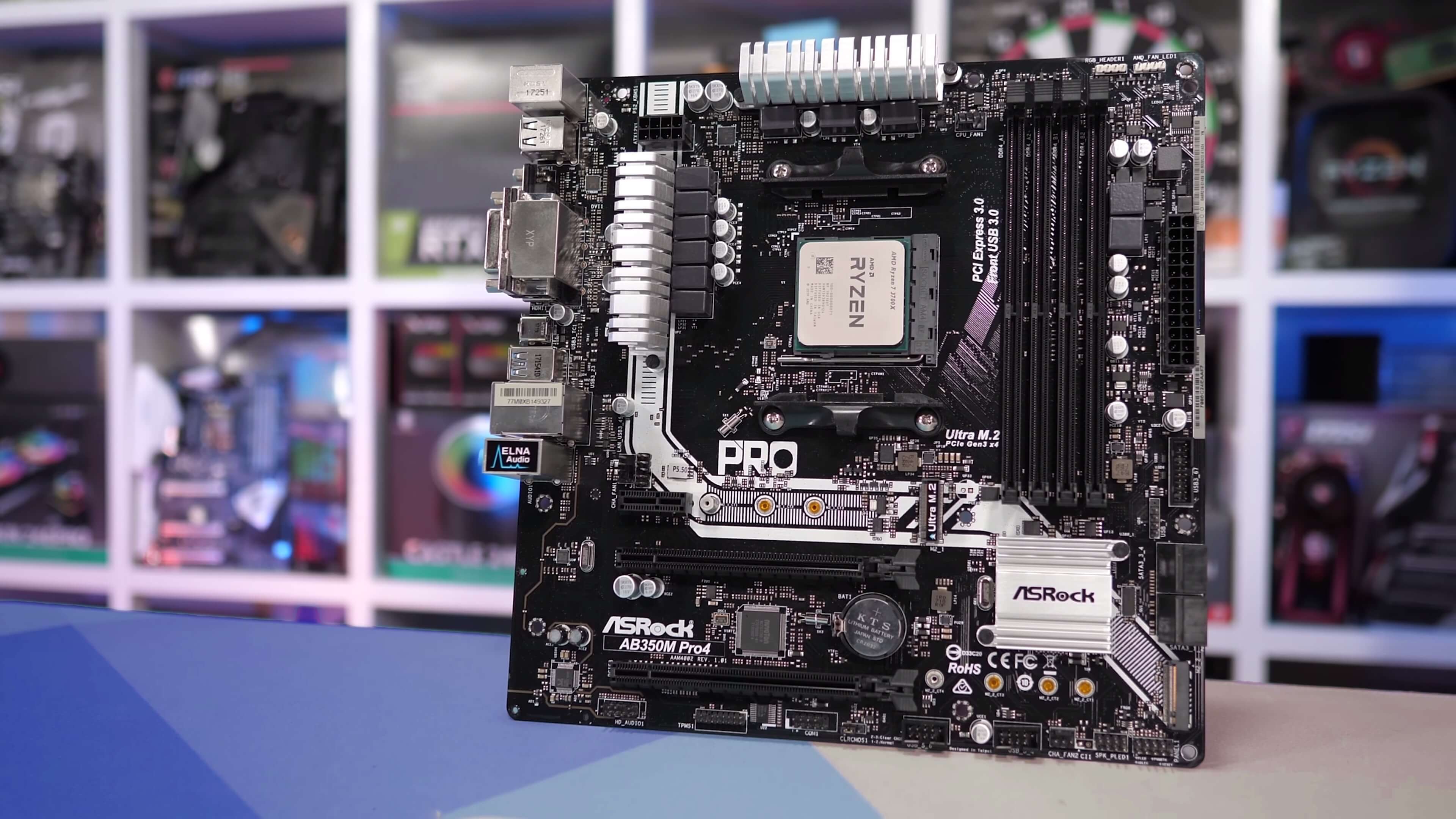Surely you've read our 3rd-gen Ryzen review by now. While testing the new CPUs we posed the question, how well will these processors work on a really affordable B350 motherboard? The test subject for this experiment is the Asrock AB350M Pro4, the best 'ultra cheap' B350 motherboard we recommended back in 2017 coming in at just $75.
https://www.techspot.com/review/1872-ryzen-9-on-older-motherboards/