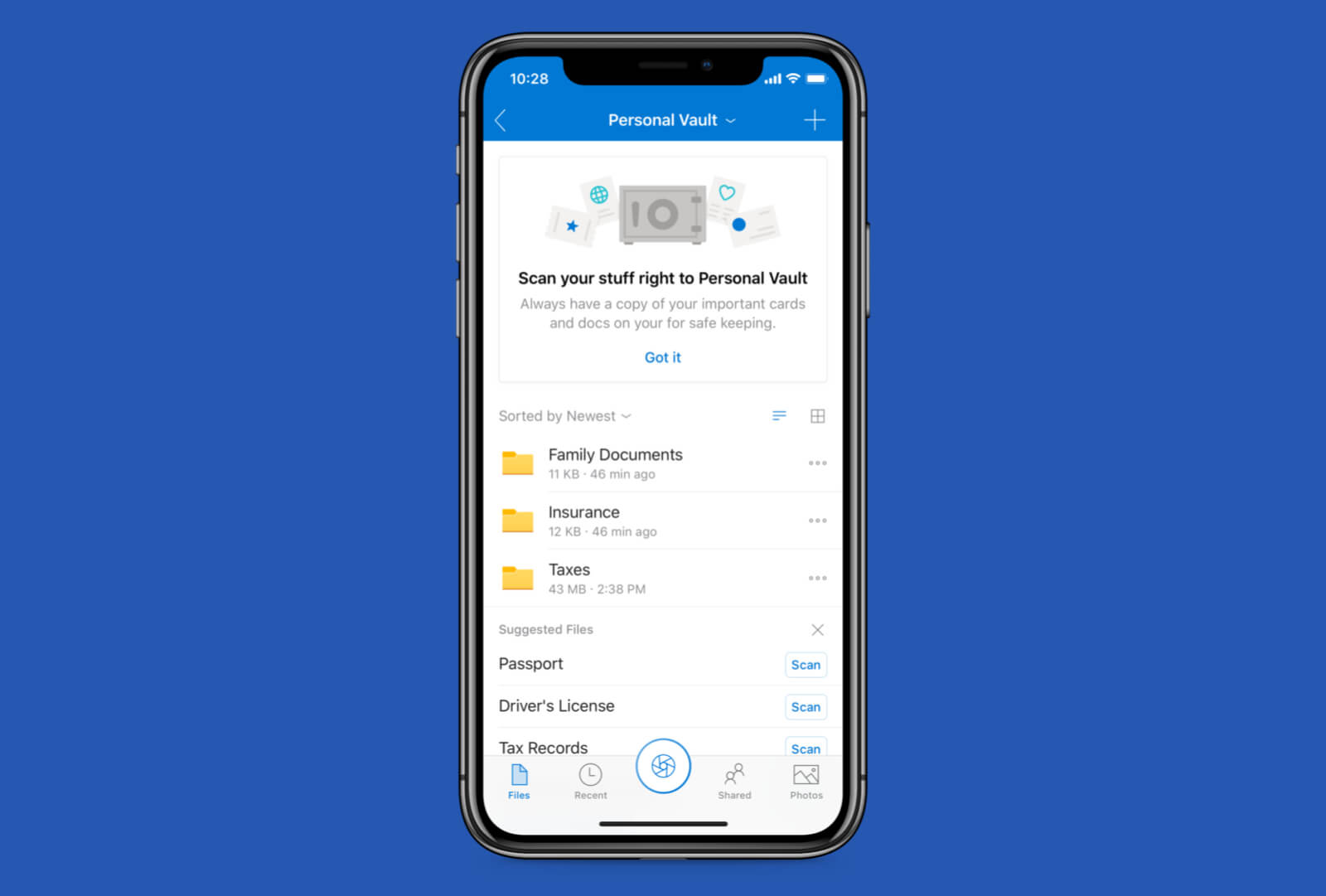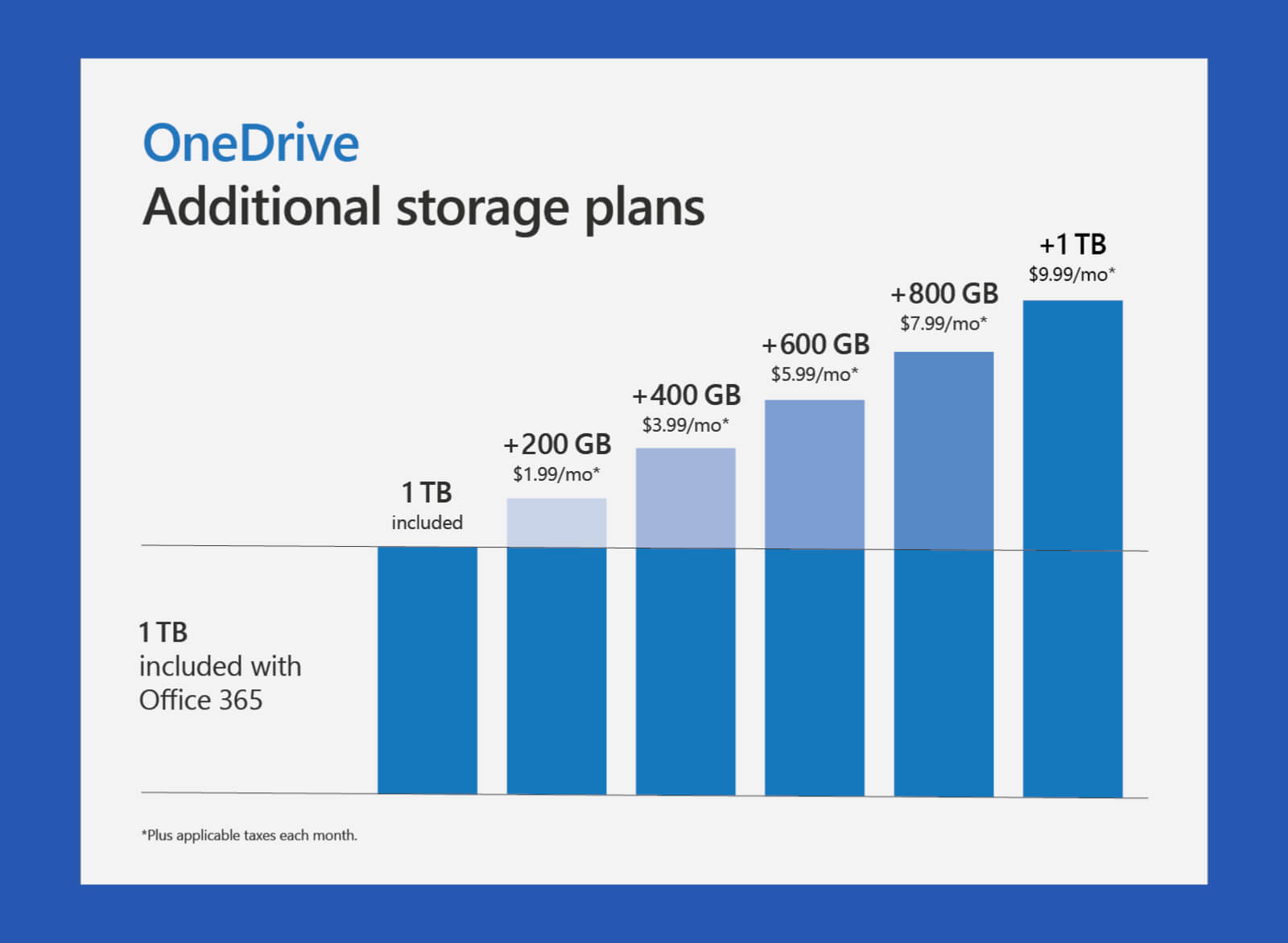Why it matters: Having the usual benefits of cloud storage services like easy accessibility, sharing, syncing and free base storage (depending upon the provider) is great to have. And even though most cloud services secure user data from prying eyes through data encryption and other methods, Microsoft has put an additional layer of security with Personal Vault, a protected space in OneDrive that uses 2FA so users can store sensitive documents inside with peace of mind.

Cloud storage services are getting increasingly competitive with new features for better file management, integration and usability. With Google testing a full offline storage mode for its Drive (beta is for GSuite users only), Microsoft has added a Personal Vault to OneDrive for additional security of important and personal files in the face of "growing presence and sophistication of online threats," the company said in a blog post.
"Personal Vault is a protected area in OneDrive that you can only access with a strong authentication method or a second step of identity verification," which includes fingerprint and face identification (both of which require Windows Hello), PIN or an authentication code sent via email or text message. The vault can also be unlocked with the Microsoft Authenticator app.
The company also notes that in case an unwanted user gains access to your OneDrive through your account or device, the extra layer of security added to Personal Vault will help keep the locked files safe. The vault locks automatically after a short period of inactivity, requiring reauthentication to access and use files.
OneDrive's mobile app will also allow users to scan important items like passports, identification, vehicle and financial documents and store them directly in the vault so they don't appear in the devices' camera roll. On PC, the app will use the BitLocker-encrypted area of a local hard drive for storing vault files which are "encrypted at-rest in the Microsoft cloud and in-transit to your device."
The feature will soon be available in Australia, Canada and New Zealand while everyone else will have to wait till the end of this year. Personal Vault will appear as a feature update to those who have OneDrive installed. Microsoft notes that users running the app's free version or the standalone 100GB plan can store a limited number of files in the vault while Office 365 subscribers can fill it up to their storage limit.
Microsoft also announced two storage plan updates. It's previous $1.99/mo standalone plan now doubles the storage from 50GB to 100GB at no extra cost and the second update has to do with adding more storage for users with an Office 365 subscription. The service that starts with 1TB can now be increased with OneDrive additional storage that users can upgrade in 200GB increments for $1.99/mo up to 1TB for $9.99/mo.
Users who require 2TB of storage get a new option. "Pay only for what you need and increase, decrease, or cancel your additional storage plan anytime. OneDrive additional storage will be available in the coming months wherever Office 365 is available."
https://www.techspot.com/news/80674-microsoft-onedrive-adds-personal-vault-better-security.html