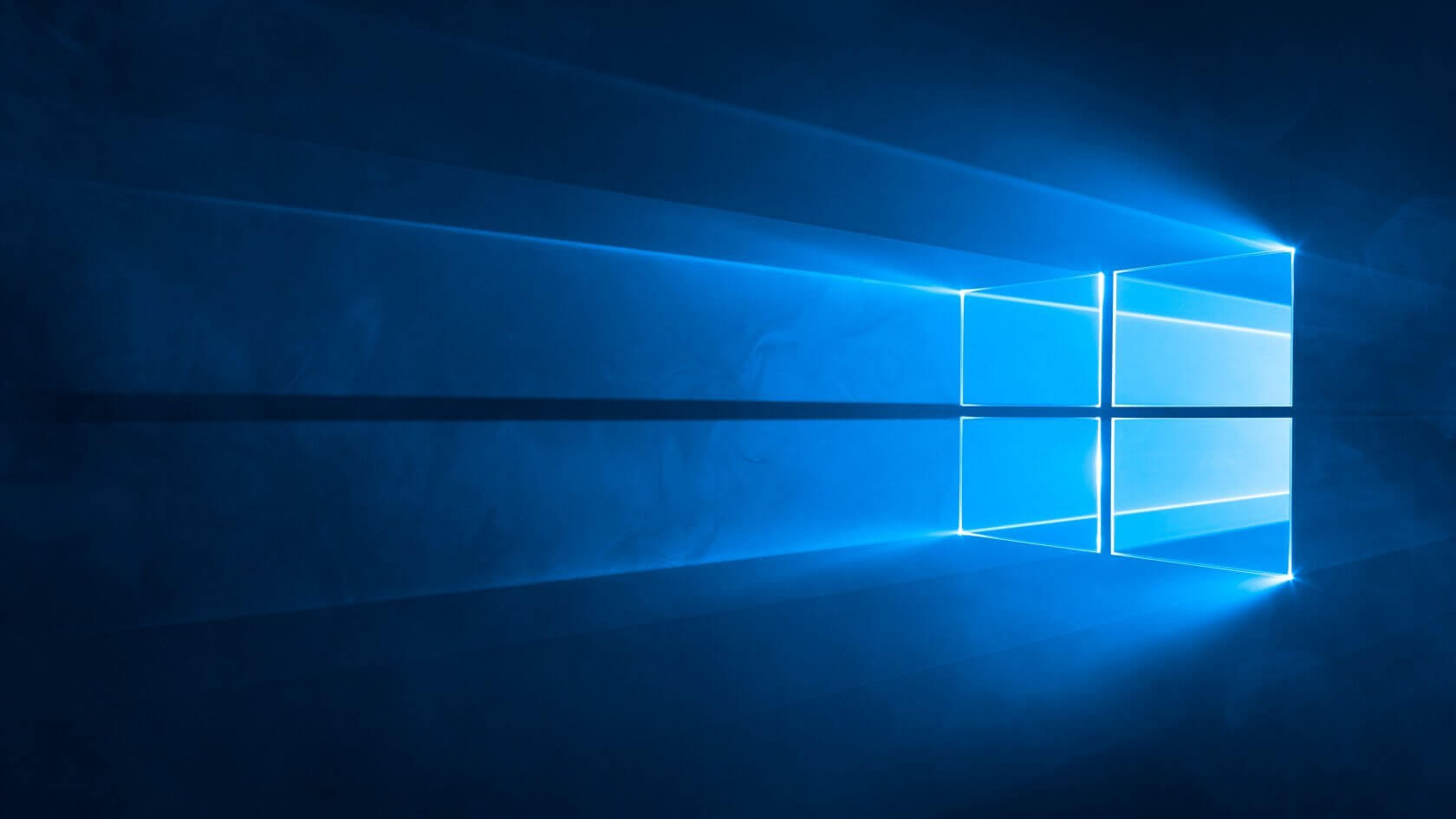
Microsoft was quite aggressive with Windows 10 updates at first -- unnecessary and unwanted content updates were (and often still are) nearly impossible to avoid without the use of third-party tools like ShutUp10 (and even such tools aren't perfect).
There's nothing inherently wrong with regular OS updates, but Windows 10's patches can sometimes do more harm than good. Regular readers may remember the time when one update resulted in the deletion of user data, for example.
Fortunately, it seems Microsoft is aware that some (perhaps many) of its customers would prefer to have more control over how and when they receive Windows 10 updates -- at least, if a recent Windows Insider blog post is anything to go by.
In the post, Microsoft unveiled its plans to split off optional Windows 10 updates from critical security patches. These patches will be displayed in a new Windows Update section called "View optional updates." The list will include feature updates, some driver updates, and other monthly, non-security-related patches.
In theory, this should let customers keep their machines in a state they're comfortable with, without Microsoft forcing (potentially system-breaking) new designs or functionality on them. Most drivers will still be auto-updated (you can opt-out of this), but Microsoft says the optional update section may help if you encounter any issues.
This separation between security and optional patches is expected to arrive as part of Windows 10's "20H1" update, scheduled for 2020. Windows Insider program members can test it out right now as part of Preview Build 18985.