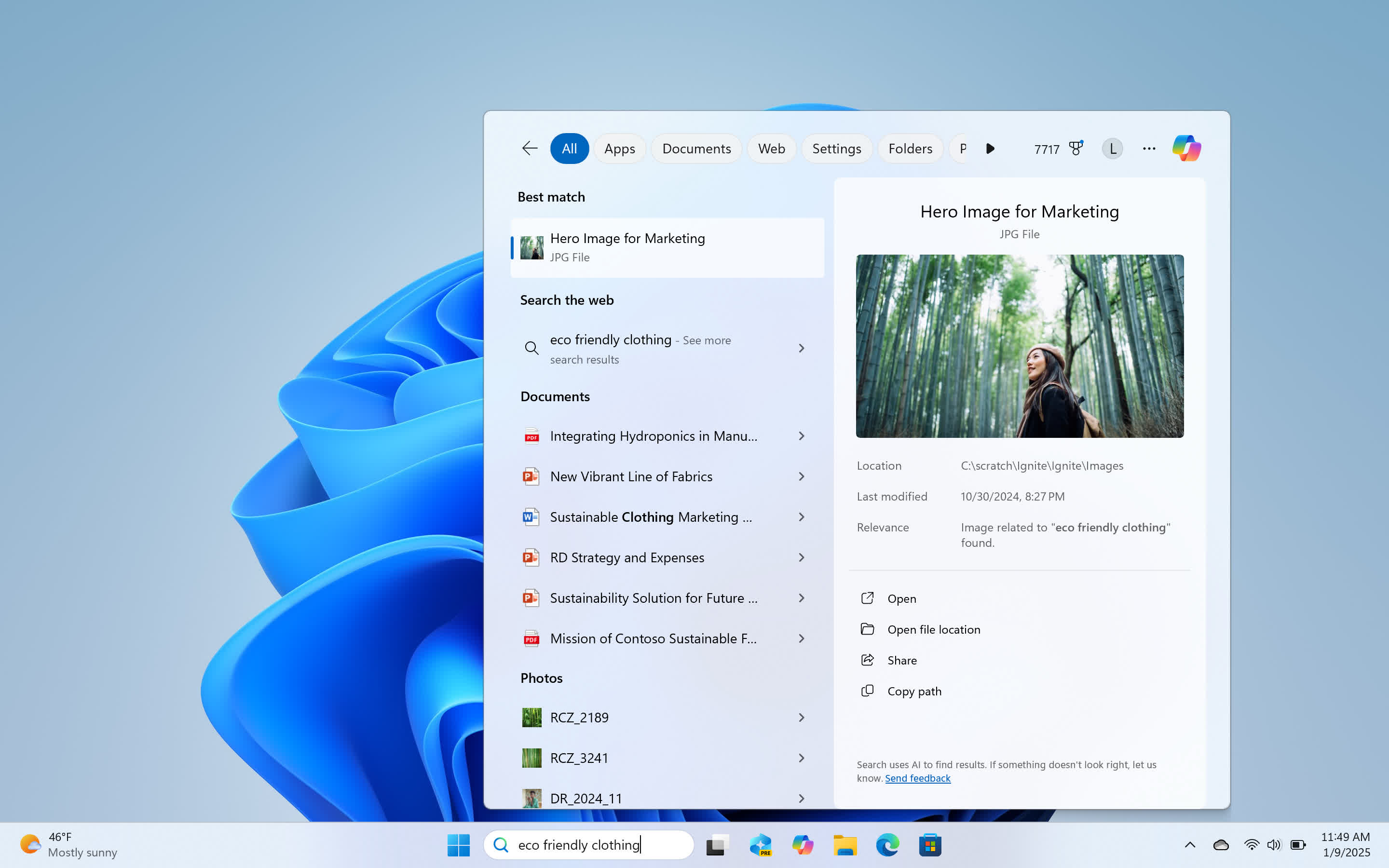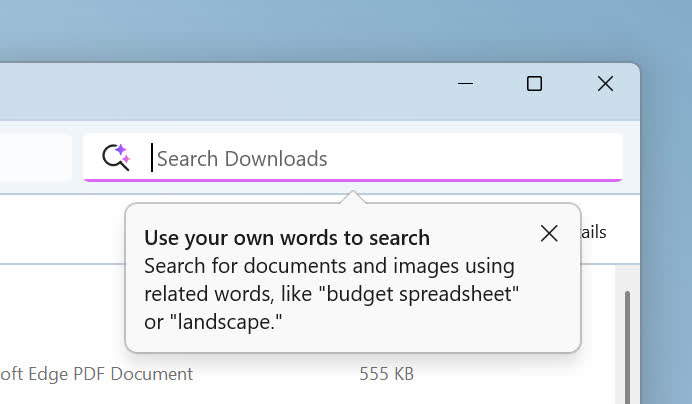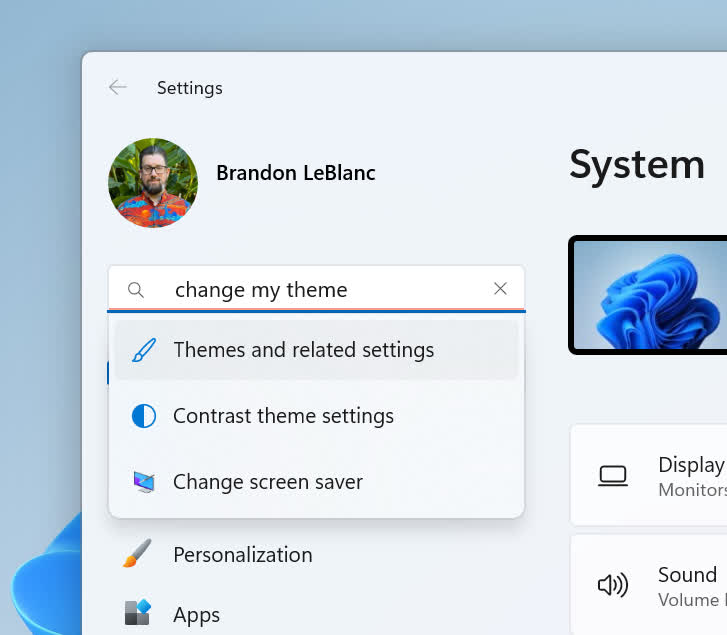Something to look forward to: Microsoft introduced a proper search feature in its PC operating systems with Windows Vista. Despite undergoing several iterations over the years, Windows search functionality still lacks the basic ability to provide consistent, reliable results when searching for files, applications, or settings. Is this finally going to change?
Windows Search has long been one of the least enticing features of modern Windows systems, and this has remained true for a very long time. Microsoft recently vowed to improve local search through the power of AI, claiming that AI will revolutionize search engines, web browsers, and nearly everything else in the coming years.
The company has started to showcase how AI will enhance search, and unpaid Windows beta testers can now get a sneak peek at these improvements by installing the latest Insider Preview Build of Windows 11.
Microsoft recently released Windows 11 Insider Preview Build 26120.2992 (KB5050083) to the Dev Channel. One of the most notable changes introduced in this build is the improved Windows Search experience, which requires the 40+ TOPS NPU inside a Copilot+ PC system to perform its AI magic.
According to Microsoft, finding documents, photos, or even system settings in Windows 11 will become significantly easier. The new OS build adds a "semantic indexing" layer on top of the traditional indexing feature, enabling users to perform search tasks in a conversational, prompt-like manner.
Instead of searching for specific file names or exact keywords, users can now describe what they're looking for in their own words – such as "bridge at sunset" for photos – or even instruct the Settings app to perform tasks like changing the GUI theme.
Currently, the AI-enhanced search is limited to local search, though Microsoft has plans to extend the feature to cloud storage and OneDrive. The feature will be gradually rolled out to Copilot+ PCs based on Snapdragon SoCs, with support for AMD and Intel-based systems planned for a later date.
The new search supports a limited selection of widely used languages, including Chinese, English, French, German, Japanese, and Spanish. Similarly, the number of supported file formats is currently restricted to popular document and image types, such as: .txt, .pdf, .docx, .doc, .rtf, .pptx, .ppt, .xls, .xlsx, .jpg, .jpeg, .png, .gif, and .bmp.
Users can customize Windows Search indexing settings through the Privacy & Security page in the Windows Settings app. There's even an "Enhanced" option to index the entire PC, though I've always advised against enabling system-wide indexing throughout my career in PC support.
If you are looking for a powerful, fast, and reliable search solution and don't want to use AI, third-party tools like Everything effectively solved the "search problem" on Windows many years ago for me.
Microsoft promises smarter, faster search with AI in Windows 11, but don't hold your breath