In brief: Microsoft's crusade to update older elements and features of Windows 10 continues today, but not in the form of a traditional OS update. The company has released a new utility for its PowerToys tool collection called the "PowerToys Run launcher."
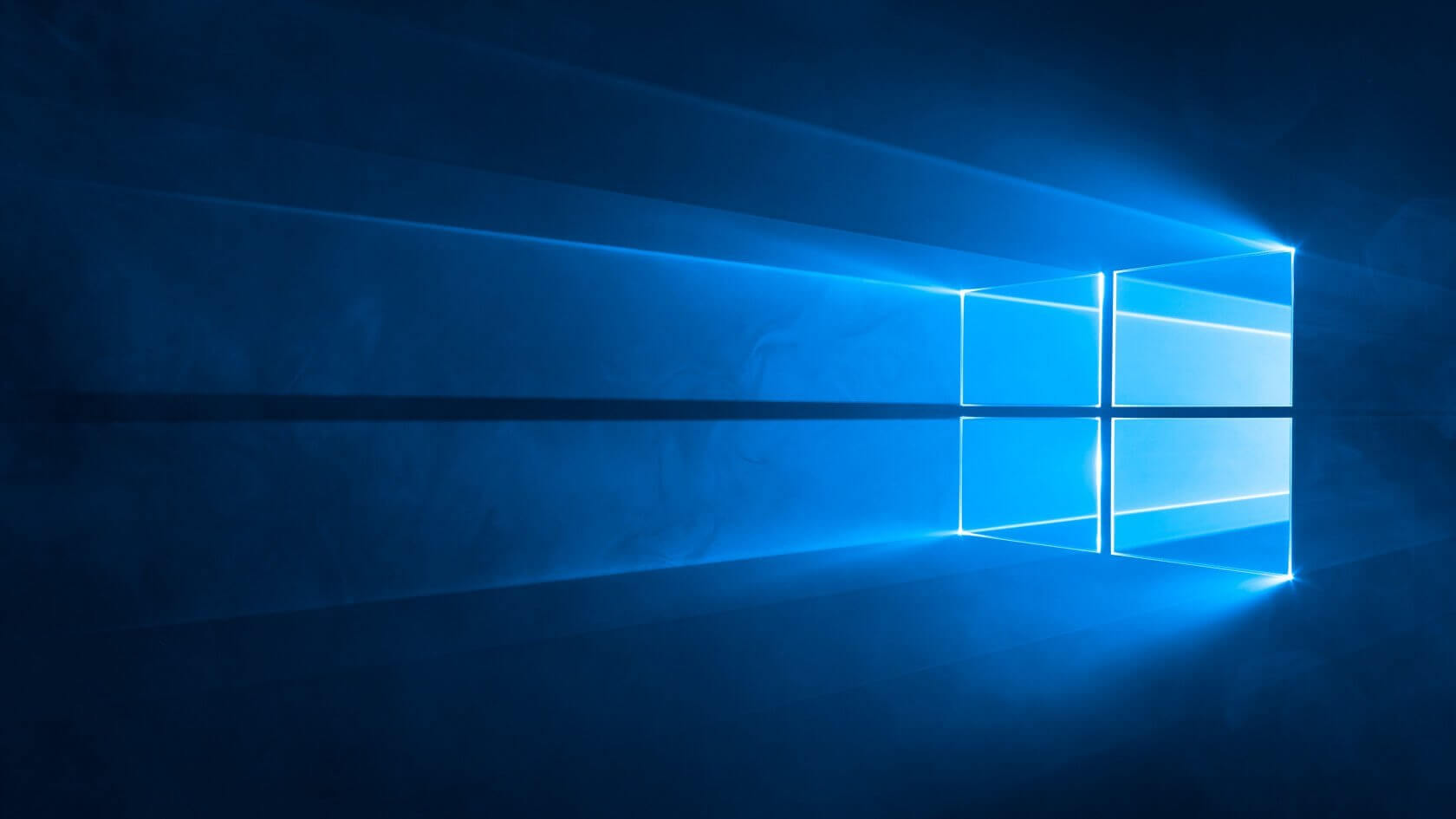
PowerToys, for those who don't know, is an open-source, Microsoft-managed suite of software tools designed to enhance the Windows 10 experience and boost productivity for power users. The Run launcher is the latest addition to this toolset, and it aims to improve upon the basic Run implementation.
Activated by pressing Alt+Space (by default, but you can change the shortcut at will), PowerToys Run has a new interface that can dynamically show command results based on what you've typed into the search box. It can run software and plugins, open specific files, and overall do just about everything you'd expect it to do.
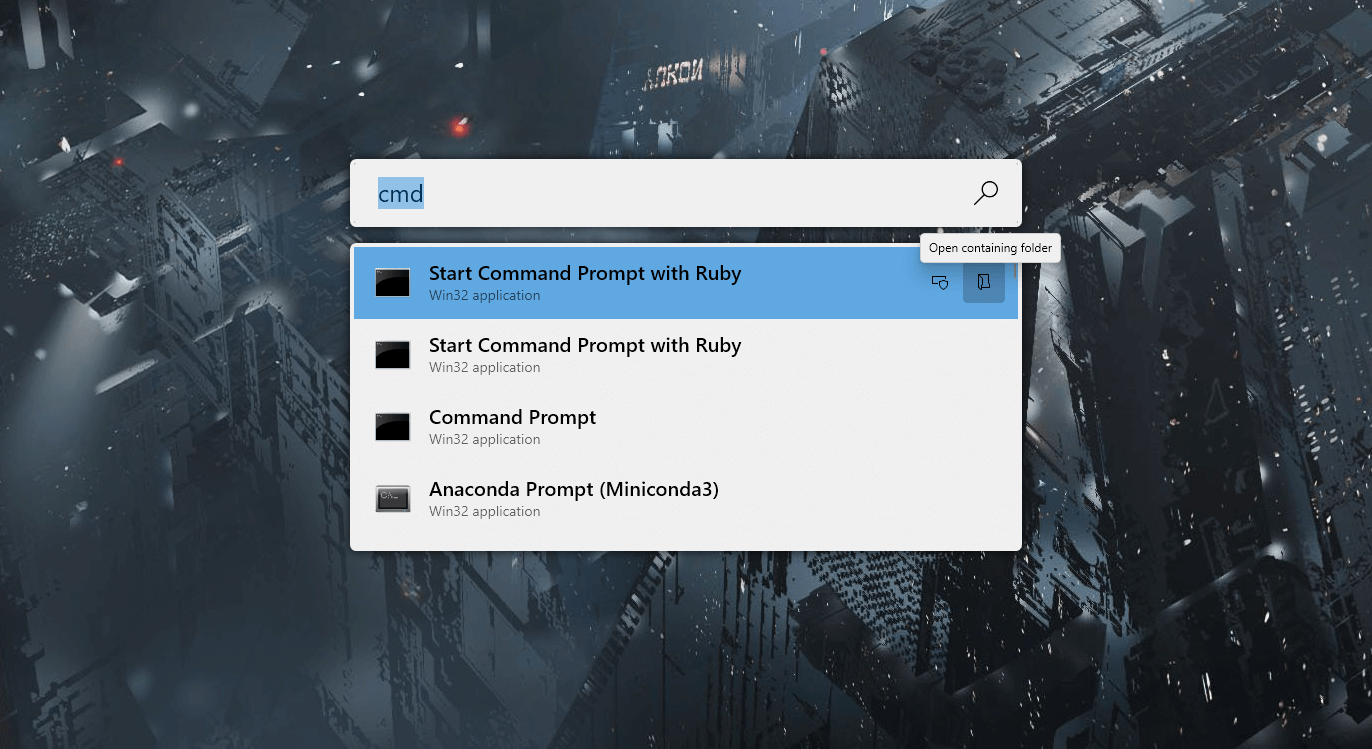
However, it does so with a sleeker, easier-to-use interface, and thanks to the open-source community, it could gain some exciting functions down the line. That might mean direct web search support (like the standard Windows 10 search bar), or even entirely new plugins.
If you decide to try PowerToys Run, Microsoft encourages you to offer feedback on the utility, whether that comes in the form of a bug report or a feature request. The company acknowledges that the Run launcher isn't perfect, so bugs and glitches should be expected.
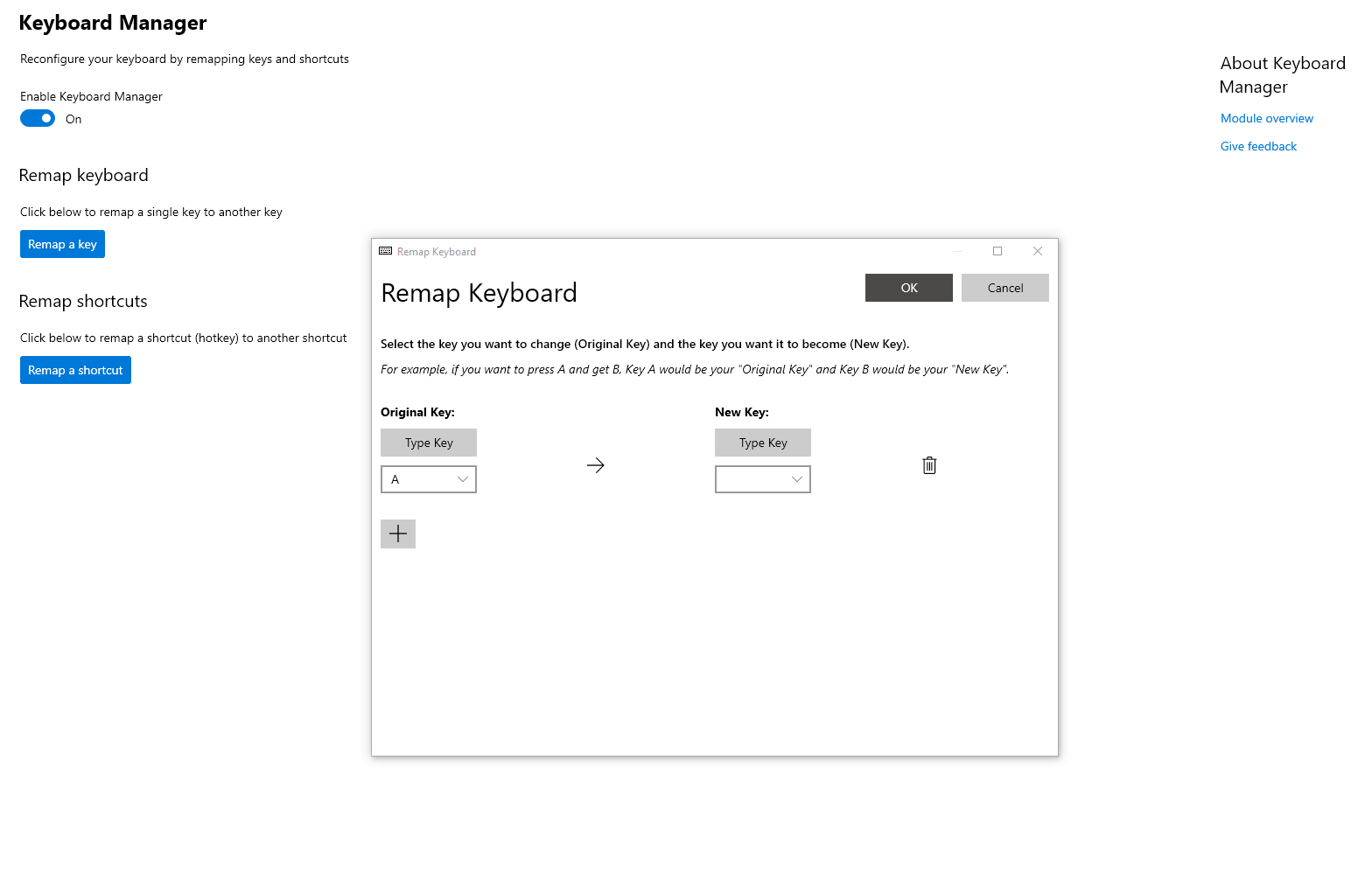
The other major addition included in the latest release of PowerToys is "Keyboard Manager," which, as the name suggests, provides users with an accessible way to remap the various keys on their keyboard. The interface is relatively simple, but the core functionality doesn't differ much from what you might find in software like Corsair's iCUE or Logitech's G-Hub (minus the fancy RGB controls, of course).
If you'd like to take the latest PowerToys features out for a spin, you can download the installer for release 0.18.0 right here.