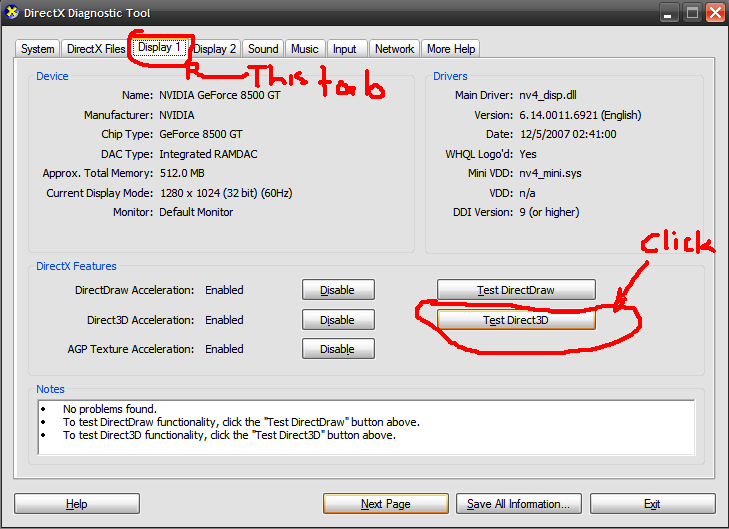zipperman
Posts: 1,168 +7
Direct X 10
and this card needs 10.This might solve your problems.
Then do a Direct X test.
Use the run menu if it's not on the start menu/System Tools
Just type in dxdiag then OK.
Go to your Profile and put in your System Specs,like you see on my posts in blue.
Did it come on a cd ? Install it,you probably have dx9 now.bubble said:well on the video card that i bought it says that it comes with DirectX10
and this card needs 10.This might solve your problems.
Then do a Direct X test.
Use the run menu if it's not on the start menu/System Tools
Just type in dxdiag then OK.
Go to your Profile and put in your System Specs,like you see on my posts in blue.