Hello ! Today I bought a Fortrek titan dark knight pc case. After changing my pc case with this one, everything works fine except my cpu fan. I've ran my pc for about 2 hours and thought it was normal for the fan to spin that way, and after those 2 hours I couldn't hear that noise anymore.
It is spinning very very very loud and fast at the speed of 33280 rpm. Yes, 33k rpm !! ( I used cpuid hardware monitor because no other program can detect my fans )
Printscreen here :
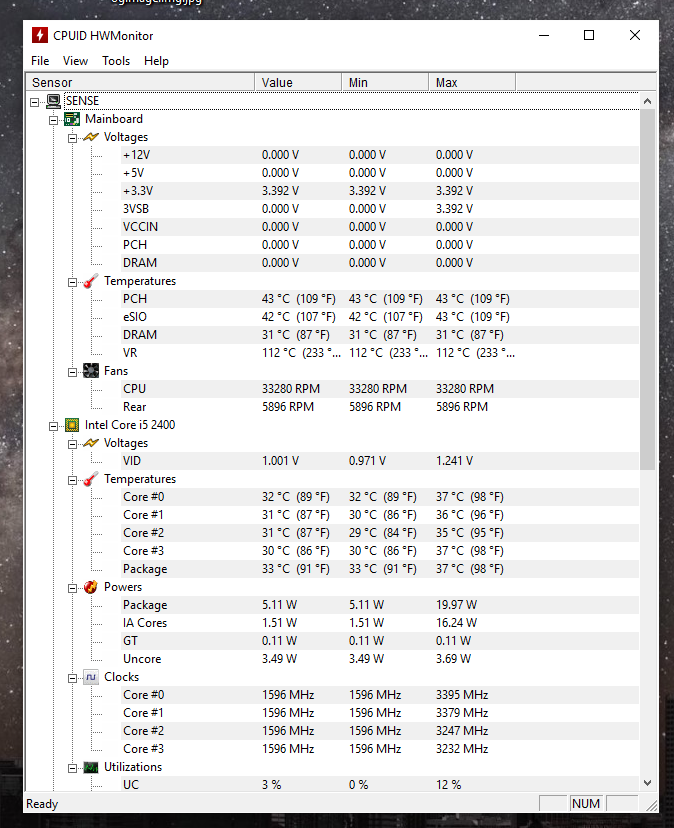
Usually when I power up my pc the fan is silent but after 15-20 secs aprox it starts to spin like hell.
I tried to lower the speed through speed fan but it won't detect any pc fan, it's all empty. I tried to lower it through bios, but I couldn't find any fan speed setup (windows 10).
At this point I'm even afraid to power up my pc because I don't wanna break any of my pc components..
My cpu : intel i5 2400 3.1 quad core
Sorry for my bad english.
Any idea ??
It is spinning very very very loud and fast at the speed of 33280 rpm. Yes, 33k rpm !! ( I used cpuid hardware monitor because no other program can detect my fans )
Printscreen here :
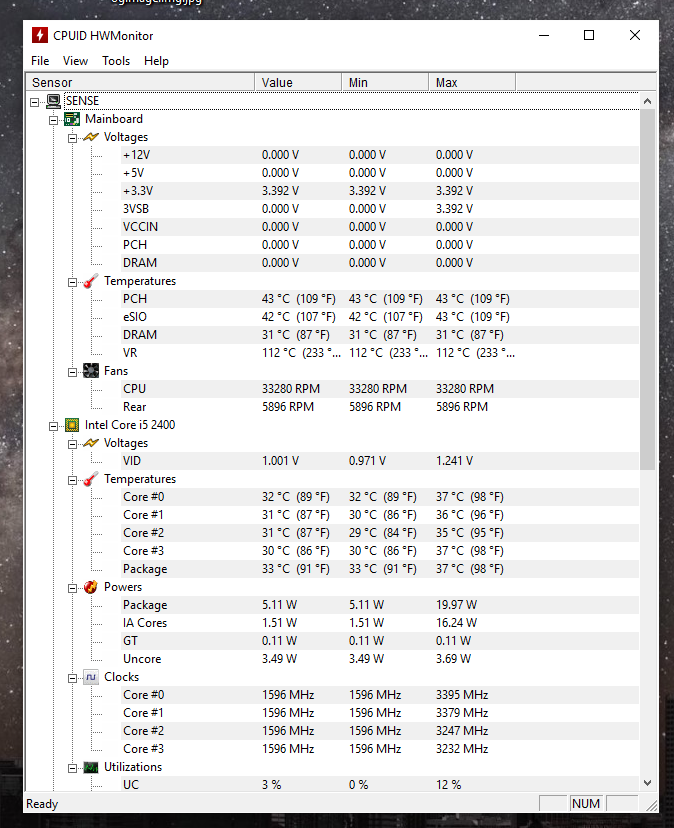
Usually when I power up my pc the fan is silent but after 15-20 secs aprox it starts to spin like hell.
I tried to lower the speed through speed fan but it won't detect any pc fan, it's all empty. I tried to lower it through bios, but I couldn't find any fan speed setup (windows 10).
At this point I'm even afraid to power up my pc because I don't wanna break any of my pc components..
My cpu : intel i5 2400 3.1 quad core
Sorry for my bad english.
Any idea ??