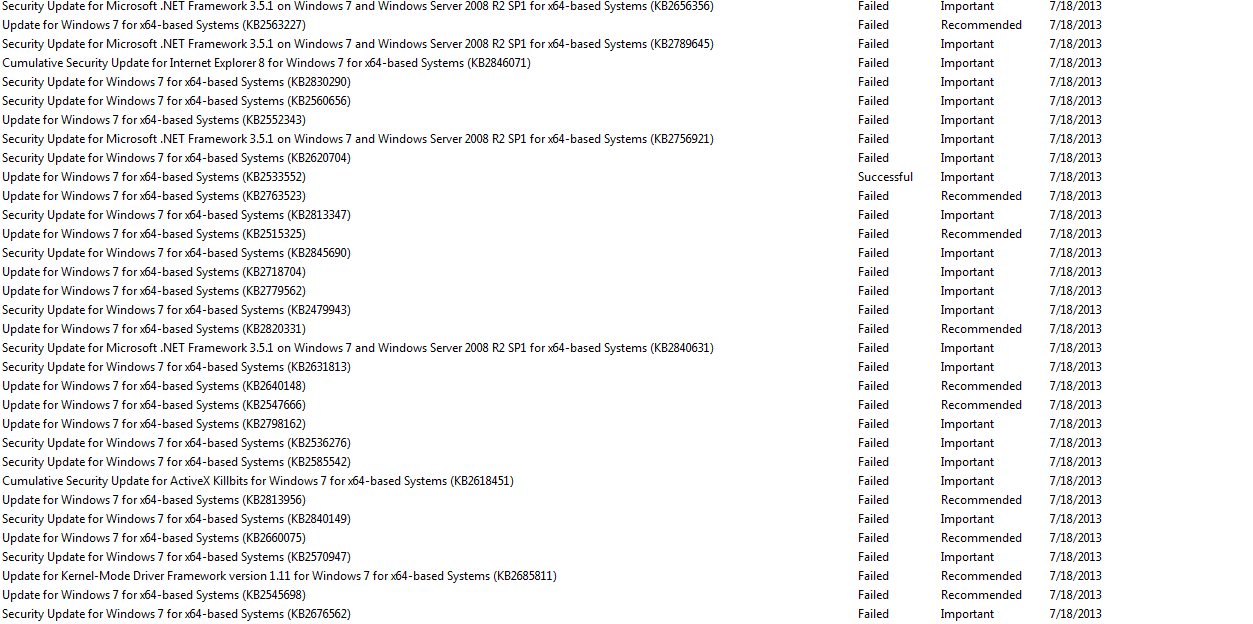You are using an out of date browser. It may not display this or other websites correctly.
You should upgrade or use an alternative browser.
You should upgrade or use an alternative browser.
Inactive Recently i had ZeroAccess attack me
- Thread starter fox_news
- Start date
Similar threads
- Replies
- 6
- Views
- 614
Latest posts
-
The Radeon RX 9070 XT is Now Faster, AMD FineWine
- AdamNovagen replied
-
Meet the 17-year-old who helped change Microsoft's bug bounty program
- WaphleStomp replied
-
TechSpot is dedicated to computer enthusiasts and power users.
Ask a question and give support.
Join the community here, it only takes a minute.