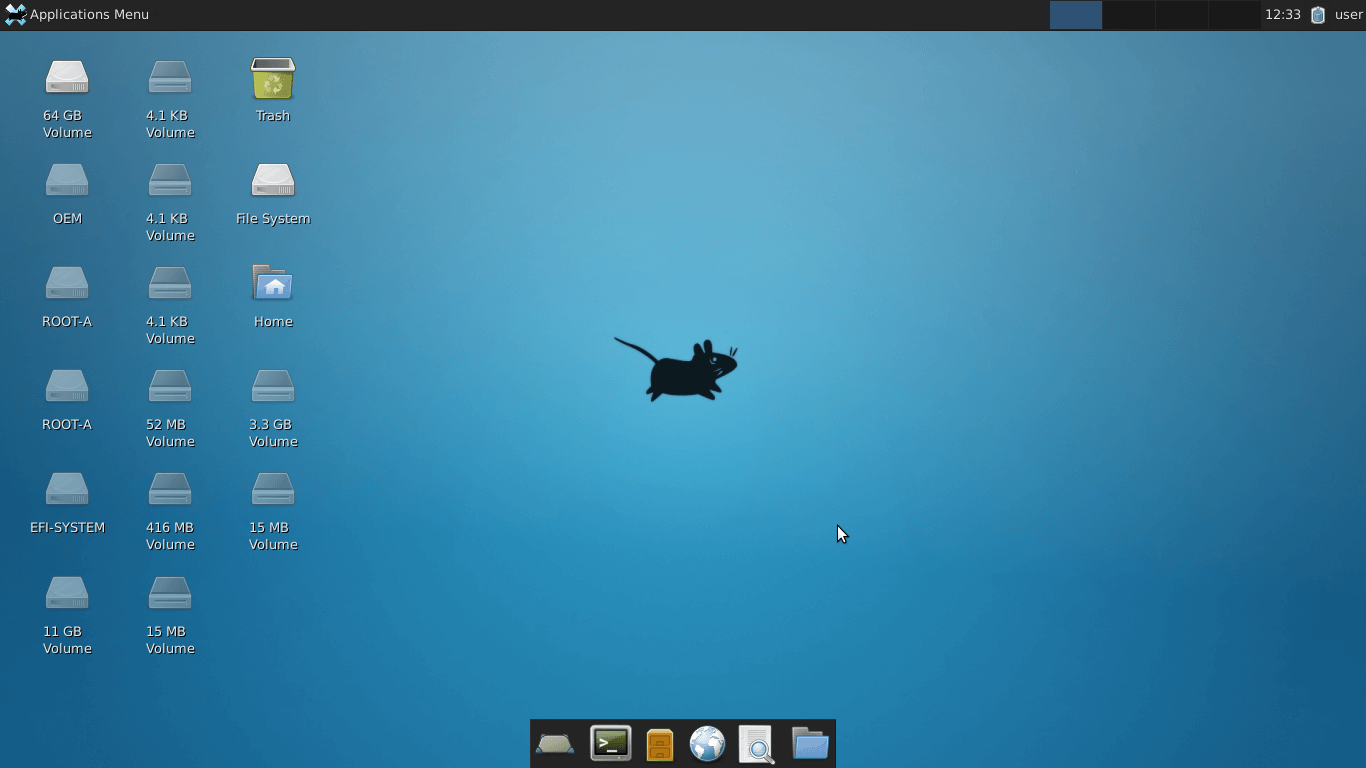Although Chrome OS is competent at handling web-based workloads, by design it's light on features compared to a full desktop operating system, which is presumably where many of its users are coming from. Fortunately, if you're on Google's operating system and wish it was a little more flexible, it's possible to install a fully functional copy of Linux on many Chrome devices.
https://www.techspot.com/guides/1509-how-to-run-linux-chromebook/