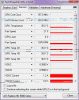Nomorelols
Posts: 6 +0
Hi all!
I'm sick to death of these issues I've been getting!
It effects games, general programs (like microsoft word and image viewing software), my desktop... everything!
In games it usually shows up as crazy flashing tiny blocks everywhere, what seems to seems to be layers and filters stuffing up and big lines appearing from 3D things that shoot across the screen uncontrollably. I underline this because it seems to be the most common and dibilitating problem in games. the same issues happen in almost ALL my games so I can safely say its not a game with the problem.
When im not playing games, which is all the time because games are impossible, I will get random lines shooting across my screen (changing the theme from aero to classic does nothing). and I will also get little screw ups here and there. Sometimes the screen gets super stuffed up and will freeze, the result is I have to restart my computer. sometimes these crazy lines appear heaps when logging on and I never even get to log on before the computer freezes up. Im not convinced its my computer, I think the graphics card is just going mental.
The guy who built my computer said there is a known problem with my graphics card communicating with my motherboard, and this represents its self as when I turn on the computer sometimes the computers display output won't work and the moniter gets nothing. this can be solved by simply restarting and this issue is fairly scarce.
I've attached some images, you can see in half life 2 that it is going bonkers, this same glitch happens in battlefield 2 bad company, counterstrike source, garrysmod, fallout 3, gta 4, and many more just to name a few.
the other image is the catalyst control centre. you can see a line shooting out of the fountain in the small picture, and if you look closely you can see one on the otherside aswell.
I've done the obvious, drivers are up-to-date, etc.
IF ANYONE HAS SEEN THIS BEFORE OR CAN OFFER ANY SUGGESTIONS IT WOULD BE GREATLY APPRECIATED!!!
thanks heaps
I'm sick to death of these issues I've been getting!
It effects games, general programs (like microsoft word and image viewing software), my desktop... everything!
In games it usually shows up as crazy flashing tiny blocks everywhere, what seems to seems to be layers and filters stuffing up and big lines appearing from 3D things that shoot across the screen uncontrollably. I underline this because it seems to be the most common and dibilitating problem in games. the same issues happen in almost ALL my games so I can safely say its not a game with the problem.
When im not playing games, which is all the time because games are impossible, I will get random lines shooting across my screen (changing the theme from aero to classic does nothing). and I will also get little screw ups here and there. Sometimes the screen gets super stuffed up and will freeze, the result is I have to restart my computer. sometimes these crazy lines appear heaps when logging on and I never even get to log on before the computer freezes up. Im not convinced its my computer, I think the graphics card is just going mental.
The guy who built my computer said there is a known problem with my graphics card communicating with my motherboard, and this represents its self as when I turn on the computer sometimes the computers display output won't work and the moniter gets nothing. this can be solved by simply restarting and this issue is fairly scarce.
I've attached some images, you can see in half life 2 that it is going bonkers, this same glitch happens in battlefield 2 bad company, counterstrike source, garrysmod, fallout 3, gta 4, and many more just to name a few.
the other image is the catalyst control centre. you can see a line shooting out of the fountain in the small picture, and if you look closely you can see one on the otherside aswell.
I've done the obvious, drivers are up-to-date, etc.
IF ANYONE HAS SEEN THIS BEFORE OR CAN OFFER ANY SUGGESTIONS IT WOULD BE GREATLY APPRECIATED!!!
thanks heaps