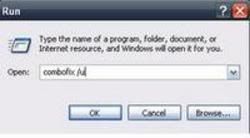Please read this thread
If your system is infected, read this before deciding whether to Clean or Format.
If you decide to clean your system, follow these instructions
Virus/Spyware/Malware, preliminary removal instructions and post fresh logs as well as the result of the Panda Antirootkit scan.
I can see some pretty nasty malware in your HJT log, namely "
My Web Search" in all its nasty forms.
Before following the Virus/Spyware/Malware, preliminary removal instructions (should you choose to), follow these instructions:
Have HJT fix the following entries:
R3 - URLSearchHook: (no name) - {00A6FAF6-072E-44cf-8957-5838F569A31D} - C:\Program Files\MyWebSearch\SrchAstt\1.bin\MWSSRCAS.DLL
O1 - Hosts: 87.117.202.117 nprotect.roseonlinegame.com
O2 - BHO: MyWebSearch Search Assistant BHO - {00A6FAF1-072E-44cf-8957-5838F569A31D} - C:\Program Files\MyWebSearch\SrchAstt\1.bin\MWSSRCAS.DLL
O2 - BHO: mwsBar BHO - {07B18EA1-A523-4961-B6BB-170DE4475CCA} - C:\Program Files\MyWebSearch\bar\1.bin\MWSBAR.DLL
O4 - HKLM\..\Run: [My Web Search Bar] rundll32 C:\PROGRA~1\MYWEBS~1\bar\1.bin\MWSBAR.DLL,S
O4 - HKLM\..\Run: [MyWebSearch Email Plugin] C:\PROGRA~1\MYWEBS~1\bar\1.bin\mwsoemon.exe
O8 - Extra context menu item: &Search -
http://edits.mywebsearch.com/toolbaredits/menusearch.jhtml?p=ZCYYYYYYYYPH
O9 - Extra button: (no name) - {9034A523-D068-4BE8-A284-9DF278BE776E} -
http://www.topsoftwarefeed.com/redirect.php (file missing)
O9 - Extra 'Tools' menuitem: IE Anti-Spyware - {9034A523-D068-4BE8-A284-9DF278BE776E} -
http://www.topsoftwarefeed.com/redirect.php (file missing)
O16 - DPF: {1D4DB7D2-6EC9-47A3-BD87-1E41684E07BB} -
http://ak.exe.imgfarm.com/images/nocache/funwebproducts/ei/CursorManiaFWBInitialSetup1.0.0.15-3.cab
O16 - DPF: {D6FCA8ED-4715-43DE-9BD2-2789778A5B09} (NPKCX Control) -
https://my.levelupgames.ph/keycrypt/npkcx.cab
O23 - Service: npkcsvc - INCA Internet Co., Ltd. - C:\WINDOWS\system32\npkcsvc.exe
Now go to Control Panel > Add/Remove Programs and uninstall any programs related to this, if any are there:
My Web Search
Then go to My Computer > C:\ > Program Files and delete this folder if it is there:
MyWebSearch
Then go to C:\WINDOWS\system32\ and delete this file if it is there:
npkcsvc.exe