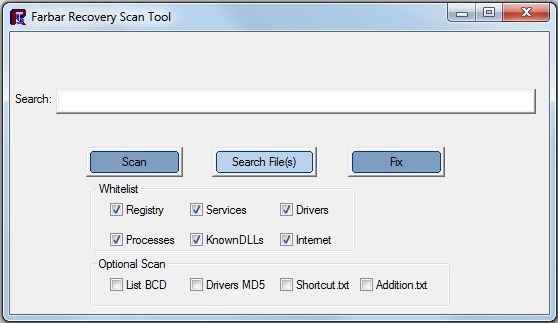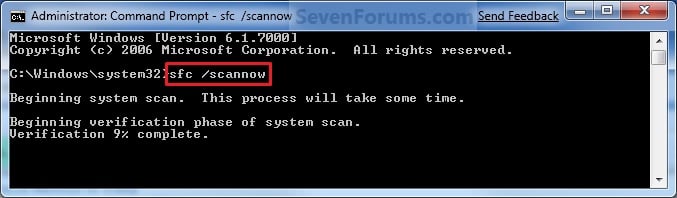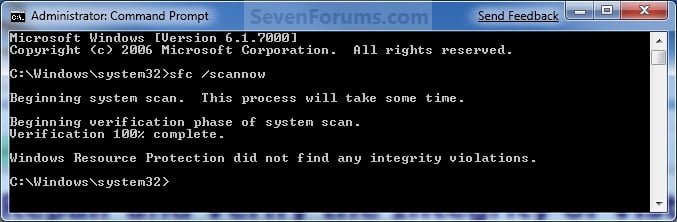Hey guys, having an issue with my programs crashing, and its getting to the point of utter and complete irritation. I did go onto the MalwareBytes site, dl'd the latest version just fine, but whenever I go to install it (or any other program), setup pops up for a microsecond and goes away almost as fast. I have noticed this behavior with Task Manager and MSConfig as well. Just got finished trying to even boot in safe mode, but I'm not sure how to do it lol. tried F8, F4, F2, F6, and the boot menu options. Not entirely sure what you want me to do at this point, so I will stop this post for now, let me know if you need me to do anything. Thanks in advance!
Jordon
Jordon