
The line between console and PC gaming is becoming increasingly blurred as of late. While there are obviously still many major differences between the two, the gaming industry has been working hard to bridge that gap.
Microsoft, in particular, has made a significant amount of progress in that regard. The company's "Xbox Play Anywhere" initiative allows for select games to be bought once and played across both PC and console, and more recently, it rolled out keyboard and mouse support to the Xbox One.
Soon, Samsung's 2019 smart TV line-up will allow for a big-screen PC gaming experience without the need to pick up a Steam Link or drag your machine into your living room. The TVs will include a feature called "Remote Access," which lets customers wirelessly stream their PCs' output to their TV, while controlling everything with a keyboard and mouse.
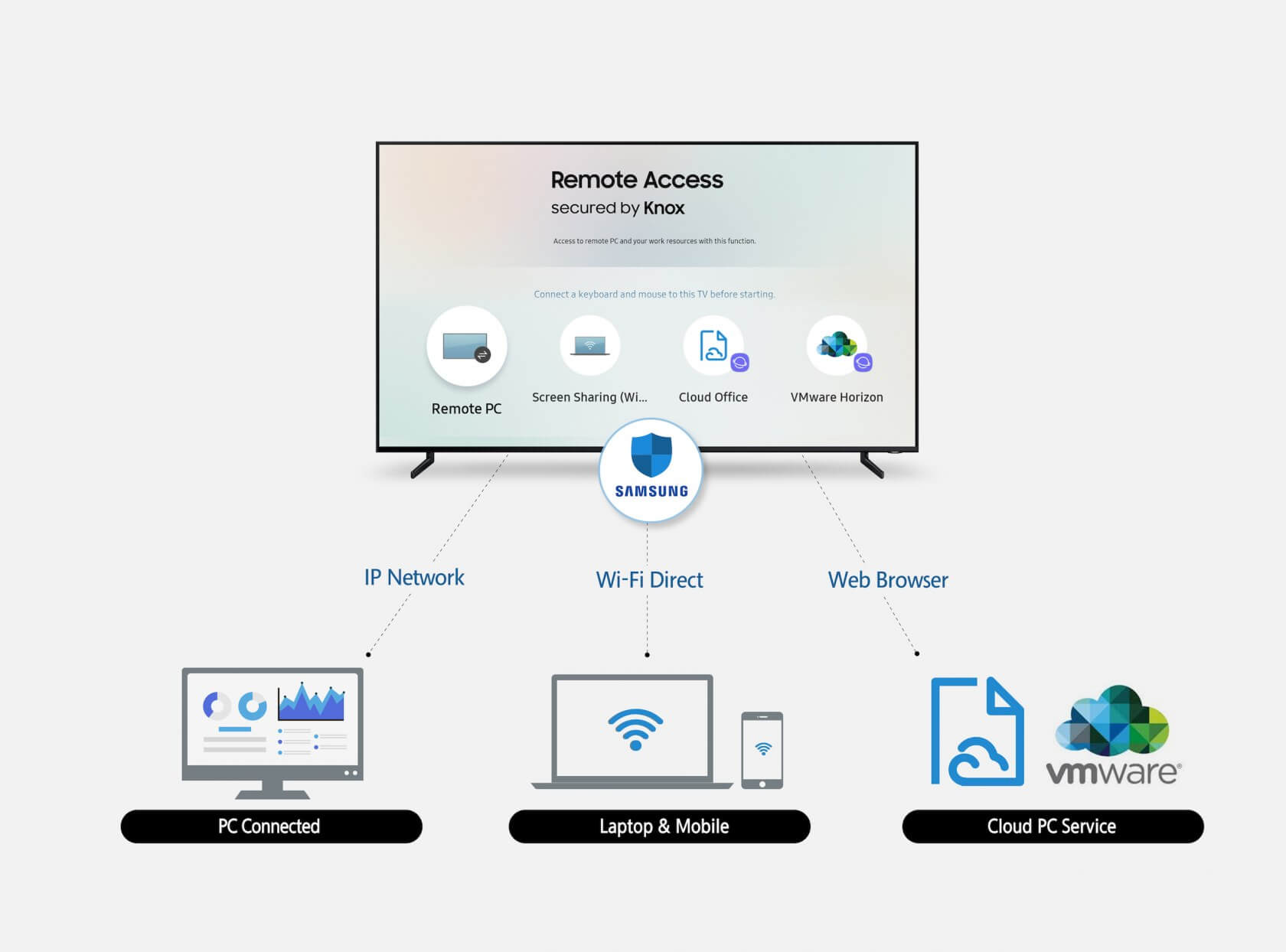
In short, it sounds like Samsung is making its own mini version of TeamViewer, exclusively for use with its TVs. Samsung's version will presumably be smoother than TeamViewer, though, since the company is touting gaming as one of Remote Access' main selling points.
Of course, Remote Access' potential use cases extend far beyond content streaming and pseudo-PC gaming. The feature could also be popular among business customer - it eliminates the need for a projector or other more complicated (and expensive) solutions.
Samsung hasn't announced exactly which smart TV models will be the first to receive Remote Access, but we'll likely learn more in the coming months.
https://www.techspot.com/news/78025-upcoming-samsung-tv-remote-access-feature-allow-users.html