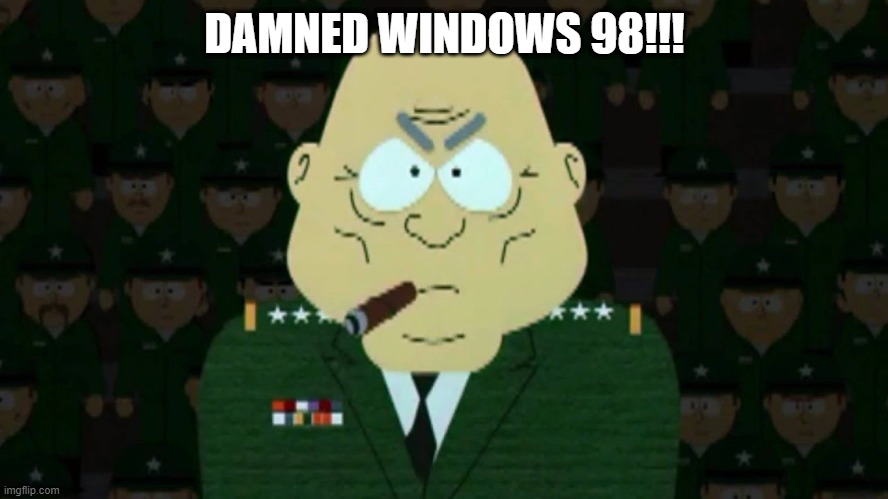poshflamingos
Posts: 217 +482
I wasn't telling you how to close a program. When you do Alt+F4 on the desktop (I.e. with no program windows open) you get a dialog box for shutting down Windows 10 itself. The "shutdown" option comes selected by default, so Alt+F4 followed by Enter shuts the system down. That's why I also gave you the Win+D shortcut that minimizes all open windows and places you on the desktop.I know how to close out a program. I can even navigate through windows with just using the keyboard. So, keep assuming you know how someone else is when it comes to them be "tech savvy".
That convoluted process to navigate teh start menu with the keyboard is ridiculous. Why would anybody do that when there is a much simpler way available? It's obvious you didn't know about it, at least now you do.