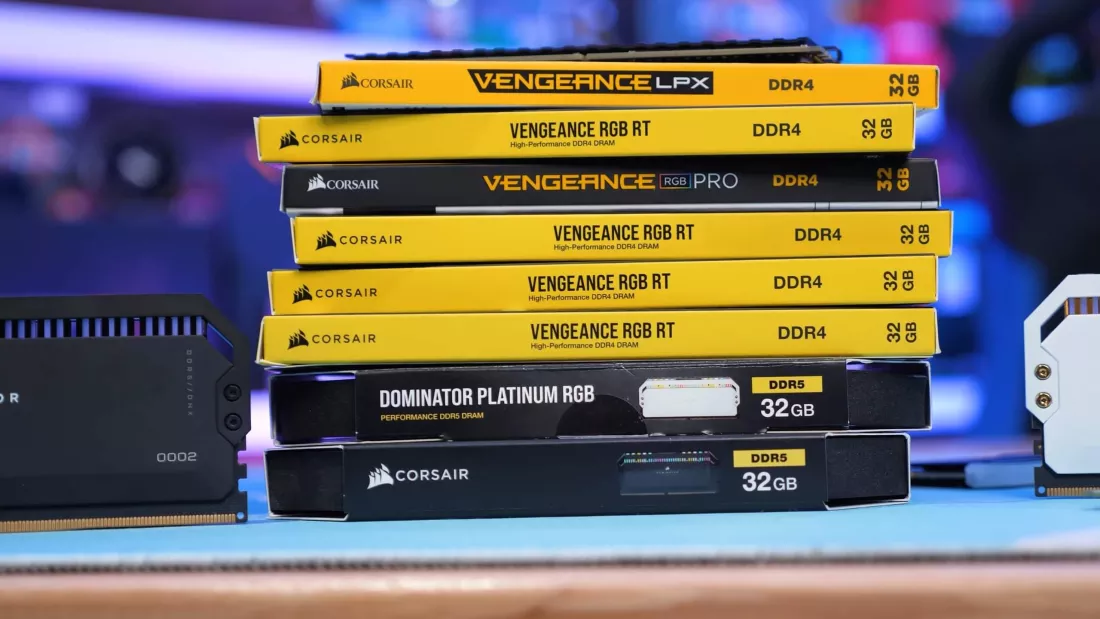We've got to admit that when we purchased these cheap 8GB DDR5-4800 memory sticks, we did so expecting them to be pretty bad and much slower than our DDR4-3200 memory in most instances. But, surprise...
You are using an out of date browser. It may not display this or other websites correctly.
You should upgrade or use an alternative browser.
You should upgrade or use an alternative browser.
We Bought the Cheapest DDR5 RAM Modules We Could Find, Are They Any Good?
- Thread starter Steve
- Start date
2x$42 = $84 for 2x8GB DDR5-4800 CL40
for $93 you can get 2x8GB DDR4-4000 CL19 (B-die) Patriot Vipers which will be much faster than these DDR5 (in games).
BTW going from 3200MT/s to 4000MT/s (XMP profile NO tuning of timings) can give >20% FPS uplift in CPU demanding games.
for $93 you can get 2x8GB DDR4-4000 CL19 (B-die) Patriot Vipers which will be much faster than these DDR5 (in games).
BTW going from 3200MT/s to 4000MT/s (XMP profile NO tuning of timings) can give >20% FPS uplift in CPU demanding games.
The utter irrelevance of system memory in regards to gaming (and usually application) performance has been well known for decades.
TLDR keep buying those overpriced garbage RAM bundles, folks, they sure are worth all the money! Not gimmicky at all! Just ensure it has RGB, it's worthless without RGB. It's not annoying at all at night, trust me.
TLDR keep buying those overpriced garbage RAM bundles, folks, they sure are worth all the money! Not gimmicky at all! Just ensure it has RGB, it's worthless without RGB. It's not annoying at all at night, trust me.
DSirius
Posts: 788 +1,614
"It's always nice to be pleasantly surprised by a product."
As we, readers, are pleasantly surprised when Steve is giving us a new benchmark or article, so thank you, keep posting and keep going pleasantly surprise us
As we, readers, are pleasantly surprised when Steve is giving us a new benchmark or article, so thank you, keep posting and keep going pleasantly surprise us
Last edited:
DSirius
Posts: 788 +1,614
Well, RGB memory always lowers memory timings thus it is a must.The utter irrelevance of system memory in regards to gaming (and usually application) performance has been well known for decades.
TLDR keep buying those overpriced garbage RAM bundles, folks, they sure are worth all the money! Not gimmicky at all! Just ensure it has RGB, it's worthless without RGB. It's not annoying at all at night, trust me.
WestleyTDPR
Posts: 12 +13
Avro Arrow
Posts: 3,721 +4,822
This is no surprise to me. After all, it's a far better thing to have more slow RAM than less fast RAM. I remember back when I was sourcing parts for my FX-8350 build, DDR3 was expensive as hell at the time (I think that this may have been what resulted in legal action against RAM producers). I remember finding a brand of RAM on eBay that was about ½ the price that was being charged by Canada Computers for G.Skill, Kingston and Crucial.
I'd never heard of it before but the RAM was called "UMAX Cetus DDR3". I bought four sticks of it to make 16GB. I bought it, installed it and it works just fine to this day (I used it for my mining rig). Funnily enough, you can still buy it on eBay for like $40:

UMAX Cetus DDR3-1333 8GB
Now, I've never cared what the brand name of the RAM I buy is because I know that it's all made by Samsung, Hynix and Micron regardless of what it says on the stick itself. When I ordered my RX 5700 XT from Amazon all those years ago, I grabbed an 8GB SODIMM of DDR4-3200 for my craptop with the brand "Silicon Power".

I bought it because it ended up being half-price because of shipping or something like that. The difference in the price of the order between buying this RAM or not buying it was like $15. Not exactly something that I could say no to.
Silicon Power 8GB DDR4-3200 SODIMM - $32
I had to get it professionally installed ($50) because craptops today require almost complete disassembly just to add RAM (just stupid designs). The tech was like "What is Silicon Power?" and I said "Some brand made by Samsung, Hynix or Micron like everyone else but costs way less." to which he chuckled. The RAM, as expected, works just fine. To this day, my DDR4-2400 that I got with my R7-1700 is more than good enough for gaming which means that the differences are all at the absolute top-end where very few (if any) gamers reside.
I buy whatever the best deal is at the time of purchase and I NEVER upgrade my RAM because there's no better way to waste money for absolutely no noticeable performance gain than upgrading RAM.
I'd never heard of it before but the RAM was called "UMAX Cetus DDR3". I bought four sticks of it to make 16GB. I bought it, installed it and it works just fine to this day (I used it for my mining rig). Funnily enough, you can still buy it on eBay for like $40:

UMAX Cetus DDR3-1333 8GB
Now, I've never cared what the brand name of the RAM I buy is because I know that it's all made by Samsung, Hynix and Micron regardless of what it says on the stick itself. When I ordered my RX 5700 XT from Amazon all those years ago, I grabbed an 8GB SODIMM of DDR4-3200 for my craptop with the brand "Silicon Power".

I bought it because it ended up being half-price because of shipping or something like that. The difference in the price of the order between buying this RAM or not buying it was like $15. Not exactly something that I could say no to.
Silicon Power 8GB DDR4-3200 SODIMM - $32
I had to get it professionally installed ($50) because craptops today require almost complete disassembly just to add RAM (just stupid designs). The tech was like "What is Silicon Power?" and I said "Some brand made by Samsung, Hynix or Micron like everyone else but costs way less." to which he chuckled. The RAM, as expected, works just fine. To this day, my DDR4-2400 that I got with my R7-1700 is more than good enough for gaming which means that the differences are all at the absolute top-end where very few (if any) gamers reside.
I buy whatever the best deal is at the time of purchase and I NEVER upgrade my RAM because there's no better way to waste money for absolutely no noticeable performance gain than upgrading RAM.
Last edited:
ZedRM
Posts: 2,938 +1,961
2x$42 = $84 for 2x8GB DDR5-4800 CL40
for $93 you can get 2x8GB DDR4-4000 CL19 (B-die) Patriot Vipers which will be much faster than these DDR5 (in games).
BTW going from 3200MT/s to 4000MT/s (XMP profile NO tuning of timings) can give >20% FPS uplift in CPU demanding games.
That's not the point of the content. Rather the point being that DDR5 is now viable so rather than invest in DDR4 you might as well jump on DDR5 now with a good quality board, and upgrade the memory later if need be, $84 isn't a big price to pay.
The utter irrelevance of system memory in regards to gaming (and usually application) performance has been well known for decades.
TLDR keep buying those overpriced garbage RAM bundles, folks, they sure are worth all the money! Not gimmicky at all! Just ensure it has RGB, it's worthless without RGB. It's not annoying at all at night, trust me.
I'm glad you edited that comment to make it far less obnoxious, good job.
Edit: Actually it looks like Julio edited it for you, if that's the case then I'm disappointed in you.
As explained in the article memory speed matters for competitive gaming, therefore I suspect you're a casual single player gamer which is fine.
Last edited:
Mr Majestyk
Posts: 2,425 +2,259
So DDR5 6000 being the sweet spot for AMD isn't bad at all. Hopefully we see DDR5 6000 CL28/26 before v-cache models ship late Q1 next year.
Right so you benchmark games and not productivity testing like video conversion in handbrake or the like.
Why only [DDR4-3200] CL14 [4x8GB]? Why not 2x8GB since there's 2x8GB and 2x16GB DDR5 and no 4x8GB or 4x16GB DDR5 tested in this article? It doesn't seem like an honest and proper comparison between DDR4 and DDR5 since 4 RAM modules could potentially perform worse than 2 depending on RAM type and MOBO. But since it wasn't put in the article, we can't know based on this article alone whether cheap DDR5 is overall better than or comparably the same as DDR4 in a price to performance scenario - which this article seems to hint that it does.
The only conclusion I can draw from this article is that a 2xDDR5 setup will likely perform the same or better than a 4xDDR4 setup. How many people have a 4xDDR4 setup, I wonder...
The only conclusion I can draw from this article is that a 2xDDR5 setup will likely perform the same or better than a 4xDDR4 setup. How many people have a 4xDDR4 setup, I wonder...
DSirius
Posts: 788 +1,614
I have 4xDDR4 setupWhy only [DDR4-3200] CL14 [4x8GB]? Why not 2x8GB since there's 2x8GB and 2x16GB DDR5 and no 4x8GB or 4x16GB DDR5 tested in this article? It doesn't seem like an honest and proper comparison between DDR4 and DDR5 since 4 RAM modules could potentially perform worse than 2 depending on RAM type and MOBO. But since it wasn't put in the article, we can't know based on this article alone whether cheap DDR5 is overall better than or comparably the same as DDR4 in a price to performance scenario - which this article seems to hint that it does.
The only conclusion I can draw from this article is that a 2xDDR5 setup will likely perform the same or better than a 4xDDR4 setup. How many people have a 4xDDR4 setup, I wonder...
$84 is not that much but you are leaving significant performance on the table as you might instead go with fast DDR4 for the same price.That's not the point of the content. Rather the point being that DDR5 is now viable so rather than invest in DDR4 you might as well jump on DDR5 now with a good quality board, and upgrade the memory later if need be, $84 isn't a big price to pay.
The argument is that you are sacrificing performance for future *potential* upgrade path of DDR5 kits that aren't on the market yet.
"Future-proofing" in that case would mean having worse FPS for next couple years
until there finally will be DDR5 sticks worth upgrading to, capable of being *both* faster and not much more expansive than DDR4.
However there is no guarantee that those future DDR5 kits will be able to achieve its' advertised speeds on your couple-years-old-now motherboard/CPU you already have forcing the platform upgrade anyway...
I'd say that *right now* if you want to go for cheap build then simply take DDR4-3200CL16 for <$40 and If you have money (>$100) and want performance just grab faster 4000 B-Die kits.
Are you running Ryzen 5000, Threadripper or Xeon?I have 4xDDR4 setup
Last edited:
DSirius
Posts: 788 +1,614
Ryzen 5950X, 4x16GB DDR4.Are you running Ryzen 5000, Threadripper or Xeon?
Planning to upgrade to Ryzen 7950X, after carefully studying Steve's reviews and benchmarks
m3tavision
Posts: 1,733 +1,510
This is no surprise to me. After all, it's a far better thing to have more slow RAM than less fast RAM. I remember back when I was sourcing parts for my FX-8350 build, DDR3 was expensive as hell at the time (I think that this may have been what resulted in legal action against RAM producers). I remember finding a brand of RAM on eBay that was about ½ the price that was being charged by Canada Computers for G.Skill, Kingston and Crucial.
I'd never heard of it before but the RAM was called "UMAX Cetus DDR3". I bought four sticks of it to make 16GB. I bought it, installed it and it works just fine to this day (I used it for my mining rig). Funnily enough, you can still buy it on eBay for like $40:

UMAX Cetus DDR3-1333 8GB
Now, I've never cared what the brand name of the RAM I buy is because I know that it's all made by Samsung, Hynix and Micron regardless of what it says on the stick itself. When I ordered my RX 5700 XT from Amazon all those years ago, I grabbed an 8GB SODIMM of DDR4-3200 for my craptop with the brand "Silicon Power".

I bought it because it ended up being half-price because of shipping or something like that. The difference in the price of the order between buying this RAM or not buying it was like $15. Not exactly something that I could say no to.
Silicon Power 8GB DDR4-3200 SODIMM - $32
I had to get it professionally installed ($50) because craptops today require almost complete disassembly just to add RAM (just stupid designs). The tech was like "What is Silicon Power?" and I said "Some brand made by Samsung, Hynix or Micron like everyone else but costs way less." to which he chuckled. The RAM, as expected, works just fine. To this day, my DDR4-2400 that I got with my R7-1700 is more than good enough for gaming which means that the differences are all at the absolute top-end where very few (if any) gamers reside.
I buy whatever the best deal is at the time of purchase and I NEVER upgrade my RAM because there's no better way to waste money for absolutely no noticeable performance gain than upgrading RAM.
I totally agree with everything said, but with one exception. Warrantees. As you said, all brands pretty much perform the same regardless of cost. But off brands usually have poorer QA and hit or miss warranty support. So while it's become quite rare that a stick fails it still happens, and I'd rather not spend my time fighting with a company to get a replacement. I guess it all comes down to how much of a gambler you are...
$84 is not that much but you are leaving significant performance on the table as you might instead go with fast DDR4 for the same price.
The argument is that you are sacrificing performance for future *potential* upgrade path of DDR5 kits that aren't on the market yet.
"Future-proofing" in that case would mean having worse FPS for next couple years
until there finally will be DDR5 sticks worth upgrading to, capable of being *both* faster and not much more expansive than DDR4.
However there is no guarantee that those future DDR5 kits will be able to achieve its' advertised speeds on your couple-years-old-now motherboard/CPU you already have forcing the platform upgrade anyway...
I'd say that *right now* if you want to go for cheap build then simply take DDR4-3200CL16 for <$40 and If you have money (>$100) and want performance just grab faster 4000 B-Die kits.
You aren't leaving significant performance on the table and memory performance doesn't limit fps nearly as much as you think it does. Unless you tend to game with the most powerful GPU at the time using low-ish quality settings @ 1080p.
A lot of people play @1080p with high refresh displays and there are games like Fortnite, Apex legends, CoD: Warzone etc. generally speaking e-sport tiles which benefits from really high fps numbers.You aren't leaving significant performance on the table and memory performance doesn't limit fps nearly as much as you think it does. Unless you tend to game with the most powerful GPU at the time using low-ish quality settings @ 1080p.
In that scenarios you are more often bottlenecked by CPU and it's memory than GPU and the performance boost from better RAM is not negligible, usually higher than CPU OC. There is a lot of content about memory scaling in the web but I am sure you are familiar with that topic.
Obviously if you are prevalently playing single player, high fidelity games @4k60fps + RTX then sure your RAM and CPU doesn't matter that much as you will be mostly GPU bottlenecked and in that case you can go with previous gen CPU and slow ram and again skip the DDR5 altogether...
Do you have any examples for me? I'd like to check a few of your sources so I can learn a bit more about this testing.A lot of people play @1080p with high refresh displays and there are games like Fortnite, Apex legends, CoD: Warzone etc. generally speaking e-sport tiles which benefits from really high fps numbers.
In that scenarios you are more often bottlenecked by CPU and it's memory than GPU and the performance boost from better RAM is not negligible, usually higher than CPU OC. There is a lot of content about memory scaling in the web but I am sure you are familiar with that topic.
Obviously if you are prevalently playing single player, high fidelity games @4k60fps + RTX then sure your RAM and CPU doesn't matter that much as you will be mostly GPU bottlenecked and in that case you can go with previous gen CPU and slow ram and again skip the DDR5 altogether...
Avro Arrow
Posts: 3,721 +4,822
What you say makes sense and I'm not really much of a gambler. I only got that Silicon Power RAM because it was 8GB for what ended up being less than $20CAD. I figured "If it sucks, I'm only out $15+HST." and bought it.I totally agree with everything said, but with one exception. Warrantees. As you said, all brands pretty much perform the same regardless of cost. But off brands usually have poorer QA and hit or miss warranty support. So while it's become quite rare that a stick fails it still happens, and I'd rather not spend my time fighting with a company to get a replacement. I guess it all comes down to how much of a gambler you are...
What I wasn't expecting was having to pay Canada Computers for an hour's labour to change it because ASUS has the RAM buried under the mobo and has no easy way to gain access to it. They literally had to take my craptop apart so yeah, it would have sucked if it didn't work. I've rebuilt craptops before but I'd really rather not go through that hassle if I don't have to.
As for the UMAX Cetus DDR3, well, that was about 12 years ago and I didn't have as much disposable income as I do now. I literally got 16GB for the same price as 8GB at Canada Computers, Tiger Direct or NCIX. It was a case of either I could afford it or not. These days, I tend to just buy whatever the best deal at Canada Computers or Memory Express is because I know that if it's defective, I can just take it right back. Lately, Team has had the best deals on RAM at the times when I was in the market for it.
amghwk
Posts: 1,713 +1,726
As long as you don't pay stupid prices for stupid, useless "RGB" nonsense, and get a good value-based RAM sticks, you should do fine.
SureDo you have any examples for me? I'd like to check a few of your sources so I can learn a bit more about this testing.
BTW Thank you for taking your time and reading and responding to the comments - I highly respect that!
1. Impact Of Ram Speed On Intel's Skylake Desktop Architecture - (https://kingfaris.co.uk/blog/intel-ram-oc-impact/15)
2. DDR4 speed scaling from 2133 to 4000 MT/s on 10900k (a bit old and in polish but plots are self-explanatory
3. DDR4 speed scaling from 3200 to 4533 MT/s on 10900k in CoD: Warzone - youtube]fuF7iQX_X1g:397
4. DDR4 latency scaling on 12900k (75ns -> 42ns) - youtube]WzOdg7KfqU4:703
5. Random comment on r/CODWarzone from 2133 to 4000 MT/s on 10900k -
TBF I was expecting it will be easier to find tests like the 2. but with newer platform (ADL or Zen3) but for some reason there are none (or I couldn't find) on mainstream tech sites I know of - maybe that is a good idea for new content for TechSpot?
Regarding the e-sport titles it would be great if besides the CS:GO (which as this point almost any new CPU can "max out") another one would be added to the standard benchmark game list. CoD: Warzone is pretty good example of e-sport game that scales with CPU (even past 8 cores), RAM and GPU.
BTW Warzone 2 is being released later this year - that might be a good moment to update the benchmark list with this one maybe?
Last edited by a moderator:
Similar threads
- Replies
- 31
- Views
- 1K
- Replies
- 32
- Views
- 259
-
TechSpot is dedicated to computer enthusiasts and power users.
Ask a question and give support.
Join the community here, it only takes a minute.