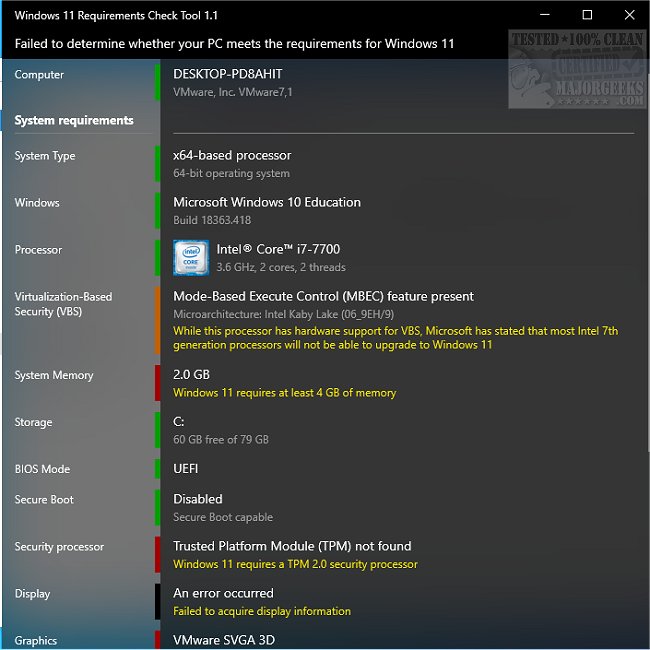Hodsocks
Posts: 417 +2
Hi guys, hopefully some of you can put me out of my misery, my pc currently runs Windows 10 Pro, windows update has tried several times to update to win 11 but without success. So I decided to bite the bullet and upgrade my SSD and load Win 11 afresh, however it only just started and gave an error message telling me it doesn't meet the requirements for 11 Pro, this is despite windows 10 telling me it does. I ran the system health check again and it confirms that my pc meets the Windows 11 requirements.
The question I have is why is it telling me it doesn't meet the requirements when I try to install it on a new drive?
The question I have is why is it telling me it doesn't meet the requirements when I try to install it on a new drive?