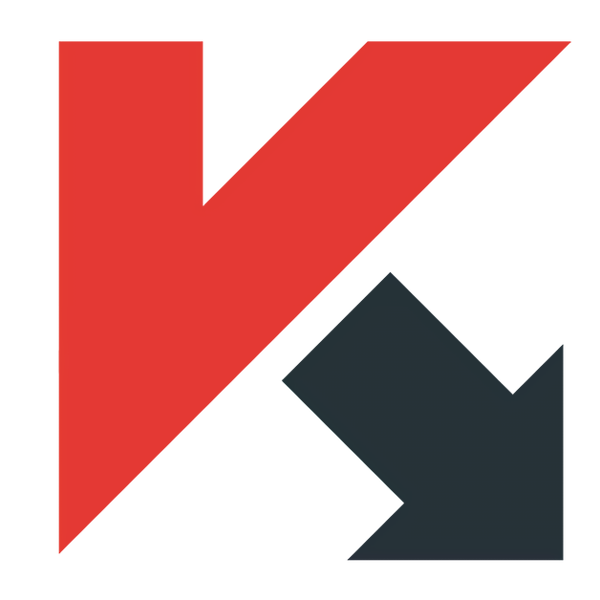When you use the kavremover tool, the following information and settings are also removed:
- License information. Make sure you have the activation code or license key saved before using the tool. We recommend connecting the application to your My Kaspersky account, where your license information will be saved. See this article for instructions.
- All application settings. If you want to save the application settings, export them. See the Online Help page for instructions on how to import and export settings, using Kaspersky Internet Security as an example.
The kavremover tool does not support Windows XP. Also, for security reasons, it cannot be used in the silent mode or without a captcha.