- This download has been certified 100% clean. Tested in TechSpot labs using VirusTotal technology.
- Our editors have curated a list of 4 alternatives to M8 Free Clipboard, check them out.
- M8 Free Clipboard has been downloaded 7,204 times so far.
- All files are on their original form. No installers or bundles are allowed.
- Thank you for choosing TechSpot as your download destination.
Now downloading...
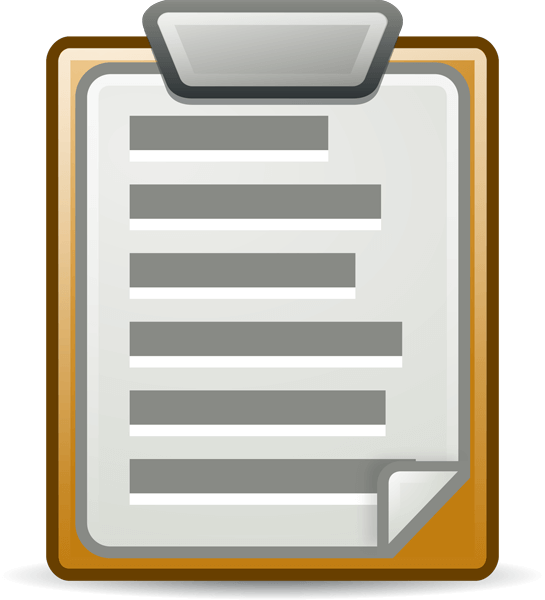
M8 Free Clipboard 31.04
Captures everything that you cut or copy from any program. Learn what's new on this latest version. Click here if the download does not begin automatically.
The M8 multi clipboard captures everything that you cut or copy from any program and all clips are saved to disk so that they are available after a computer restart. The last 30 clips are shown in its clipboard area. As you move the mouse over the clips, you can see them in the viewer. If the clip is text, you see the first several lines and if it is a graphic, you see a thumbnail of it. To paste back a clip, you click on it. It has two other areas each containing 30 clips. A palette and a library. You drag clips from the clipboard area to the other areas to save them permanently. The palette is for your 30 most used clips. The library shows one group of 30 clips. There are 100 groups in the library and you can have 100 libraries (300,000 clip capacity). To find clips in the library, you can select groups by name or you can browse through them with tape recorder style controls.
Features: Read more.
Features: Read more.
-
Flycut is a clean and simple clipboard manager for developers.
- Freeware
- macOS
-
Clipboard Master is a multi-clipboard program for Windows. If you copy something to the Windows clipboard, Clipboard Master takes note of this.
- Freeware
- Windows
-
A universal clipboard managing app that makes it easy to access your clipboard from anywhere on any device.
- Freeware
- Windows, macOS