- This download has been certified 100% clean. Tested in TechSpot labs using VirusTotal technology.
- Our editors have curated a list of 2 alternatives to Windows USB/DVD Download Tool, check them out.
- Windows USB/DVD Download Tool has been downloaded 144,768 times so far.
- All files are on their original form. No installers or bundles are allowed.
- Thank you for choosing TechSpot as your download destination.
Now downloading...
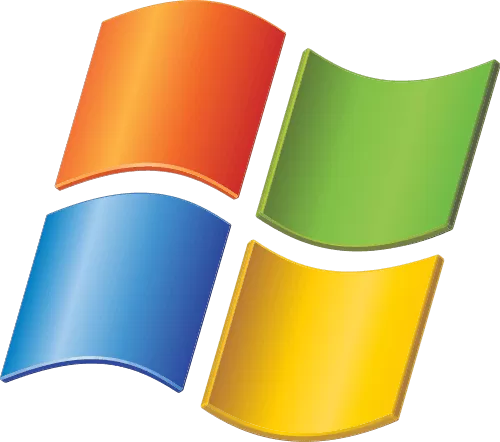
Windows USB/DVD Download Tool 1.0.30.0
The Windows USB/DVD Download tool allows you to create a copy of your Windows 7 ISO file on a USB flash drive or a DVD. Learn what's new on this latest version. Click here if the download does not begin automatically.
To create a bootable DVD or USB flash drive, download the ISO file and then run the Windows 7 USB/DVD Download tool. Once this is done, you can install Windows 7 directly from the USB flash drive or DVD.
The ISO file contains all the Windows 7 installation files combined into a single uncompressed file. When you download the ISO file, you need to copy it to some medium in order to install Windows 7. This tool allows you to create a copy of the ISO file to a USB flash drive or a DVD. To install Windows 7 from your USB flash drive or DVD, all you need to do is insert the USB flash drive into your USB port or insert your DVD into your DVD drive and run Setup.exe from the root folder on the drive. Read more.
The ISO file contains all the Windows 7 installation files combined into a single uncompressed file. When you download the ISO file, you need to copy it to some medium in order to install Windows 7. This tool allows you to create a copy of the ISO file to a USB flash drive or a DVD. To install Windows 7 from your USB flash drive or DVD, all you need to do is insert the USB flash drive into your USB port or insert your DVD into your DVD drive and run Setup.exe from the root folder on the drive. Read more.