- This download has been certified 100% clean. Tested in TechSpot labs using VirusTotal technology.
- Our editors have curated a list of 3 alternatives to TransMac, check them out.
- TransMac has been downloaded 213,065 times so far.
- All files are on their original form. No installers or bundles are allowed.
- Thank you for choosing TechSpot as your download destination.
Now downloading...
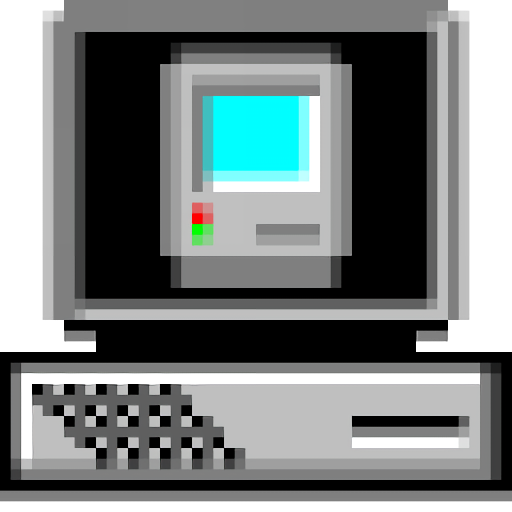
TransMac 15.4
Open Mac APFS/HFS+/HFS format disk drives, flash drives, CD/DVD/Blu-ray media, HD floppies, dmg, dmgpart, sparsebundle and sparseimage files. Learn what's new on this latest version. Click here if the download does not begin automatically.
TransMac is a Windows application that allows users to read, write, and format Mac-formatted disks, including HFS, HFS+, and APFS volumes. It's commonly used to create macOS bootable USB drives from DMG files on Windows systems.
TransMac runs under all versions of Windows 11, 10, 8, 7 and Vista. Read more.
TransMac runs under all versions of Windows 11, 10, 8, 7 and Vista. Read more.