- Our editors have curated a list of 5 alternatives to NetSurveyor, check them out.
- NetSurveyor has been downloaded 8,950 times so far.
- All files are on their original form. No installers or bundles are allowed.
- Thank you for choosing TechSpot as your download destination.
Now downloading...
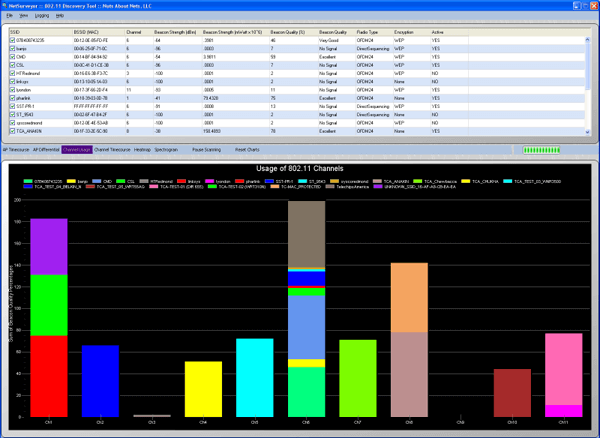
NetSurveyor 2.0.9686.0
802.11 (WiFi) network discovery tool that gathers information about nearby wireless access points in real time and displays it in useful ways. Learn what's new on this latest version. Click here if the download does not begin automatically.
Similar in purpose to NetStumbler, it includes many more features. The data is displayed using a variety of different diagnostic views and charts. Data can be recorded for extended periods and played-back at a later date/time. Also, reports can be generated in Adobe PDF format. Applications for NetSurveyor include the following:
NetSurveyor is a diagnostic tool that falls under the category of WiFi Scanners or 802.11 Network Discovery Tools. The best known in this category is NetStumbler. A discovery tool reports the Service Set Identifier (SSID) for each wireless network it detects, along with the channel used by the access point (AP) servicing that network. The way this works is that roughly every 100 mSec an AP sends an "I'm here" beacon – and the discovery tool (running on your laptop and using its 802.11 wireless adapter, also known as a station or STA) picks-up that beacon and adds the SSID to its list of known wireless networks. In addition, the discovery tool reports the RSSI (Received Signal Strength Indication) for each AP, which is roughly an indication of how close the AP is to your current location (i.e. how close it is to the client STA). Just to be clear, the RSSI reflects the strength of the beacon as received by the STA – it isnot an indication of performance. Read more.
- During the installation of a wireless network, as an aid in verifying the network is properly configured and antennas are positioned at locations to achieve efficient transmission / reception – that is, for use in verifying WiFi coverage and maximizing beacon signal strength
- Trouble-shooting an existing network or wireless environment that is performing poorly
- Reporting the presence of WiFi networks and local access points and the signal strengths of their beacons
- Conducting wireless site surveys where the installer is interested in learning about the coverage of a new or existing access point, roaming capability, presence of RF interference or "dead spots", and optimum location of access points, their antennas and client stations
- In a secure business environment, for use in detecting the presence of rogue access points
- As a learning tool to help understand the relationship between access points (BSSIDs), wireless networks (SSIDs), and client stations (STAs)
NetSurveyor is a diagnostic tool that falls under the category of WiFi Scanners or 802.11 Network Discovery Tools. The best known in this category is NetStumbler. A discovery tool reports the Service Set Identifier (SSID) for each wireless network it detects, along with the channel used by the access point (AP) servicing that network. The way this works is that roughly every 100 mSec an AP sends an "I'm here" beacon – and the discovery tool (running on your laptop and using its 802.11 wireless adapter, also known as a station or STA) picks-up that beacon and adds the SSID to its list of known wireless networks. In addition, the discovery tool reports the RSSI (Received Signal Strength Indication) for each AP, which is roughly an indication of how close the AP is to your current location (i.e. how close it is to the client STA). Just to be clear, the RSSI reflects the strength of the beacon as received by the STA – it isnot an indication of performance. Read more.
-
The most powerful Wi-Fi Scanner for residential Wi-Fi.
- Freeware
- Windows, macOS, Android
-
A simple, yet powerful utility for measuring your bandwidth usage and the speed of all kinds of wired and wireless network connections (Dial-up, Ethernet, ISDN, DSL, 802.11b etc.).
- Free to Try
- Windows, macOS
-
With over 1M downloads, Wi-Fi Inspector has become the standard for helping organizations around the globe to quickly and easily gain visibility into their networks.
- Freeware
- Windows, macOS