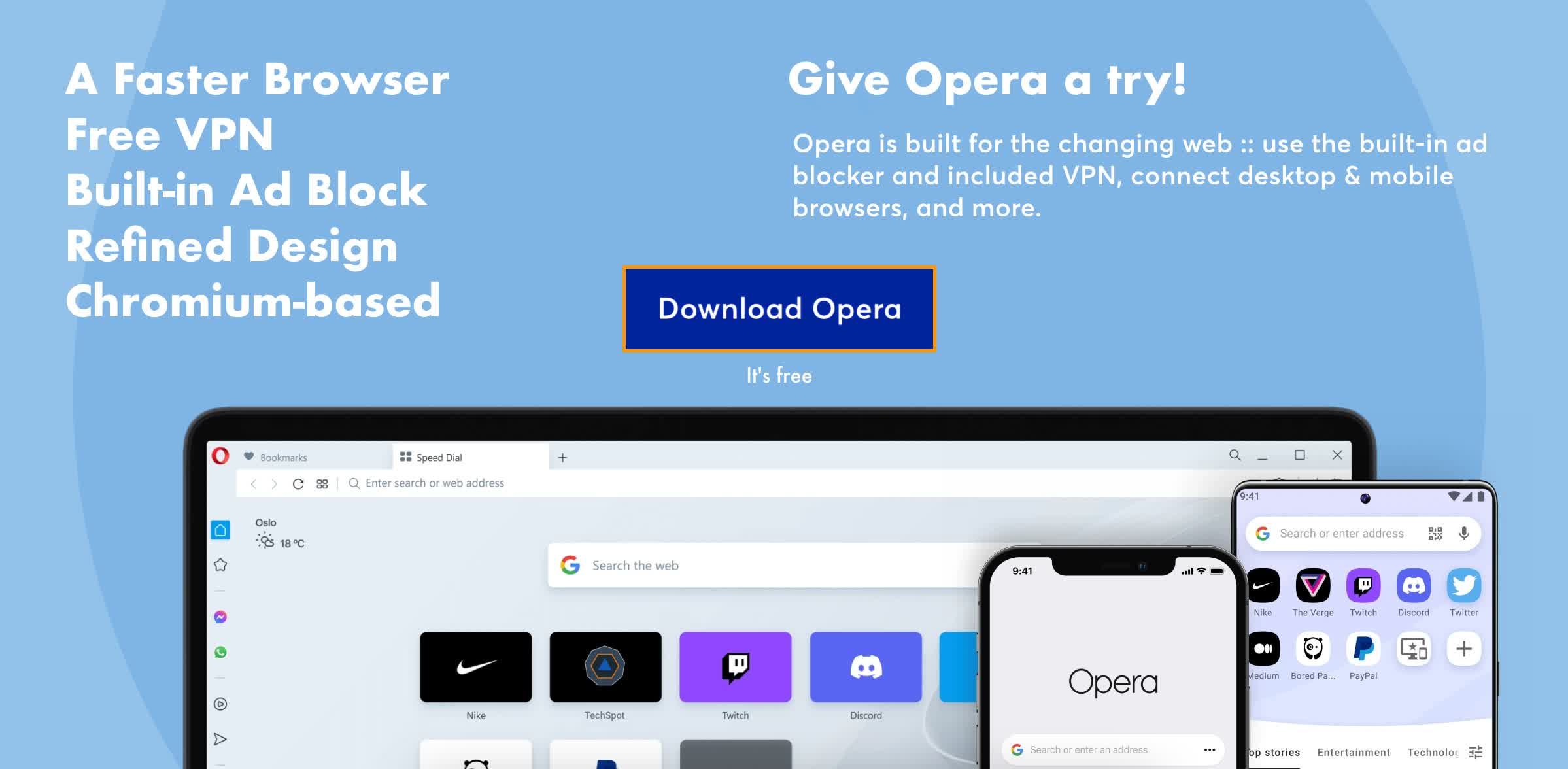- Thank you for choosing TechSpot as your download destination.
- Our editors have curated a list of 9 alternatives to Windows App you can check out.
- Windows App is available for multiple platforms (Multiple OS).
- Windows App has been downloaded 1,730 times so far.
Read before downloading...

Windows App 11.1.3
Windows App is your gateway to Azure Virtual Desktop, Windows 365, Microsoft Dev Box, Remote Desktop Services, and remote PCs, securely connecting you to Windows devices and apps. Learn what's new on this latest version.
This file has to be downloaded directly from the Google Play Store.
To continue downloading click here. The site will open in a new window.
To continue downloading click here. The site will open in a new window.
The Windows App is designed with a customizable home screen to cater to your unique workflow needs. And if you have multiple services across accounts, switching between them is a breeze with our easy account switching feature.
You can use Windows App on many different types of devices on different platforms and form factors, such as desktops and laptops, tablets, smartphones, and through a web browser. When using a web browser on a desktop or laptop, you can connect without having to download and install any software. Read more.
You can use Windows App on many different types of devices on different platforms and form factors, such as desktops and laptops, tablets, smartphones, and through a web browser. When using a web browser on a desktop or laptop, you can connect without having to download and install any software. Read more.
-
Software for developers and system administrators for software development, testing and deployment.
- Freeware
- Windows, Linux
-
TeamViewer is the fast, simple and friendly solution for remote access over the Internet.
- Freeware
- Windows, macOS, Linux, Android
-
TeamViewer is the fast, simple and friendly solution for remote access over the Internet.
- Freeware
- macOS