Google has added a couple of useful features to Gmail which are now available directly on the main client without them having to graduate from Labs. The first is based on HTML 5 and will allow users to drag-and-drop files as attachments to their emails, replacing the usual method of clicking the 'attach a file' option. Just grab a file or multiple files off your desktop, drag it into a Gmail compose window and it will automatically be uploaded and attached to your message.
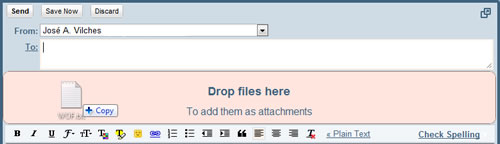
It's not an earth-shattering new feature, but it makes sending files quick and easy. It currently works on Chrome 4 or Firefox 3.6 only, but according to Google Engineer Adam de Boor, the feature will be enabled for other browsers too as soon as they correctly support the HTML 5 drag-and-drop functionality.
The second new feature comes in the form of a little "insert invitation" link just at the bottom of the subject line of outgoing e-mails. When clicked, it opens a Google Calendar invitation-maker that includes a visual of when there are open times to meet based the invitees' schedules (provided you have access to view their Google Calendars).