Google has announced Instant Previews for its search results. The feature helps you choose which link to click by showing you a mini cached version of each page. Instant Previews is rolling out over the next "few days" (for the impatient, you can opt-in via this link) and will be available in 40 languages.
Instant Previews can be seen by clicking on the magnifying glass (or actually anything from the search result that isn't a link). Once you do so, a snapshot of the site corresponding to the search result will appear to the right. You can check out previews for other links by simply hovering over them. Furthermore, Google will highlight the relevant part of the preview that comes from your query. You can also navigate using arrow keys: hitting the right arrow button will show you a preview, hitting the down or up arrows lets you move through the search results plus their previews, and the left arrow will close the previews.
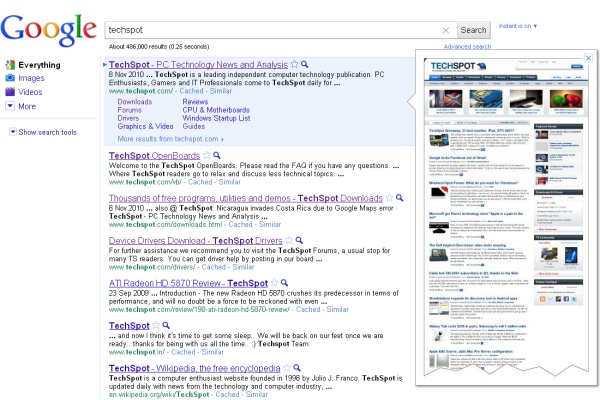
Google hopes Instant Previews will give users even more information to help them decide which of their search results they want to navigate to. The feature is particularly helpful if you're looking for a webpage you've seen before but it can also be useful if you want to avoid sketchy websites.
"In our testing, we've found that people who use Instant Previews are about 5% more likely to be satisfied with the results they click," a Google spokesperson said in a statement. "The previews provide new ways to evaluate search results, making you more likely to find what you're looking for on the pages you visit."