LookInMyPC is a free tool for Windows that generates a complete, comprehensive profile of your system including information on everything from the hardware to connected peripherals, installed programs, networking information, running processes, and Registry run entries. Everything is presented in an easy to read manner through a browser window and many of the results are hyperlinked so you can quickly Google-search things you don't recognize.
Once you run the software you'll see a screen like the one below, where you can tick the boxes to select among more than 40 diagnostic checks to perform. Click 'Generate Report' and a few seconds later you'll have a comprehensive description of your system's innards. It's a great tool for diagnosing computer issues, especially if you're troubleshooting someone else's computer - for those times when you're stuck providing tech support for friends and family.
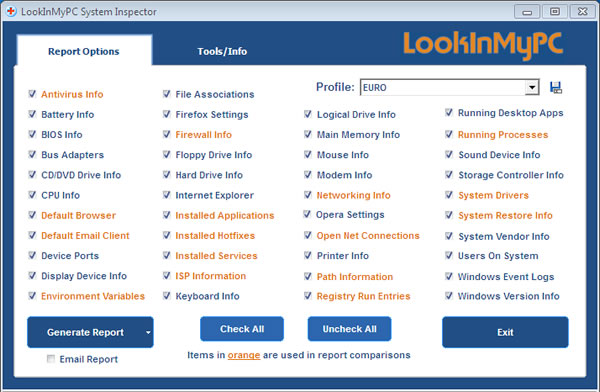
There's even a handy function that allows users to create a full system profile and automatically send it as an email ZIP file attachment so you can troubleshoot it remotely. You can also create a Baseline report to compare against it in the future (presumably after you've made some changes to your system). Whether you're a knowledgeable tech professional or a novice just learning its way around a computer, LookInMyPC is an incredibly useful tool to have around.