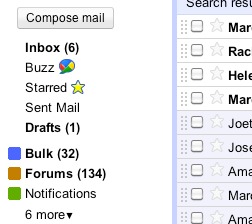Gmail gave its users another tool to battle email overload yesterday with the introduction of Smart Labels. When enabled under the Gmail Labs section for experimental features, Smart Labels sort incoming emails into three sections: Bulk, which applies to mass mailings like newsletters and promotions; Forums for group mailing lists; and Notifications for emails sent directly to you, but are automatically generated, like monthly statements or social network notifications.
Google said Smart Labels are complementary to Priority Inbox, a feature within Gmail introduced in August that's intended to highlight important messages. It also duplicates some of the functionality of third-party service OtherInbox – which we have covered before – only the latter uses more specific labels (travel, finance, entertainment, etc.) to sort your emails and sends you daily message digests of all the things that skipped the inbox.
To activate the feature head into the Labs section of Gmail to search and enable Smart Labels (or click here). Google says these new labels will be automatically populated and won't touch any filters you already have set up. By default, all incoming mail that Smart Labels categorizes as Bulk is labeled and moved out of your inbox, while Notifications and Forums are just labeled, but you can easily change the way it works in your Filter settings.