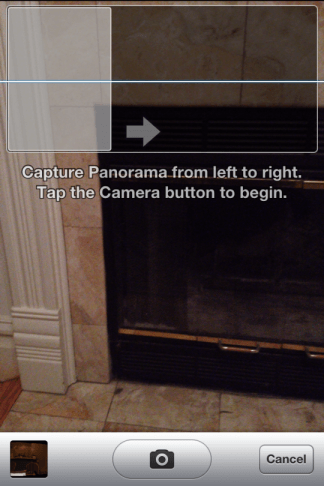Developers recently discovered a couple of hidden features in Apple's iOS 5. Of the new surprises, panoramic picture mode for the iOS camera app and an Android-like autocorrect bar for the on-screen keyboard make an appearance. Both items can be enabled without jailbreaking your iPad or iPhone, but not without a few initial steps.
Hidden features in iOS are an unusual find, but iOS hacker, Sonny Dickson, was responsible for unearthing an "Android-like" autocorrect bar Thursday morning. In fact, the autocorrect bar is so "Android-like", it may explain in part Apple's reservation to include it as a production feature. Enabling this hidden gem requires a simple .plist file edit but since Apple does not allow a way to access to the file system, it requires a couple of steps (instructions below).
On Monday, another iOS developer, Conrad Kramer, stumbled upon an interesting discovery which enabled panorama mode for the iOS camera app. Because apps already exist which do this, taking panoramic photos on your iPhone or iPad is not a novel idea, but this is the first time anyone has seen this feature grace the native camera app.
To enable panorama for iOS 5, the instructions will look similar to this:
- You must have a program able to manipulate iPhone/iPad backups, such as iBackupBot
- Open the latest backup with your software
- Navigate to: /Library/Preferences/com.apple.mobileslideshow.plist inside the backup
-
Open/edit the file to inlcude:
EnableFirebreak YES under the DiskSpaceWasLow value. - Export/save the file
- Restore the backup to your phone
To enable the keyboard autocorrection feature, follow the same steps but edit a different .plist file:
- You must have a program able to manipulate iPhone/iPad backups, such as iBackupBot
- Open the latest backup with your software
- Navigate to: /Library/Preferences/com.apple.keyboard.plist inside the backup
-
Open/edit the file to inlcude:
KeyboardAutocorrectionLists YES - Export/save the file
- Restore the backup to your phone
Image via KoolMobile