The development team behind the hugely popular open source media player and entertainment hub, XBMC, has announced immediate availability of the newest XBMC 11.0 "Eden" release as well as XBMCbuntu, a new Ubuntu-based live CD.
There have been a number of changes since the previous version was announced over a year ago. The default skin, Confluence, has been vastly improved and received some performance increases thanks to features like Dirty-region rendering and a new JPEG decoder, among others.
Download: XBMC 11 for Windows, Mac OS X, Linux, or Ubuntu live CD.
XBMC Eden also marks the first stable release in-sync with all provided platforms, which now also includes the Apple TV (2nd gen), iPad and other iOS devices running iOS 4.x. One negative point however is that the Apple devices need to be jailbroken before they can be used with XMBC.

Support for AirPlay is now included as well, enabling those using the software to stream media from iTunes, or an iOS device like an iPad, iPod or iPhone. XBMC will appear as a valid AirPlay destination from any AirPlay device or program. It does however need a little setup so the AirPlay Wiki page is well worth a read. It should also be noted that XBMC on Windows currently lacks support for music streaming using this new feature.
Improvements have also been made by upgrades to JSON-RPC, which should make remote control support much more simplified in Windows. AMD GPU video decoding support has also been improved with the inclusion of VAAPI, an open source library for video acceleration API, which performs a similar task to that of DirectX in the Windows world.
Another feature likely to prove enormously useful is the add-on rollbacks feature. It will give users the ability to restore any add-on to a previous version at the click of a button should an update cause stability issues, or lack a feature you particularly like for example.
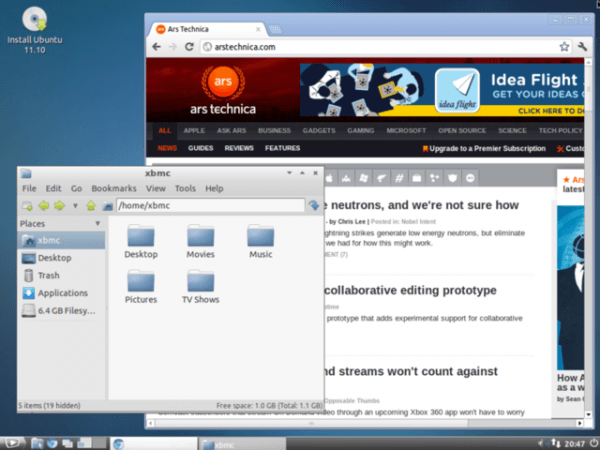
XBMC's new stable release also features the completely new live CD environment XBMCbuntu, which is based on Ubuntu Linux and runs the LXDE desktop environment. The new live CD boots into the default XBMC desktop and also provides users with a typical desktop environment as well as Chromium web browser and other typical desktop packages.
"The user may now toggle between XBMC, which auto-starts, and a normal desktop if he or she chooses. And, perhaps most exciting for many users, XBMC will now be upgradeable, both from command line and from the GUI package manager, without fear of crashing the XBMC experience," the announcement read.
A comprehensive list detailing the changes can be read in the release notes, and it's available for download here.