It was straight to business this morning at Apple's WWDC. Instead of the usual round of updates hyping up how well their different product categories are doing, Tim Cook called Craig Federighi on stage for a run down of the new features and improvements coming to the next version of OS X, which has been named "El Capitan" after the 3,000-foot tall rock formation in Yosemite National Park.
Federighi broke down the updates in two different areas: experience and performance. The former comprises a bunch of minor tweaks here and there that should make using Apple's OS and first-party software better.
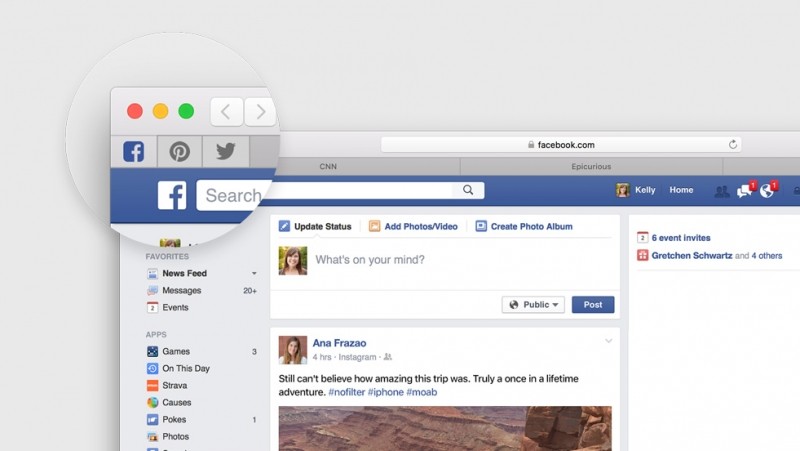
In Mail, for example, we get new gestures to flag or delete messages with a simple swipe, plus a more versatile full screen mode that lets you deal with multiple windows. Safari can now pin tabs by dragging them to the left and also shows a little icon on tabs where audio is playing (yes, like Chrome), with the option to mute them. Meanwhile, Spotlight search is getting more powerful with the ability to respond to queries in natural language (e.g. "Show me photos from May last year"), and handle new weather, stocks, and games scores searches.
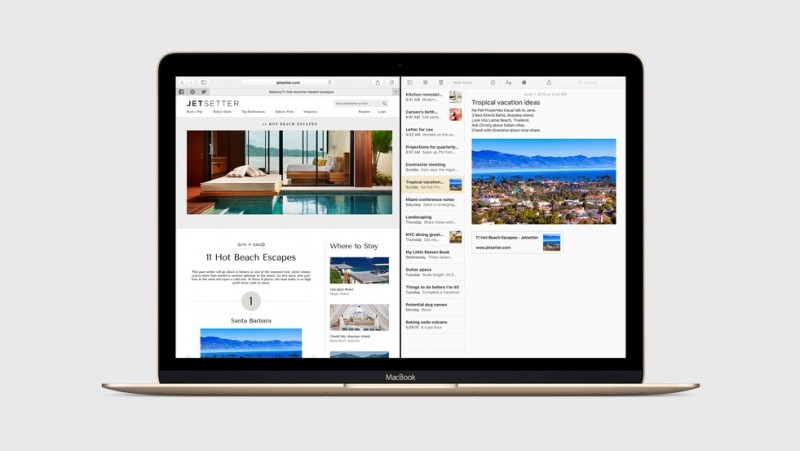
Apple also gave the Notes app a much-needed update with text styling features. Finally, Mission Control is getting a few tweaks too, which work in tandem with a new Split View for power users that lets you rearrange windows by splitting a full-screen desktop view in halve (yup, like Snap in Windows).
On the performance front, Apple claims OS X 10.11 will be 1.4x faster at launching apps, twice as fast switching between them and does PDF previews 4x faster. Moreover, the Metal architecture that replaced OpenGL graphics rendering on iOS last year is coming to the Mac, and it will supposedly bring up to 50% faster rendering while being 40% more efficient at it.
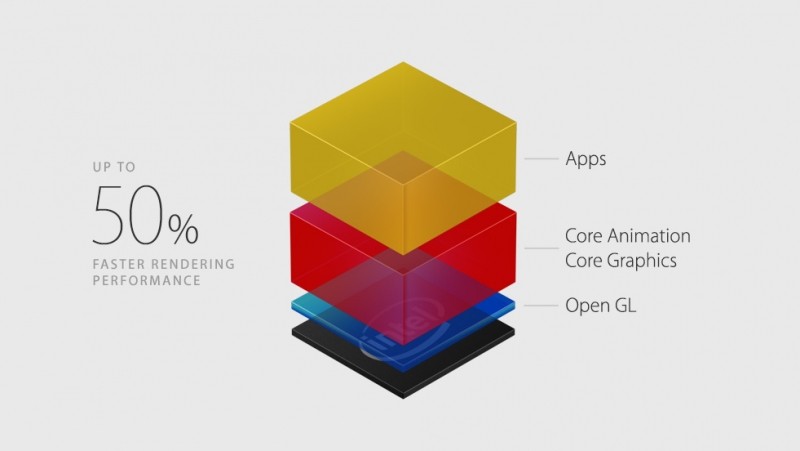
OS X El Capitan will be available as a beta for developers starting today, with the public beta kicking off in July and the final release coming this fall.
