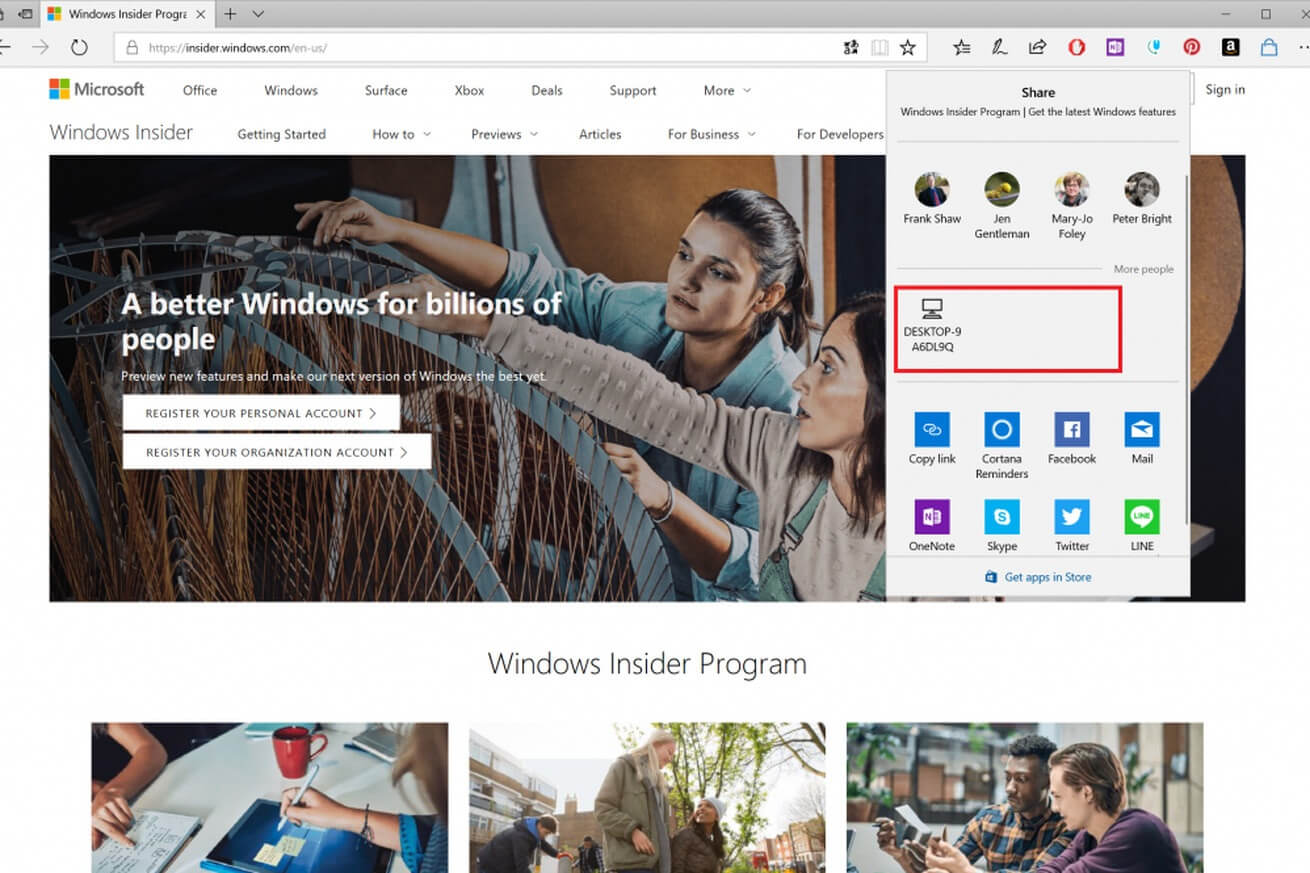Microsoft has made the Windows 10 Insider Preview Build (17035) available to Insiders in the Fast Ring, revealing a handful of new features and fixes, including what looks like the company's own version of Apple's AirDrop system.
Called Near Share, the new feature allows users to quickly share files and documents via Bluetooth without having to leave the app they're using. It requires both PCs to feature Bluetooth support and have the new build installed, of course, and the quick actions setting found in the Notifications & Actions menu needs to be turned on.
When you're using a Microsoft app such as Edge, Photos, or File Explorer, just click the Share icon to see a list of nearby devices and select the one you want to receive the transfer. Recipients will get a notification via the Action Center asking if they wish to accept or decline.
Edge is also getting a useful new feature, albeit one that's been available in browsers such as Chrome and Safari for ages: tab muting. Microsoft is making the audio icon that displays when media is playing clickable, letting users mute individual tabs. The same action can be performed from the context menu that is opened by right-clicking on a tab.
Other changes include sound options being moved from the Control Panel to the settings app, improvements for Windows Updates and the touch keyboard, new Ease of Access options, the ability to see text suggestions while typing on a hardware keyboard, and much more. The build will also allow users to shop for Surface hardware using the Microsoft Store App.
You can see full list of features, improvements, and bug fixes in Windows 10 Build 17035 here.