In brief: Valve has always cared about its Linux fanbase, but its latest announcement makes that clearer than ever - the company has rolled out a new version of Steam Play that integrates several third-party compatibility tools directly into the Steam Client, making it easier than ever for Linux gamers to play otherwise-incompatible titles.
Last week, we reported that Valve appeared to be working on a set of compatibility tools that would streamline the process of playing Steam games on Linux machines.
The information came from a series of database files obtained by the Steam Tracker team, but details were vague, and much was left to the imagination - all we really knew at the time was that the toolset would be an upgraded version of the aging Steam Play.
Now, Valve has officially confirmed those reports - a new version of Steam Play has arrived (sort of - more on that later), and it will integrate third-party Linux gaming compatibility tools (such as Wine) directly into the Steam client to offer the same "plug-and-play experience" a standard Linux port would offer.
The main addition to the new version of Steam Play is Proton, which is a modified version of Wine. Proton brings improved game compatibility, a reduced performance impact, "native" support for Steamworks and OpenVR, and significantly better performance in multi-threaded games.
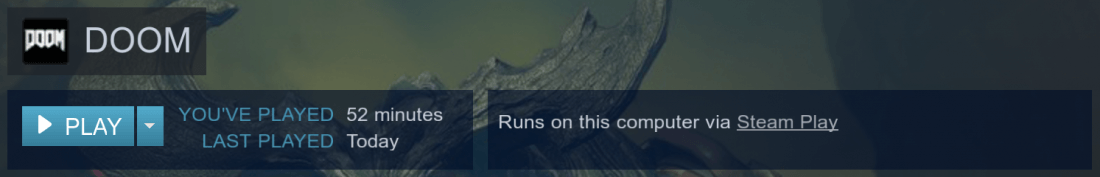
The new Steam Play is currently available in the form of an open beta, and Valve has announced the first round of officially compatible games for testers to try. These titles include the likes of Fate, Fallout Shelter, DOOM, Quake, Payday: The Heist, Mount & Blade, and more.
If you want to try your luck with games not officially supported by Steam Play, Valve says there will be an "override" switch that will allow you to do so, confirming the information Steam Tracker found last week.
This news is certainly a boon for Linux gamers, but it's worth noting that this technology is still in its infancy, and it will likely never be perfect. As Valve notes, while Steam's list of Linux-compatible games will expand over time, titles with "complex" DRM or anti-cheat systems may be much more difficult (if not impossible) to support.
Regardless, if you want to give the new Steam Play a whirl, simply download Steam on a Linux machine and opt-in to Steam Beta via the software's settings menu. After that, just install the games you want to play and see if they work.
